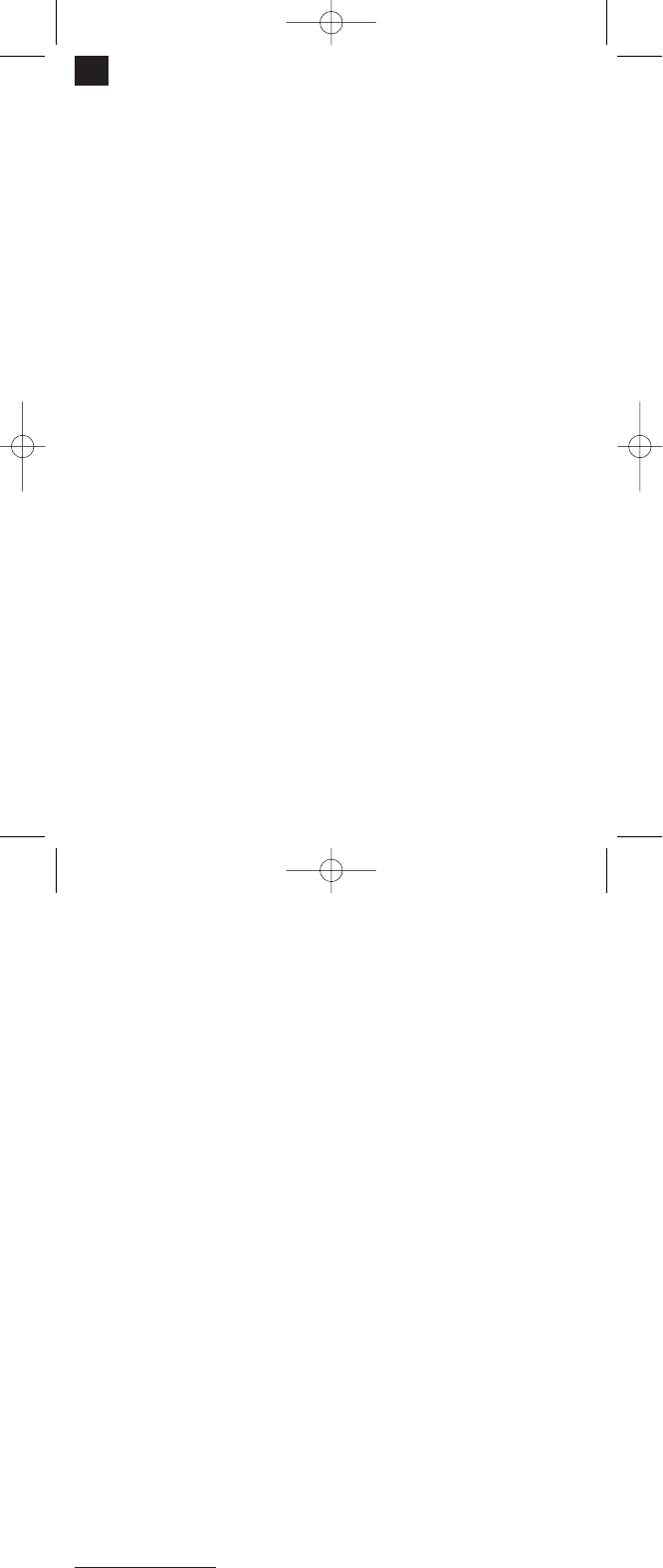8
6. Assembly and operation
Important!
Pull out the power plug before fitting any parts or
making any adjustments.
A.) Fitting the extractor socket (Fig. 3)
Important!
For the sake of your health, always use a dust
extractor.
Use the two countersunk head screws (a) to fasten
the extractor socket (16) securely to the routing base
(11).
The extractor socket is suitable for dust extractors
with a suction hose diameter of 36 mm.
B.) Fitting the parallel stop (Fig. 4)
Insert the guide shaft (a) of the parallel stop (13) in
the holes (b) of the routing base (11).
Adjust the parallel stop (13) to the required
distance and clamp it in place with the thumb
screws (c).
C.) Fitting the trammel point (Fig. 5)
Push the trammel point (10) onto the guide shaft
(a) of the parallel stop and fasten it in place with
the thumb screw (b).
Place the trammel point against the material.
Set the required radius by adjusting the parallel
stop (13) and fixing it in place with the two thumb
screws.
Switch on the machine.
After releasing the clamping handle (15), lower the
machine slowly as far as the stop.
Cut grooves, shoulders, etc. at a steady rate of
feed, holding the machine with both hands.
When finished, raise the machine again.
Switch off the machine.
D.) Fitting the guide bush (Fig. 6/7/8)
Use the two countersunk head screws (f) to fasten
the guide bush (9) to the routing base (11).
The template (c) is traced with the guide ring (b) of
the guide bush (9).
To obtain an exact copy, the workpiece (d) must
be bigger by an amount equal to the difference
between the ‘outer edge of the guide ring’ and the
‘outer edge of the cutter’ (e).
E.) Fitting the cutter (Fig. 9)
Important: Pull out the power plug!
Changing the cutter is easy with the spindle catch.
Press the spindle catch (12) and get the spindle to
latch in place.
Slacken the union nut with the open-ended span
ner.
Change the cutter and tighten the union nut with
the open-ended spanner.
Important: Make sure that all adjustment and
assembly tools are removed before starting the
machine.
Dismantle the cutter in reverse order.
F.) Adjusting the depth of cut (Fig. 10)
Place the machine on the workpiece.
Undo the thumb screw (a) and the clamping
handle (15).
Lower the machine slowly until the cutter touches
the workpiece.
Tighten the clamping handle (15).
Set the depth stop (3) to the required routing depth
as indicated by the scale (5) and fix in place with
the thumb screw (a).
Press the ON/OFF switch (6) to switch on the
machine.
Use the speed selector (7) to set the required
cutter speed.
Release the clamping handle (15) again and lower
the cutter to perform the routing job.
When you are finished with your work, return the
machine to starting position.
Routing speed depends on the material to be cut, the
rate of feed, and the cutter being used.
G.) Routing direction (Fig. 11)
The direction of routing must always be opposite to
the cutter’s direction of rotation. Otherwise there is a
risk of injury from back kick.
H.) Moulding and edge-cutting (Fig. 12)
It is also possible to use special cutters with a
guide ring for moulding (a) and edge-cutting (b)
jobs.
Fit the cutter.
Feed the machine carefully up to the workpiece.
Move the guide pin or ball race (c) along the work
piece, applying light pressure.
GB