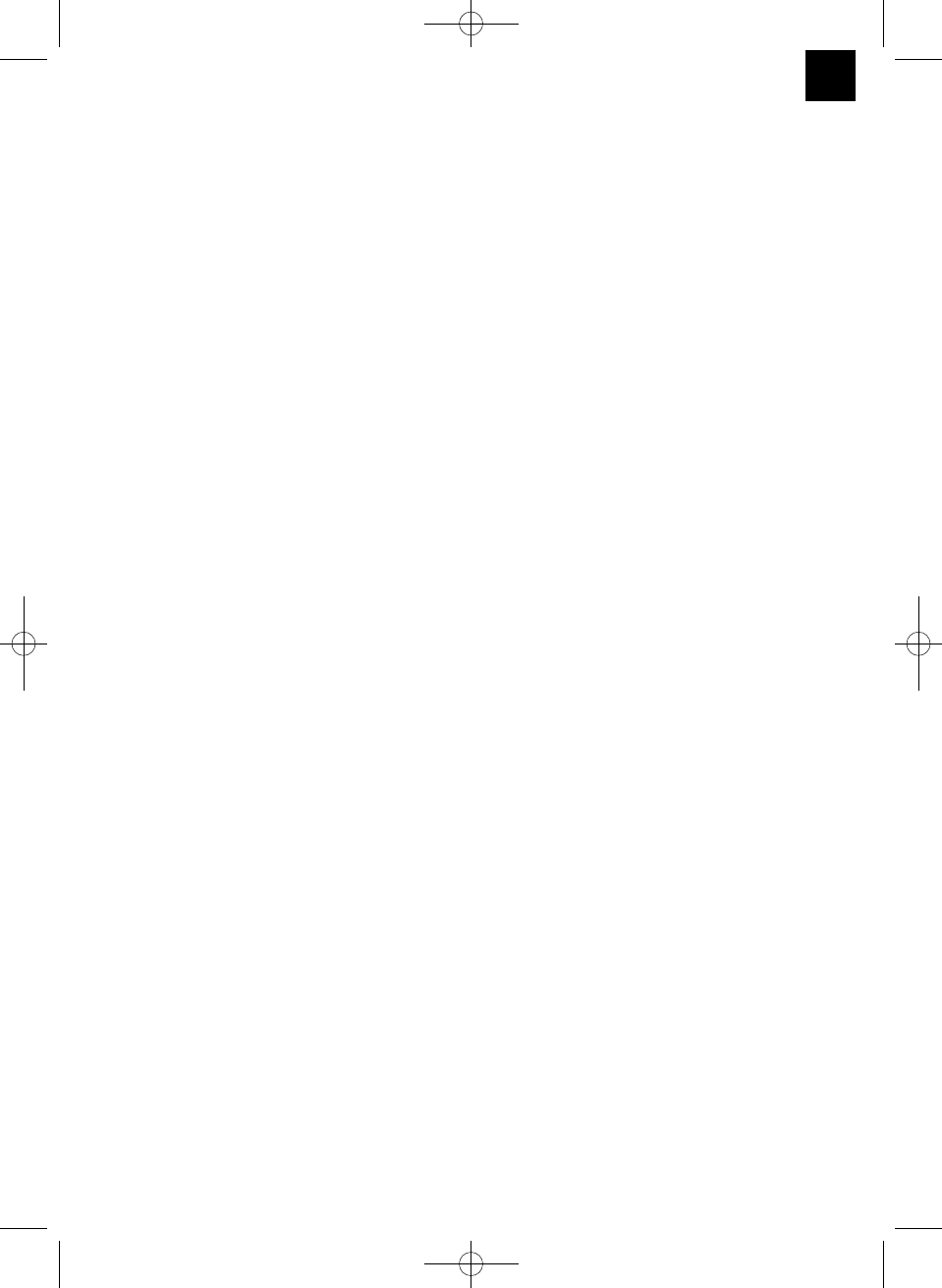6.2 Thermostat controller/Room temperature
regulator (Fig. 1/Item 3):
Switch on the required heat output using the two
function switches. Turn the control to “MAX” until the
required room temperature has been reached. Then
turn down the control until you hear a clear click. The
thermostat control will switch the radiator on and off
automatically to maintain the room temperature at an
almost constant level. However, this presupposes
that the radiator has sufficient output to cover the
heating requirements for the room.
Note: “MIN” setting = antifreeze setting
6.3 Ventilator switch (only CH 2000 TT) (Fig. 1/
Item 5)
Ȝ Switch ventilator ON/OFF (Fig. 1/Item 4)
Note: The ventilator only works if the thermostat
controller is switched on, i.e. the temperature set on
the thermostat controller is higher than the actual
room temperature. The ventilator can be used with
heat output (heating fan) or without heat output
(cooling fan). Objects must be kept at a distance of
at least 1 metre from the air outlet.
6.4 Time switch (only CH 2000 TT) (Fig. 1/Item 2)
The time switch only runs as long as the convector is
connected to the mains. The convector is switched
on using the switch integrated in the time switch. The
switch positions have the following meanings:
Position “0” = OFF position.
Position “I” = Convector can only be switched ON or
OFF manually.
Position “Clock Symbol” = Automatic operation:
Convector is switched ON or OFF automatically.
Several heating phases can be programmed with the
time switch. For automatic operation, the correct time
of day can be set by turning the scale in a clockwise
direction. The arrow on the time switch shows the
time set. The time at which the appliance switches
off can be set by pulling out the segments and the
time at which it switches on can be set by pushing
the segments in. Every segment represents 15
minutes. The set programme repeats every 24 hours.
Note: Positions “0” and “I” override the set
programme.
6.5 Overheating guard
In case of excessive heating, the equipment shuts
down automatically. If this occurs, turn off the
equipment, disconnect the mains plug and wait a few
minutes for the appliance to cool. After eliminating
the cause (e.g. a covered air grille), the equipment
can be switched on again. If the overheating guard
triggers repeatedly, please contact ISC GmbH.
7. Cleaning, maintenance and ordering
of spare parts
7.1 Cleaning
Ȝ Before carrying out any cleaning and
maintenance work the equipment must be turned
off, disconnected from the power supply and
cooled down.
Ȝ Maintenance and repair work may only be
carried out by an authorized electrical servicing
contractor or ISC GmbH.
Ȝ Check the mains lead at regular intervals for
signs of defects or damage. A damaged mains
lead may only be replaced by an electrician or
ISC GmbH in compliance with the relevant
regulations.
Ȝ Use a slightly damp cloth to clean the casing.
Remove dust pollution with a vacuum cleaner.
7.2 Maintenance
There are no parts inside the equipment which
require additional maintenance.
7.3 Ordering replacement parts
Please provide the following information on all orders
for spare parts:
Ȝ Model/type of the equipment
Ȝ Article number of the equipment
Ȝ ID number of the equipment
Ȝ Part number of the required spare part
For our latest prices and information please go to
www.isc-gmbh.info.
8. Storage
The heater has to be stored in a dry place, covered if
possible.
9. Disposal and recycling
The device is supplied in packaging to prevent its
being damaged in transit. This packaging is raw
material and can therefore be reused or can be
returned to the raw material system. The appliance
and its accessories are made of various types of
material, such as metal and plastic. Defective
components must be disposed of as special waste.
Ask your dealer or your local council.
13
GB