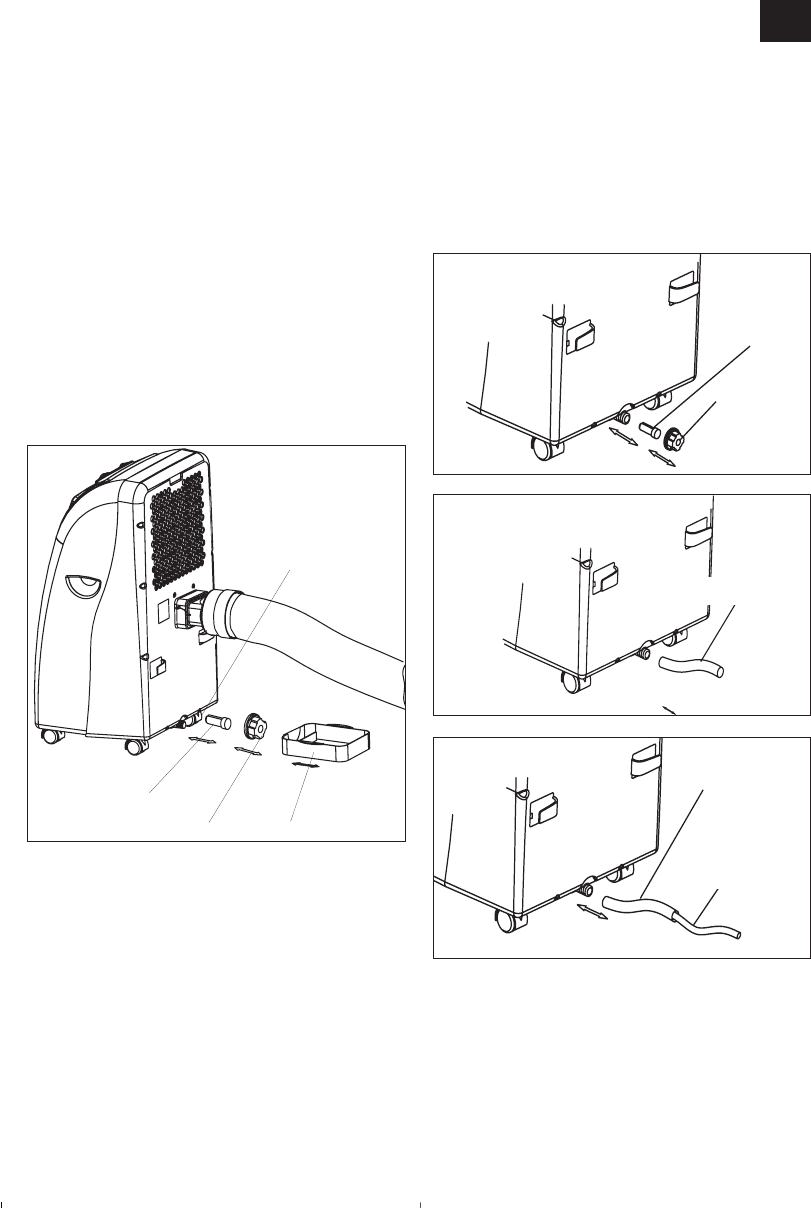17
GB
“Condensation water tank full” indicator lights up and
the compressor switches off automatically. Only the
fan motor continues to run. The cooling function
stops.
Note on MKA 3502 E
When the condensation water tank is full the
compressor and the fan motor shut down. The
“COMP” LED flashes.
Empty the tank as described below:
1. Pull out the mains plug.
2. Slide the tank (1) under the drainage screw (2).
3. Unscrew the drainage screw (2).
4. Remove the bung (3).
5. The condensation water drains out into the drip
bowl.
6. Once the condensation water has been completely
emptied, fit the bung (3) and the drainage screw
(2) back on again.
7. The device is then ready to be used again.
D) Draining off the condensation water
with the condensation water hose
1. Pull out the mains plug.
2. Unscrew the drainage screw (2).
3. Remove the bung (3).
4. Fit the condensation water hose and secure with
the clamp.
5. The drainage hose can be extended with a hose
with a diameter of 18mm. If you do so, make sure
you use a suitable connector.
Note:
The drainage hose must run to the outside with a
slight fall.
MKA 3002 M
The “Condensation water tank full” is defective.
MKA 3502 E
The LED “COMP.” Does not flash because the tank
cannot become full any more.
Replacing the carbon filter
1. Take out the filter frame
2. Remove the filter fastener from the filter frame
3. Take the carbon filter out of the bag
4. Place the carbon filter in the filter frame
5. Fasten the filter with the filter fastener
6. Slide in the filter frame
Condensation
water hose
Condensation
water hose
Reduced water hose with
a diameter of 18 mm
ᕣ
ᕢ
ᕡ
ᕢ
ᕣ
Condensation water hole
Anleitung MKA 3002 M SPK1:Anleitung MKA 3501 E SPK 1 26.10.2006 7:45 Uhr Seite 17