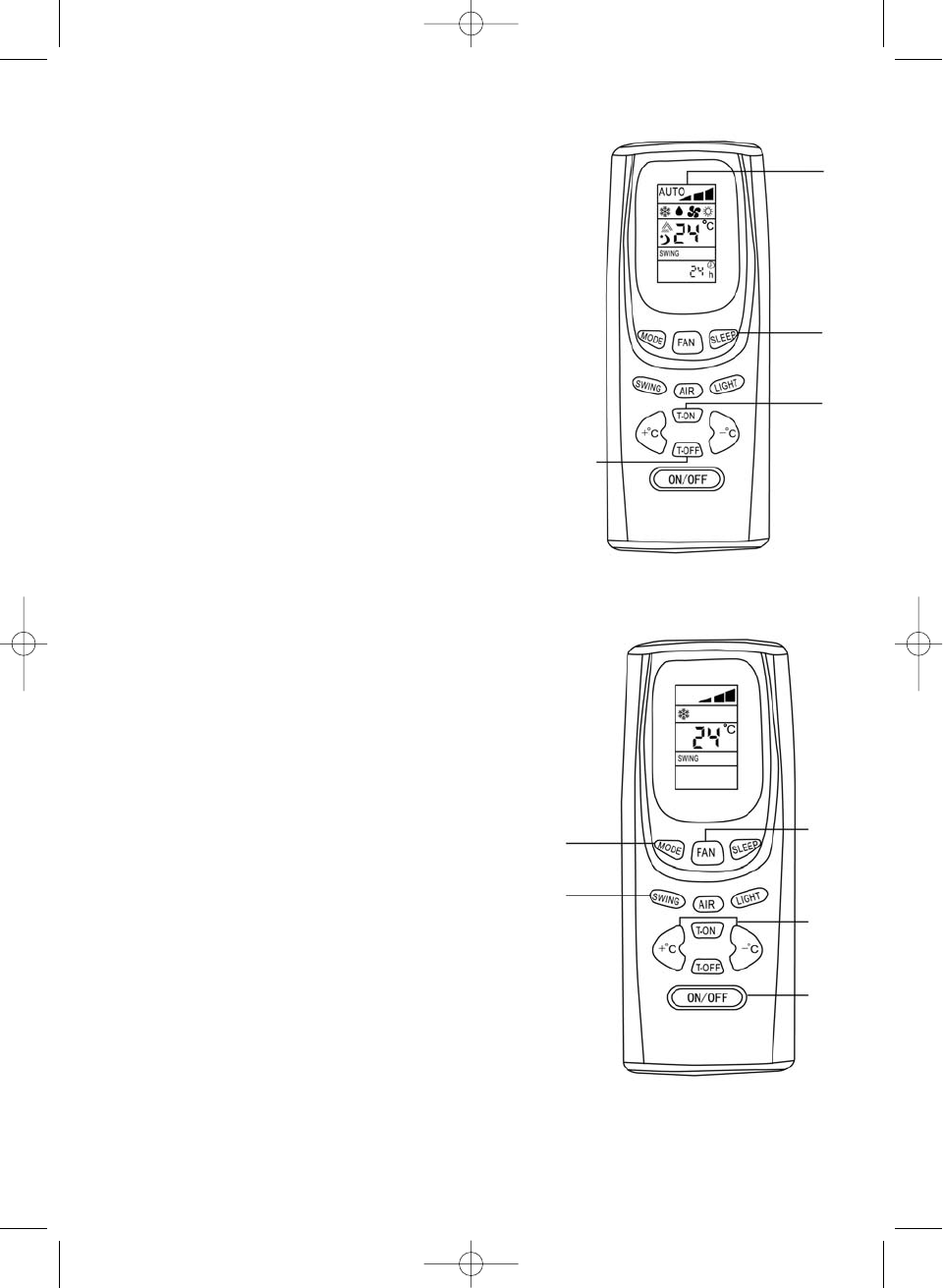7
6
9
8
7
6 LCD display
All settings are displayed.
7 “Sleep” (sleep function) key
Press this key once to activate the sleep function.
Press the key twice to switch the function back off.
8 “T-ON” (device ON timer) key
Press this key to automatically switch on the device within a 0.5
and 24 hour range.
9 “T-OFF” (device OFF timer) key
Press this key to automatically switch off the device within a 0.5
and 24 hour range.
Note:
The “AIR” and “LIGHT” keys are not assigned and do not
influence the device when pressed.
1
2
3
5
4
Operating modes
A) Cooling mode
1. Press the “ON/OFF” key to switch on the device.
2. Press the “MODE” key until the “Cooling” mode icon appears
in the display.
3. Press the “Swing” key. The air flow is adjusted
upwards/downwards. Press the key twice to lock the slats in
their current position.
4. Press the “FAN” key to select the fan speed: Automatic ->
Slow -> Medium -> Fast
5. Press the “+ °C” or “- °C” key to set the desired temperature.
Notes!
The cooling mode will only work if the room temperature set
is lower than the current room temperature. When the set
room temperature is reached, the outdoor compressor
stops. The centrifugal fan of the indoor device circulates the
air in the room.
The set room temperature should not be more than 5 °C
below the outdoor temperature (example: outdoor
temperature 30 °C, ideal room temperature 25 °C).
The room temperature can be set between 16 °C and 30
°C with the remote control.
The higher the outdoor temperature, the higher the
attainable indoor temperature