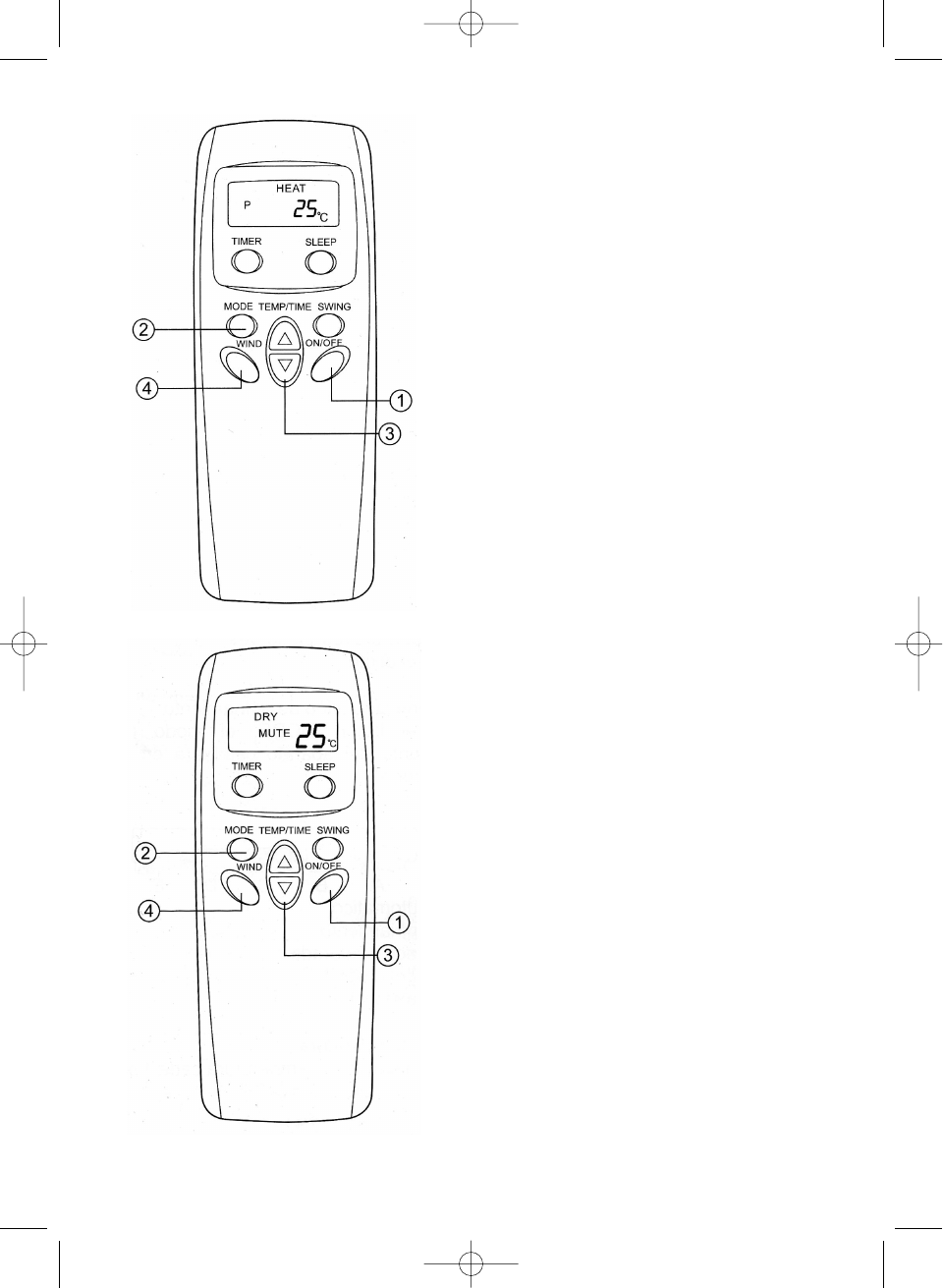9
Remote control – Heat mode (SKA 3501 C+H
only)
Press the ON/OFF button (1) and switch on the
device.
Press the “Mode” button (2) and select the “Heat”
mode.
Press the “TEMP / TIME ▲” (3) or “TEMP / TIME
▼” (3) button. You can set a temperature range of
16 – 32° C.
Press the “WIND” (4) button and select your
desired fan speed.
Important note:
The “Heat” mode can only be used as long as the
outside temperature is above approx. +7°C. Heat
mode is no longer possible if the outside temperature
falls below this level because the outdoor unit
becomes frozen. The maximum room temperature
that can be achieved will depend on the outdoor
temperature and the specific characteristics of the
building.
Remote control – Dry mode
Press the ON/OFF button (1) and switch on the
device.
Press the “Mode” button (2) and select the “Dry”
mode.
Press the “TEMP / TIME ▲” (3) or “TEMP / TIME
▼” (3) button. You can set a temperature range of
16 – 32° C.
Important note:
If you select the “Dry” mode the fan speed will
automatically be set to “MUTE”.