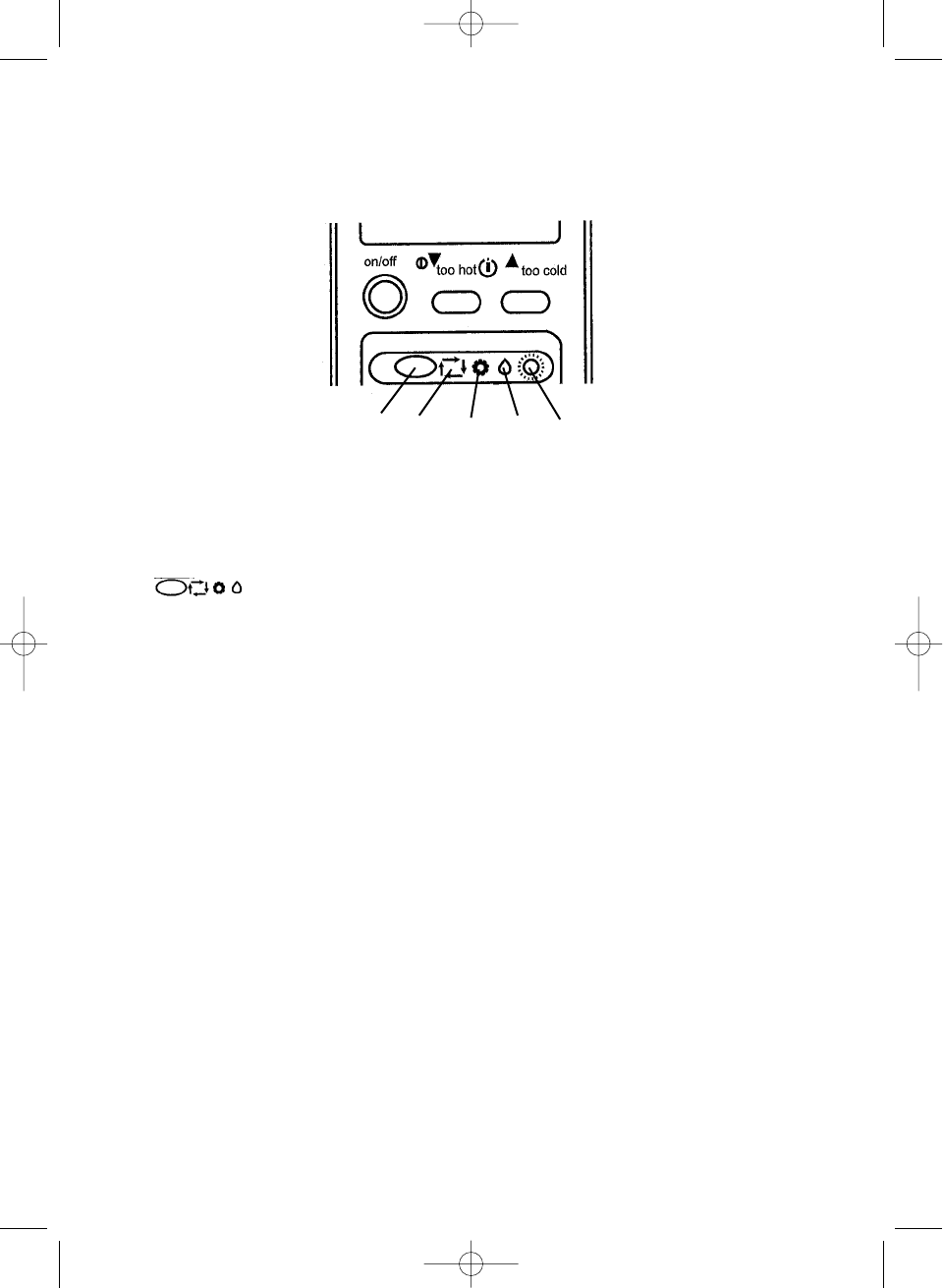12
If the automatic function is not shown, press key “4” as often as is required for the automatic function (4a) to
be shown.
Each time the key is pressed the sequence changes: Automatic (4a) - Cool (4b) - Dehumidify (Dry) (4c) - Heat
(4d).
Structure of the automatic function
Operation functions.
When the automatic function is started, the mode of operation for the room temperature adjusts to the
corresponding function such as cool, dehumidify, etc. If operation is stopped for 2 hours, it begins again with
the same function setting that it had before it stopped. Once the corresponding function has become set, it will
no longer be affected by the room temperature, even if it changes. If you do not wish to use this function,
press the key in order to set one of the following functions.
Automatic function once the room temperature has been checked.
Room temperature at start Function Set-point
temperature
Above +25°C Cool approx. 24°C
+21-25°C Ventilate / Dehumidify ———-
Below 21°C Heat approx. 24°C
Note:
The heat function can be used for outdoor temperatures down to +7°C. Heating is not possible if the outdoor
temperature is any lower.
4
4a
4b
4c
4d