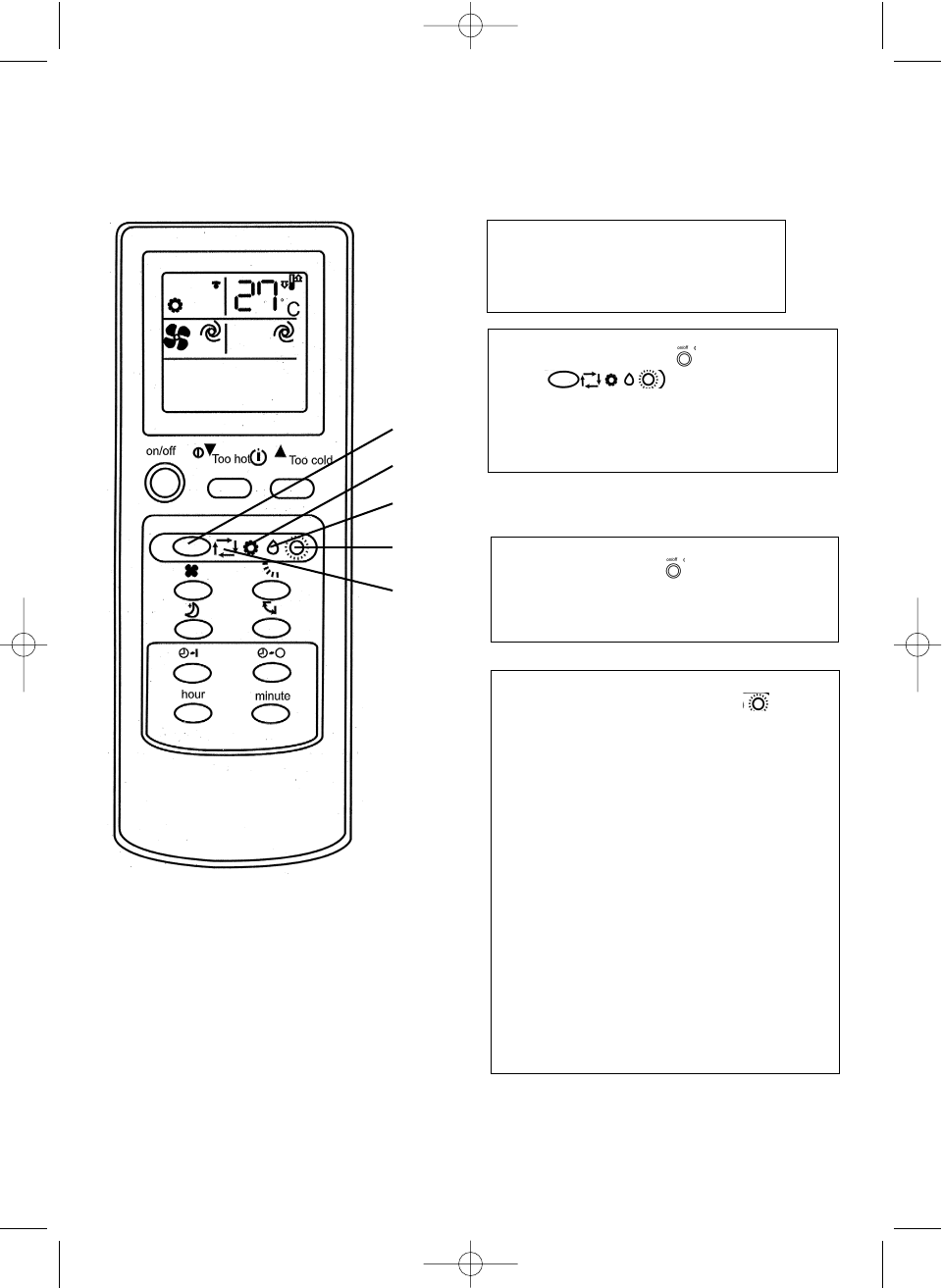12
Selecting the mode function (cool (4b), dehumidify (4c), heat (4d)). Select Mode in order
to finely adjust the room temperature or air flow.
Important!
If the ambient temperature is too high the
cooling system works at maximum
capacity.
To select cool, dehumidify or heat:
1 Press the ON/OFF key.
2 Press to select the
corresponding function.
Every time you press the key the function
changes in the following sequence: Automatic -
Cool - Dehumidify – Heat
Heat function:
Select the heat function with key 4.
The heat function can be used at any time as
long as the outdoor temperature is above
approx. +7°C. The maximum room temperature
to be reached depends on the outdoor
temperature and the nature of the particular
building.
Note: If during operation the room temperature
is more than 2°C above (cool) or less than 2°C
below (heat) the set-point temperature, the set-
point temperature on the air conditioner cannot
be changed. As soon as the temperature
difference between the room temperature and
the predefined set-point temperature is less
than 2°C again, it will be possible to change the
set-point temperature on the air conditioner
again.
The lower the outdoor temperature, the lower
the room temperature that can be achieved with
the heater function.
If you wish to switch off the device:
Press the ON/OFF key.
Once the device has been set for the first time,
all you have to do to return to the previous
function is press the ON key.
4
4b
4c
4d
4a