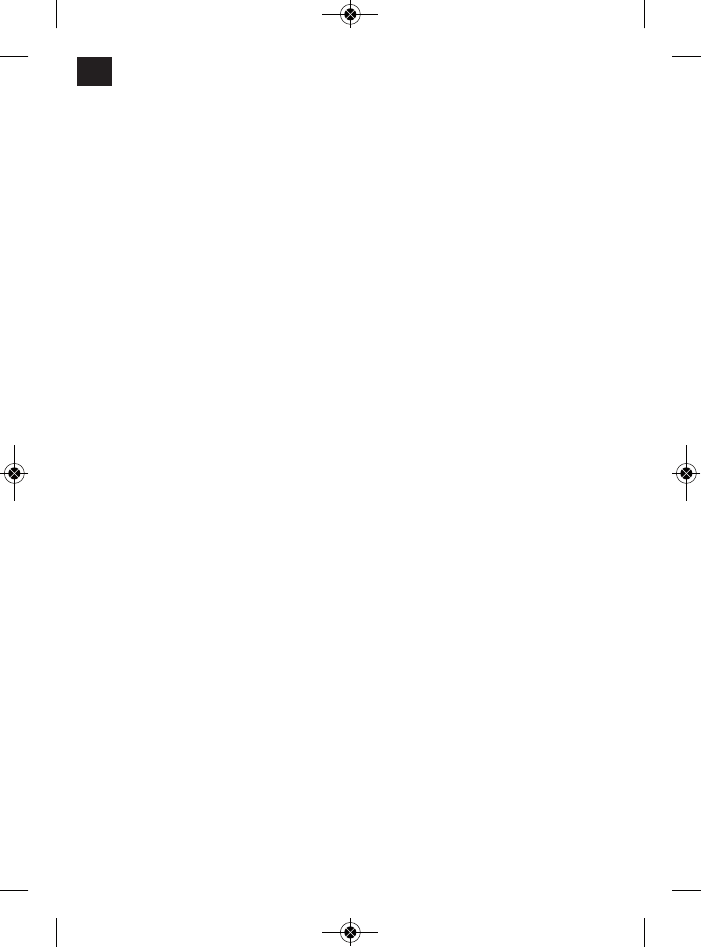5.3 Installing the parallel stop (Figure 3/Item 11)
n The parallel stop (11) enables you to saw parallel
cuts.
n Undo the two locking screws (13) on the soleplate
(7).
n Now slide the parallel stop (11) into the guides on
the soleplate (7). You can fit the parallel stop (11)
on either the left or right of the equipment.
n The guide strip must always face downwards. Set
the required distance using the measurement
scale on the parallel stop (11) and tighten the
locking screws (13) again.
5.4 Setting the soleplate for miter cuts (Figs. 4-5)
n Use the Allen key (4) to loosen the screws for the
soleplate (16) on the bottom of the adjustable
soleplate (7) (Figure 4).
n Pull the soleplate (7) slightly forward. The
soleplate can now be swiveled a maximum 45° to
the left and right.
n If the soleplate (7) is pushed back to the rear
again, it will only function in the locking positions
at 0°, 15°, 30° and 45°, which are marked on the
graduated scale for the soleplate (9) (Figure 5).
Move the soleplate into the required position and
refasten the screw securing the soleplate (16).
n However, the soleplate (7) is also easily set to
another angle. To do so, move the soleplate (7)
forwards, set the desired angle and refasten the
screw securing the soleplate (16).
5.5 Adapter for dust extraction system (Figure 6)
The jigsaw is equipped with an adapter for the
vacuum cleaner connection. Place the adaptor onto
the jigsaw and secure by turning it. Any vacuum
cleaner can be connected to the extractor adaptor.
Check that the connections are air-tight. Dust created
when working may be dangerous. Be sure to observe
the safety instructions.
6. Operation
6.1 ON/OFF switch (Fig. 7/Item 3)
To switch on:
Press the ON/OFF switch
To switch off:
Release the ON/OFF switch
6.2 Locking button (Fig. 7/Item 2)
You can lock the ON/OFF switch (3) using the locking
button (2) when the equipment is in operation. To
switch off the equipment briefly hold down the
ON/OFF switch (3).
6.3 Electric speed selector (Fig. 8/Item 1)
You can pre-select the required speed with the speed
selector. Turn the speed selector in PLUS director to
increase the speed and turn the speed selector in
MINUS direction to reduce the speed. The suitable
stroke speed is dependent on the relevant material
and working conditions.
General rules for cutting speeds for metal cutting work
must be complied with here as well.
You can generally use a higher speed with fine saw
blades whilst coarser saw blades require lower
speeds.
Position 1-2 = low stroke speed (for steel)
Position 3-4 = medium stroke speed (for steel, soft
metal, plastic)
Position 5-6 = high stroke speed (for softwood,
hardwood, soft metal, plastic)
6.4 Setting the pendulum action (Fig. 9/Item 8)
n The strength of the pendulum action of the saw
blade (12) can be adjusted using the selector
switch for pendulum action (8).
n You can adjust the cutting speed, the cutting
performance and the finish to the workpiece you
wish to saw.
Set the selector switch for pendulum action (8) to one
of the following positions:
Position 0: No pendulum action
Material: Rubber, ceramic, aluminium, steel
Please note: For fine and clean cuts, thin materials
(e.g. sheet steel) and hard materials.
Position 1: Small pendulum action
Material: Plastic, wood, aluminium
Please note: For hard materials
Position 2: Medium pendulum action
Material: Wood
Position 3: Large pendulum action
Material: Wood
Please note: For soft materials and sawing along the
grain
The best combination of speed and pendulum action
depends on the material you wish to saw. We
recommend you to make a trial cut on a waste piece
in order to check the ideal settings.
14
GB