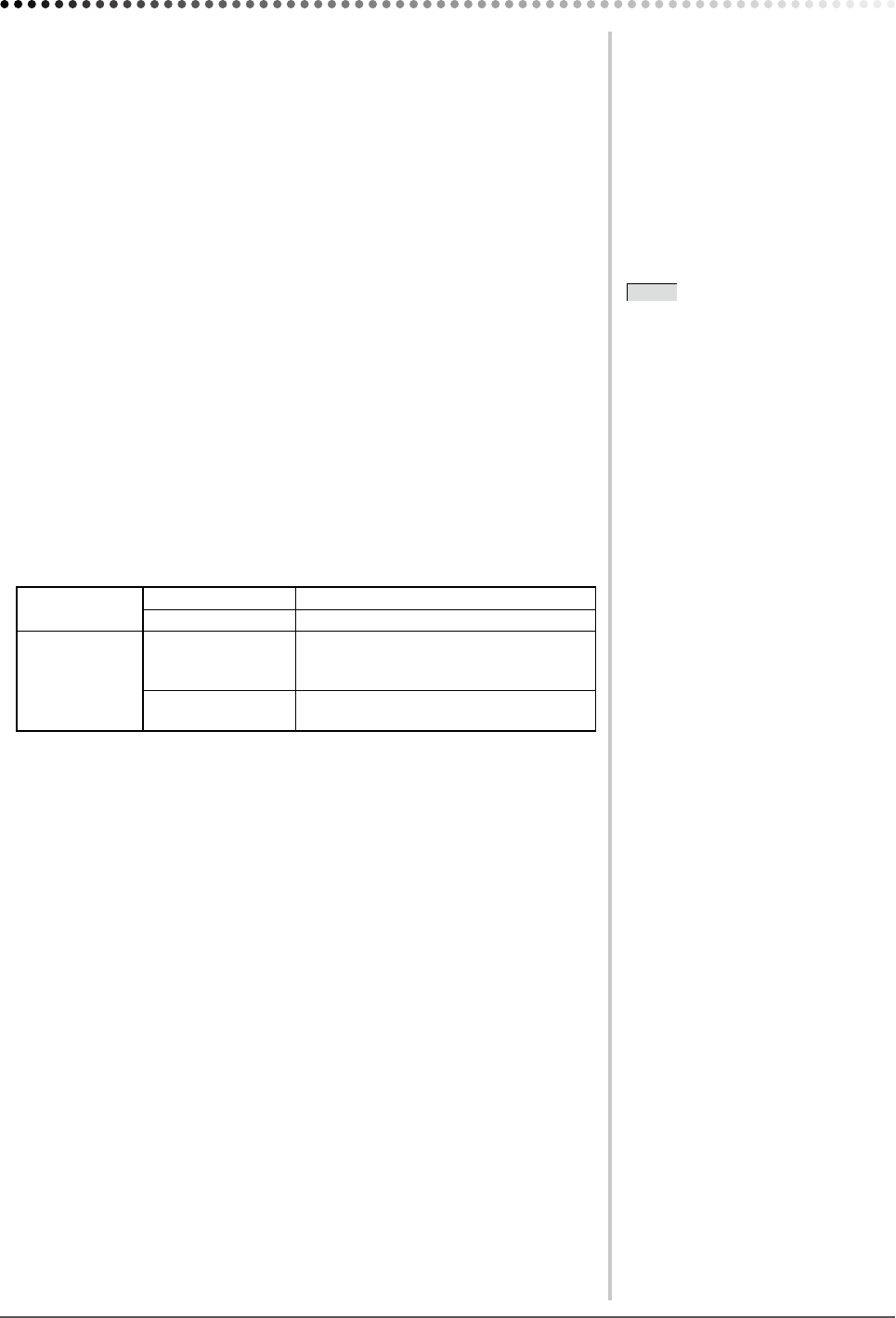6
Chapter 1 Features and Overview
Chapter 1 Features and Overview
Thank you very much for choosing an EIZO color LCD monitor.
1-1 Features
• 24” wide format LCD with Video signal input connector
• Resolution 1920 dots × 1200 lines
• Equipped with the ContrastEnhancer and OutlineEnhancer functions
• Equipped with PinP (Picture in Picture) function
• Enable to adjust the screen brightness automatically corresponding to the
brightness of the image and the environment
• Equipped with the specialized functions for displaying of game images (color
mode, screen size and “Thru Mode”)
• Employing the slide bar and realizing the excellent operability
• The ArcSwing 2 Stand enables to adjust the monitor height and monitor angle
freely
• Remote control enables to operate, set, and adjust the monitor easily
• Equipped with the Utility Software, “ScreenManager Pro for LCD
(Windows)”, which is operated via a keyboard or a mouse
[Applicable to PC signal input]
• DVI-D connector
× 1, D-Sub mini 15-pin connector × 1 (two input
connectors)
• Horizontal scan frequency and Vertical scan frequency are as follows:
Horizontal scan
frequency
Digital input signal 31.5 - 76kHz: each preset signal ±1kHz
Analog input signal 31.5 - 80kHz: each preset signal ±1kHz
Vertical scan
frequency
Digital input signal 59 - 61Hz: each preset signal ±1Hz
(VGA TEXT: 69 - 71Hz)
(49 - 51Hz is also available@720p/1080p
*
)
Analog input signal 55 - 76Hz: each preset signal ±1Hz
(49 - 51Hz is also available@720p/1080p
*
)
* For some AV equipments such as Microsoft Xbox 360
• Compliance with frame synchronization mode (49.60 - 50.40Hz, 59.50 -
60.50Hz)
• Equipped with USB ports (Upstream × 2, Downstream × 2)
• Compliance with DVI digital input signal (HDCP)
• Equipped with USB audio function
• Enable to use connected USB devices on two PCs
[Applicable to Video signal input]
• HDMI connector
× 2 (two input connectors)
NOTE
• The stand of the unit can be replaced
with an arm or another stand. (Refer
to “4-1 Attaching an Arm” on page
34.)
• About the remote control operation,
refer to “Remote Control Guide”.