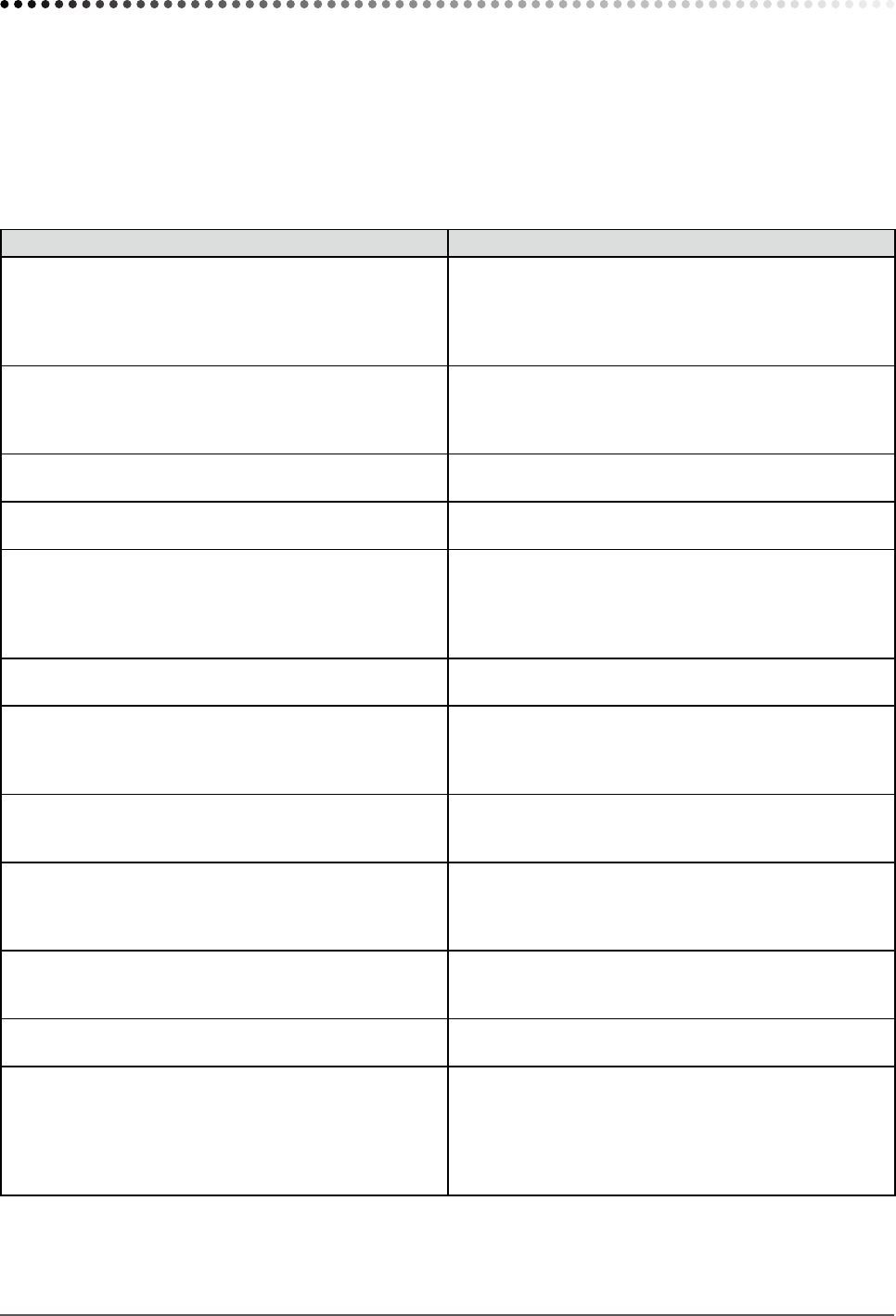29
Chapter 3 Troubleshooting
Chapter 3 Troubleshooting
If a problem still remains after applying the suggested remedies, contact your local dealer.
•Nopictureproblems→SeeNo.1and2in(PCInputSignal),No.1and2in(HDMIInputSignal)
•Imagingproblems→SeeNo.1-6in(Common),No.3-7in(PCInputSignal),No.3in(HDMIInputSignal)
•Otherproblems→SeeNo.7-12in(Common),No.8in(PCInputSignal),No.4and5in(HDMIInputSignal)
•USBproblems→SeeNo.9in(PCInputSignal)
(Common)
Problems Possible cause and remedy
1. The screen is too bright or too dark. • Adjust <Brightness> or <Contrast> from the <Color>
menu.
(The LCD monitor backlight has a xed life span. When
the screen becomes dark or begins to icker, contact
your local dealer.)
2. Afterimages appear. • Use a screen saver or off timer function for a long-time
image display.
• Afterimages are particular to LCD monitors. Avoid
displaying the same image for a long time.
3. Green/red/blue/white dots or defective dots remain
on the screen.
• This is due to LCD panel characteristics and is not a
failure.
4. Interferencepatternsorngerprintsremainonthe
screen.
• Leave the monitor with a white screen. The symptom
may disappear.
5. Noise appears on the screen. • When utilizing [ContrastEnhancer] and/or
[OutlineEnhancer] function, the normal images may not
be displayed since the display gradation abnormality or
noise may occur on the screen depending on the display
pattern.
6. Characters are pigmentized. • When [OutlineEnhancer] is set excessively, the
characters on the screen may be affected by color.
7. No sound/Volume control is not available. • Check whether the audio cable is connected properly.
• Check whether a headphone is connected to the
headphone jack.
• Adjust the sound volume.
8. Sound volume varies depending on the equipment
connected.
• Adjust the volume difference between the equipment
connected by the <Sound Level> in the <Sound> menu.
(Refer to page 23.)
9. The monitor turns off suddenly. • Check whether the [Off Timer] function is set. Check the
[Off Timer] setting. (Refer to “Remote Control Guide”.)
• Check whether “Disable” is set in the <Signal Detection>
of the <Monitor Settings> menu. (Refer to page 25.)
10. Unselectable menu items • The selectable menu items differ depending on the input
signal. Please check the Setting menu list.
(Refer to “Setting menu list” on page 37.)
11. Switches do not operate. • Check whether the switches are locked. (Refer to
page
28.)
12. Remote control does not work. • Check whether the remote control point at the detector.
• Check that there are not obstacles between the remote
control and the detector.
• Check whether the battery power is run out.
• Check whether the battery is installed in the right
direction.