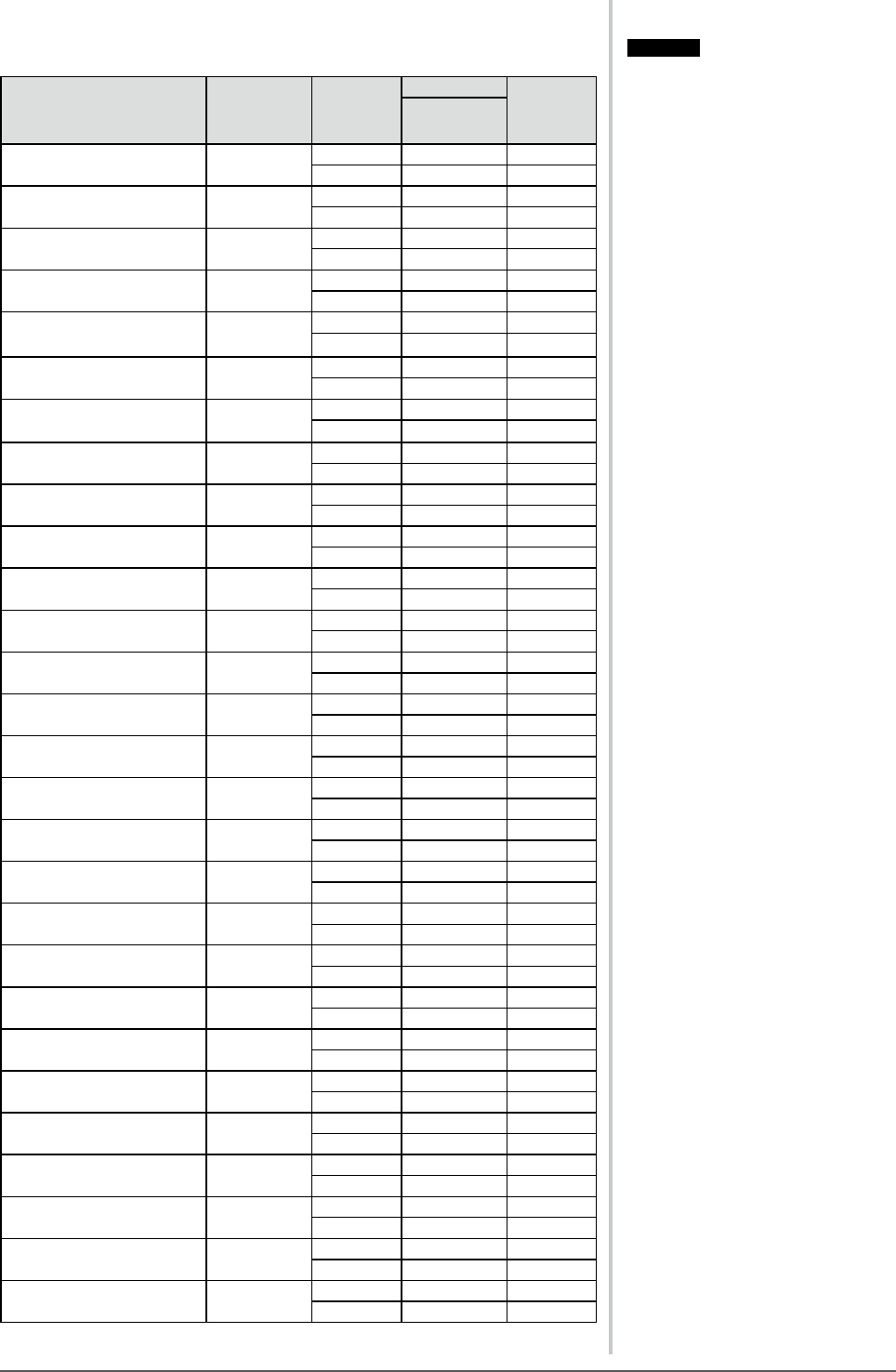41
Chapter 4 Reference
4-4 Preset Timing
The following table shows factory preset video timing (for analog signal only).
Mode Dot clock
Frequency
Polarity
Horizontal: kHz
Vertical: Hz
NEC PC-9821
640×400@70Hz
25.2 MHz
Horizontal 31.48 Negative
Vertical 70.10 Negative
VGA 640×480@60Hz 25.2 MHz
Horizontal 31.47 Negative
Vertical 59.94 Negative
VGA 720×400@70Hz 28.3 MHz
Horizontal 31.47 Negative
Vertical 70.09 Positive
Macintosh
640×480@67Hz
30.2 MHz
Horizontal 35.00 Negative
Vertical 66.67 Negative
Macintosh
832×624@75Hz
57.3 MHz
Horizontal 49.72 Negative
Vertical 74.55 Negative
Macintosh
1152×870@75Hz
100.0 MHz
Horizontal 68.68 Negative
Vertical 75.06 Negative
Macintosh
1280×960@75Hz
126.2 MHz
Horizontal 74.76 Positive
Vertical 74.76 Positive
VESA 640×480@73Hz 31.5 MHz
Horizontal 37.86 Negative
Vertical 72.81 Negative
VESA 640×480@75Hz 31.5 MHz
Horizontal 37.50 Negative
Vertical 75.00 Negative
VESA 720×480@60Hz 28.3 MHz
Horizontal 31.47 Negative
Vertical 59.94 Negative
VESA 800×600@56Hz 36.0 MHz
Horizontal 35.16 Positive
Vertical 56.25 Positive
VESA 800×600@60Hz 40.0 MHz
Horizontal 37.88 Positive
Vertical 60.32 Positive
VESA 800×600@72Hz 50.0 MHz
Horizontal 48.08 Positive
Vertical 72.19 Positive
VESA 800×600@75Hz 49.5 MHz
Horizontal 46.88 Positive
Vertical 75.00 Positive
VESA 848×480@60Hz 33.8 MHz
Horizontal 31.02 Positive
Vertical 60.00 Positive
VESA 1024×768@60Hz 65.0 MHz
Horizontal 48.36 Negative
Vertical 60.00 Negative
VESA 1024×768@70Hz 75.0 MHz
Horizontal 56.48 Negative
Vertical 70.07 Negative
VESA 1024×768@75Hz 78.8 MHz
Horizontal 60.02 Positive
Vertical 75.03 Positive
VESA 1152×864@75Hz 108.0 MHz
Horizontal 67.50 Positive
Vertical 75.00 Positive
VESA CVT 1280×768 79.5 MHz
Horizontal 47.78 Negative
Vertical 59.87 Positive
VESA CVT 1280×768 102.3 MHz
Horizontal 60.29 Negative
Vertical 74.89 Positive
VESA CVT RB 1280×768 68.3 MHz
Horizontal 47.40 Positive
Vertical 60.00 Negative
VESA 1280×960@60Hz 108.0 MHz
Horizontal 60.00 Positive
Vertical 60.00 Positive
VESA 1280×1024@60Hz 108.0 MHz
Horizontal 63.98 Positive
Vertical 60.02 Positive
VESA 1280×1024@75Hz 135.0 MHz
Horizontal 79.98 Positive
Vertical 75.03 Positive
VESA 1360×768@60Hz 85.5 MHz
Horizontal 47.71 Positive
Vertical 60.02 Positive
VESA 1600×1200@60Hz 162.0 MHz
Horizontal 75.00 Positive
Vertical 60.00 Positive
VESA CVT
1680×1050
146.3 MHz
Horizontal 65.29 Negative
Vertical 59.95 Positive
Attention
• Display position may deviate
depending on the PC connected,
which may require screen adjustment
using the Setting menu.
• If a signal other than those listed in
the table is input, adjust the screen
using the Setting menu. However, the
screen display may still be incorrect
even after the adjustment.
• When interlace signals are used, the
screen cannot be displayed correctly
even after screen adjustment using the
Setting menu.