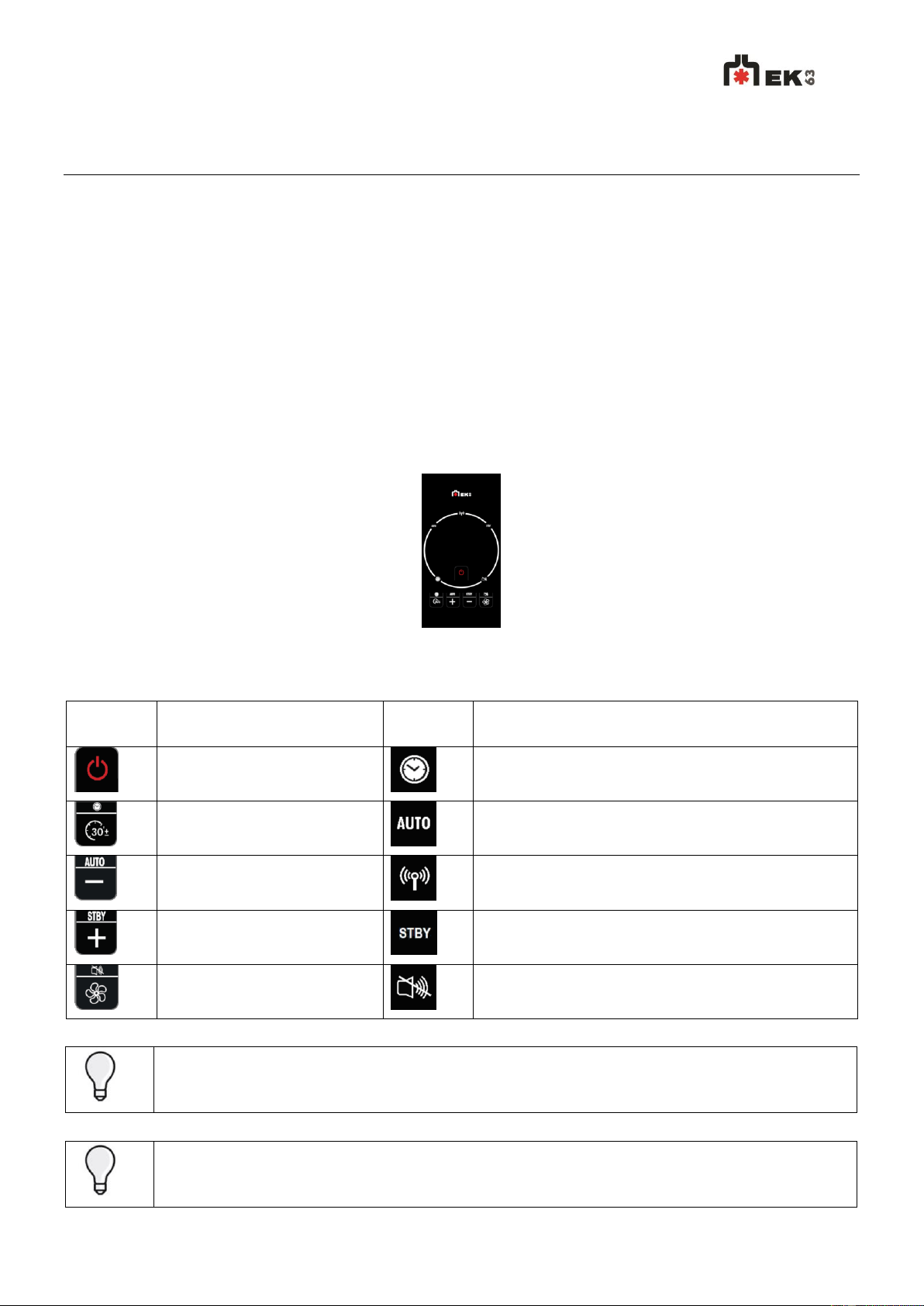46
14. PANEL USE INSTRUCTIONS
USER/INSTALLER
14.1. Possible actions from the panel
Switch the product On/Off
Set the Room Temp. Set (Automatic) or the Power (Manual)
Set the ventilation level among the 3 possible:
Set the easy-timer function that allows delayed switch ON and switch OFF
Activate/deactivate the chrono prog. - weekly time programmer
Activate/deactivate the automatic operation mode
Activate/Deactivate the stand-by function (Comfort Climate) that in automatic switches off the product when the
room temp. set is reached
Activate/Deactivate the relax function that allows the product operation in natural convection
Display/reset an Alarm
Display the state of the product WiFi connection
The following instructions are generic and representative of the feature.
The shape of the panel may vary depending on the product