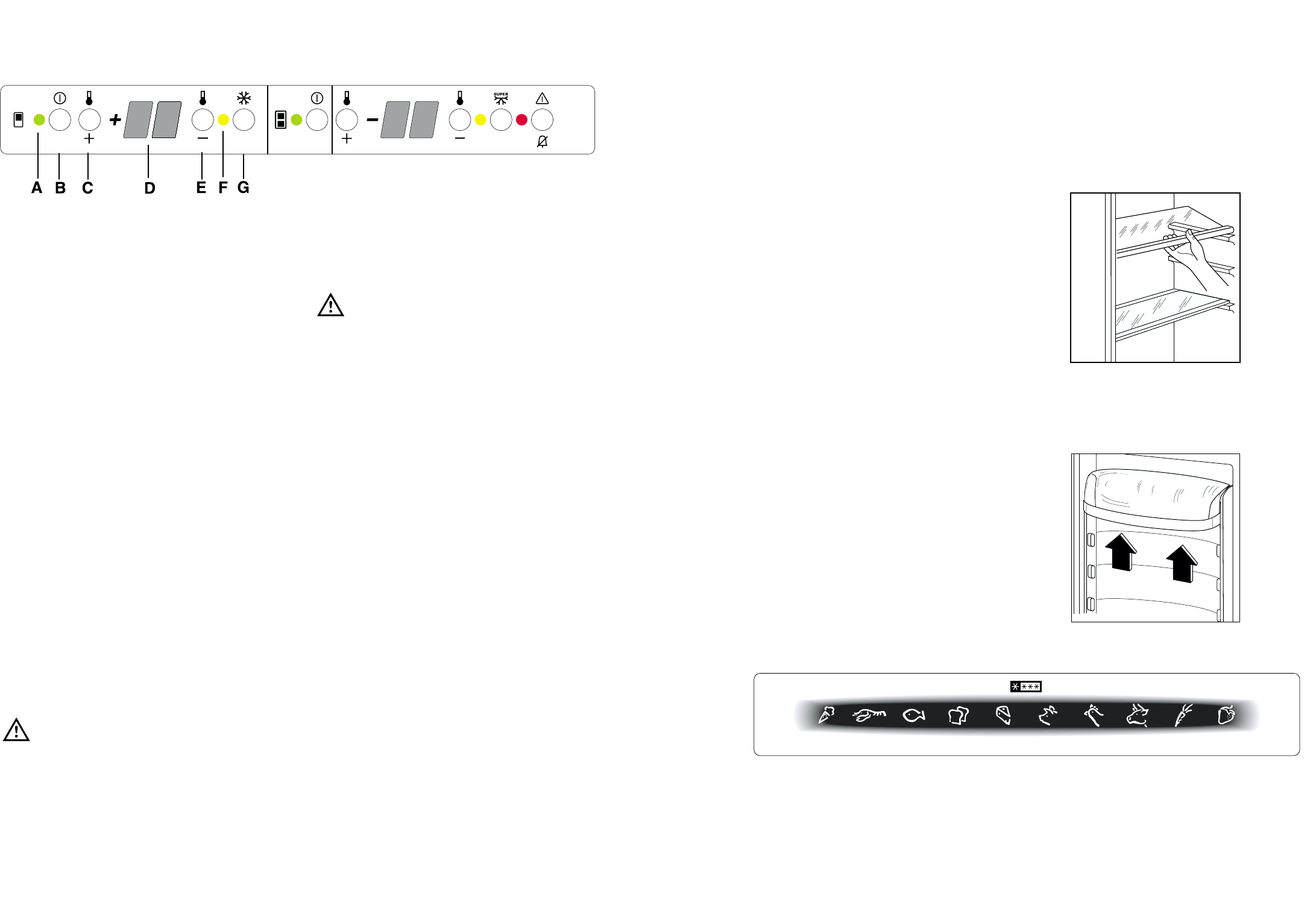Control Panel
Use of the fridge
A On/OFF light
B Fridge button ON/OFF
C Temperature setting button (warmest)
D Temperature indicator
Press (I) for the functioning of the whole
appliance .
Press (B) can function the fridge compartment
separately with the appliance in function.
A. Light ON/OFF
B. Button ON/OFF
ON: Press the button (B). The pilot light (A)
switches on.
OFF: Keep press the button (B) until the pilot light
(A) and the temperautre indicator switched off.
C - E. Temperature setting buttons
The temperature can be adjusted between +2°C and
+8°C.
By pressing the button (C or E), the current
temperature setting flashes on the indicator. It is
possible to modify the setting temperature only with
flashed indicator. To set a warmer temperature,
press button (C). To set a colder temperature, press
button (E). The indicator display the newly selected
temperature for a few seconds and then shows
again the inside compartment temperature.
The newly selected-temperature must be reached
after 24 hours.
Attention!
During the stability period by the first starting the
temperature displayed can not correspond to the
setting temperature. During this time it is possible
that the temperature displayed is lower than the
setting temperature.
D. Temperature indicator
During normal functioning the indicator shows the
temperature inside the fridge.
212))
$&7,21
)5((=(
$&7,21
&22/
Attention!
Difference between the temperature displayed and
temperature setting is normal. Especially when:
- a new setting has recently been selected
- the door has been left open for a long time
- warm food has been placed in the compartment
F. Action Cool pilot light
G. Action Cool button
The maximum performance is obtained by setting
the supercooling function. It’s recommended when
loading large quantities of food.
Press the Action Cool button (G).The relevant pilot
light (F) switches on.
The internal temperature goes down to +2°C.
After about 6 hours the supercooling function
switches off automatically.
Operation
Insert the plug in the power socket.
Press (I) for the functioning of the whole
appliance .
Press (B) can function the fridge compartment
separately but only with the appliance in
function.
The fridge is pre-set to run at +5°C. This
temperature will be reached in a few hours.
As soon as the appliance is switched on the
temperature indicator (D) shows the current
temperaure inside the fridge.
E Temperature setting button (coldest)
F Action Cool light
G Action Cool button
20
21
Fresh food refrigeration
To obtain the best performance:
• do not store warm food or evaporating liquids in
the refrigerator;
• do cover or wrap the food, particularly if it has a
strong flavour.
• Position food so that air can circulate freely round
it.
Movable shelves
The walls of the refrigerator are equipped with a
series of runners so that the shelves can be
positioned as desired.
For better use of space, the front half-shelves can lie
over the rear ones.
D338
Positioning the door shelves
To permit storage of food packages of various sizes,
the door shelves can be placed at different heights.
To make these adjustments proceed as follows:
Gradually pull the shelf in the direction of the arrows
until it comes free, then reposition as required.
Important
If the door remains ajar for more than 7 minutes, the
internal lighting will turn off electronically; after this, the
lighting function will be reset by opening and closing
the door itself.
Freezing Calendar
The symbols show different types of frozen goods.
The numbers indicate storage times in months for the appropriate types of frozen goods. Whether the upper or lower
value of the indicated storage time is valid depends on the quality of the foods and pre-treating before freezing.