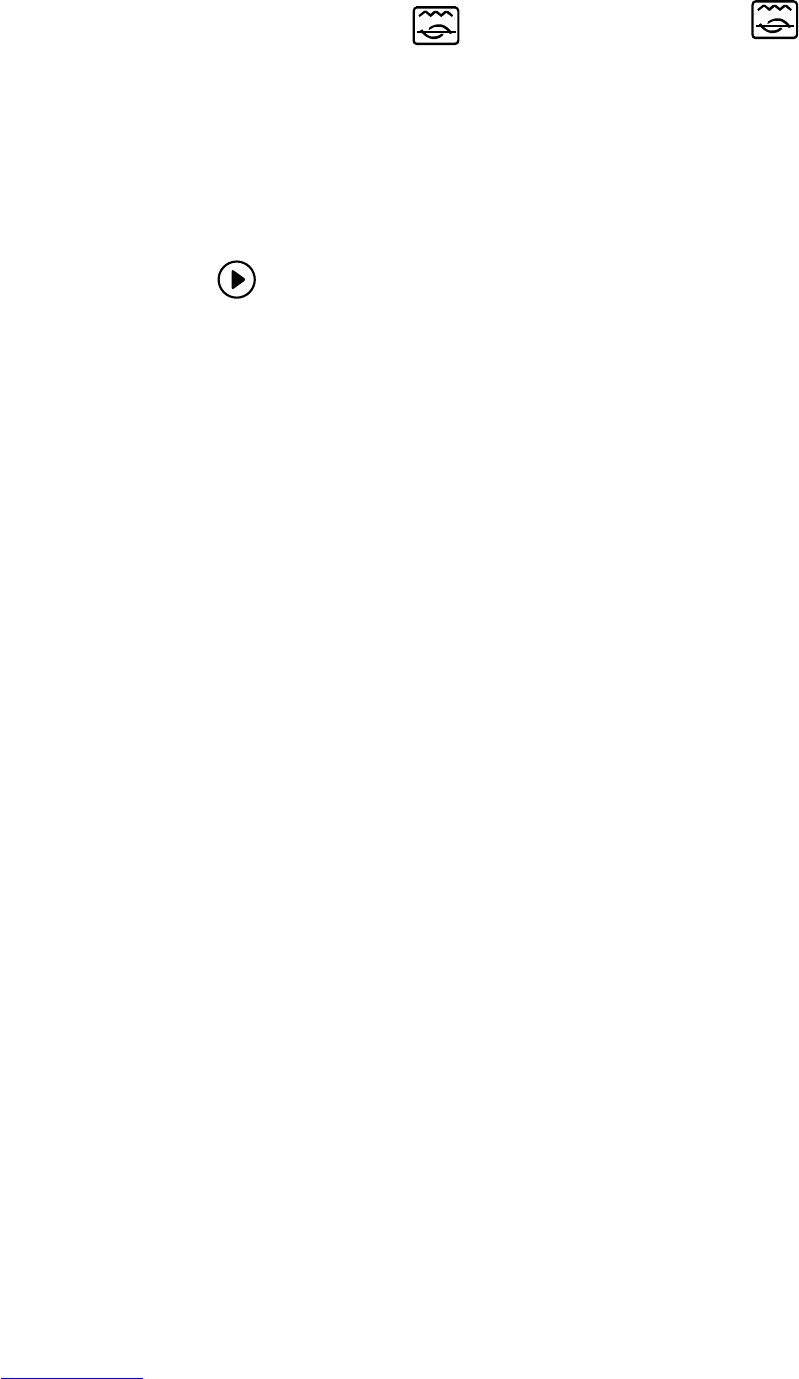Downloaded from www.vandenborre.be
Rotisserie Setting:
Turn the function knob to “ ”, the display will show “ ” .
The default time is 30 minutes.
2. Turn the temperature knob to set the temperature.
The temperature range is 70~250
pressing the “+”/ “-” buttons. 3. Set the cooking time by
The time range is 0:00~99:00.
the oven starts cooking, the display begins to
count-down time. When cooking is finished, the oven will beep three
times and then switch to waiting state, “00:00” shows in the display.
4. Press
a
H ow to use the rotisserie forks:
1. Secure the food with weight centered on the forks
weight of food is 4.5Kg).
( the maximum
2. Slide the holding rods and press firmly
into the food, piercing the food to hold it in place on the rods. Insert the
h
old the food more firmly. Tighten
the screws, turning clockwise so that the holding forks will stay in place
during the rotisserie cooking session.
forks onto each of the
holding forks at different angles to
3. Insert the pointed end of the rotisserie rods
i
nto the rotisserie
socket on the inside right side of the oven
4. Lift the rotisserie rods on the left side just a bit to allow the notch
to fit into the rotisserie bracket on the left side of the oven.
5. Set the temperature and the time to begin rotisserie cooking.
6. Once the cooking is complete and you have checked the internal
temperature of the food to ensure that it has cooked properly, you can
remove the rotisserie rods with the rotisserie helper handle.
7. Hold the handle in your right hand and support handle in your left
hand
8. Place the hooks on the helper under the rotisserie forks. handle
“ ”