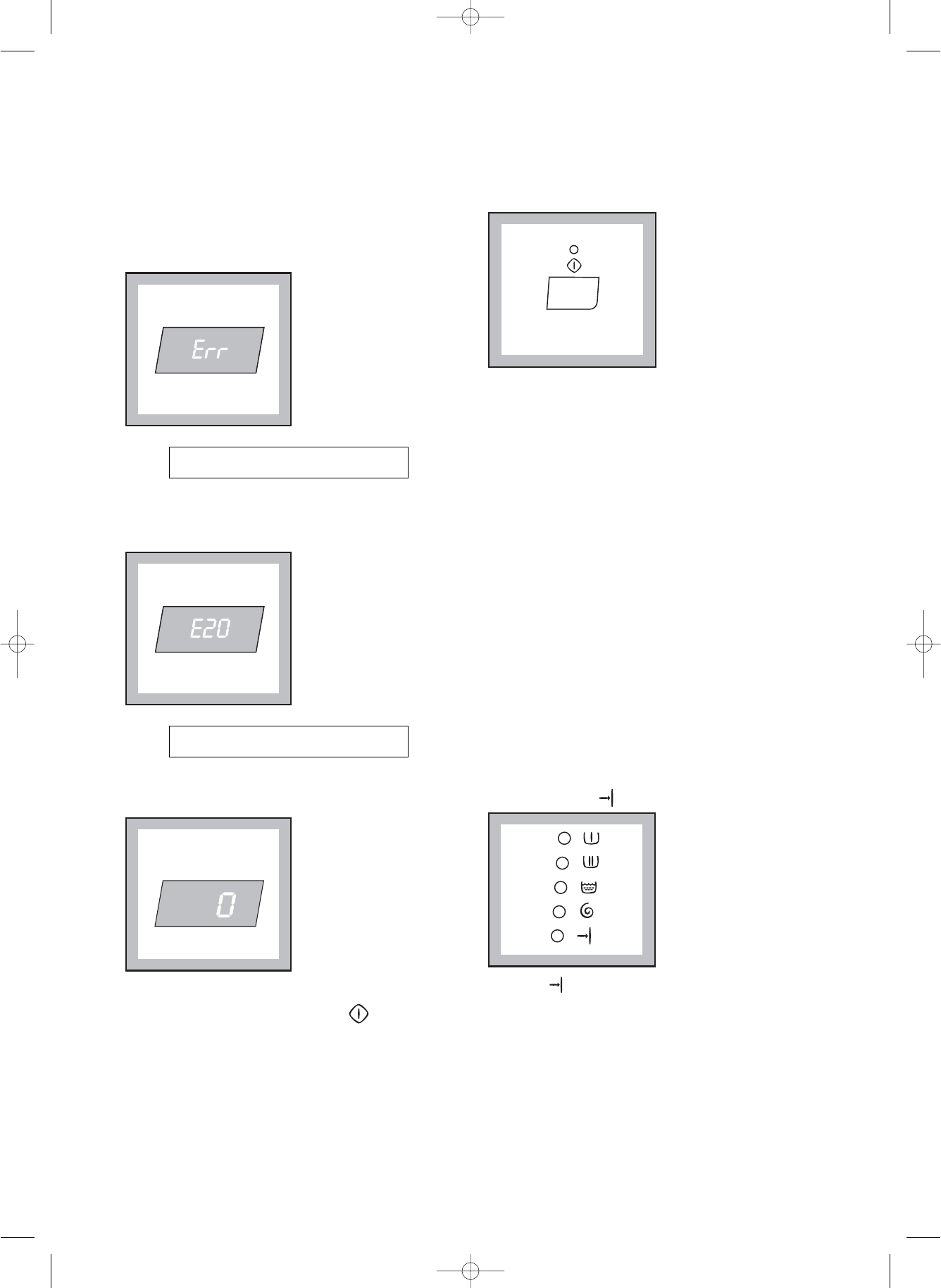If an option which is not compatible with the set
wash programme is selected, the message Err is
displayed for 2 seconds.
In the event of operating problems, some alarm
codes can be displayed, for example E20 (see
paragraph “Something not working”).
When the programme has finished a flashing zero
is displayed.
8 START/PAUSE button
End of programme
Alarm codes
This button has two functions: Start - Pause.
• Start:
After having selected the required programme,
press this button to start the machine; the
corresponding pilot light stops flashing.
If you have selected the delayed start, the machine
begins its countdown. The duration of the
programme or the delay appears on the display.
• Pause
To interrupt a programme which is running, depress
the Start/Pause button: the corresponding pilot light
starts start to flash.
To restart the programme from the point at which it
was interrupted, press the START/PAUSE button
again.
9 Programme progress display
By selecting the wash programme, the pilot lights
corresponding to the various phases making up the
programme come on.
After the machine has started, only the running
phase pilot light stays on. When the programme has
finished, the End pilot light comes on.
The END pilot light flashes in the event of
operating problems. And the relative alarm code
appears on the display.
E10 = the machine does not fill
E20 = the machine does not empty
E40 = the door has not been closed
To eliminate the problem, see paragraph
"Something not working".
Programme information