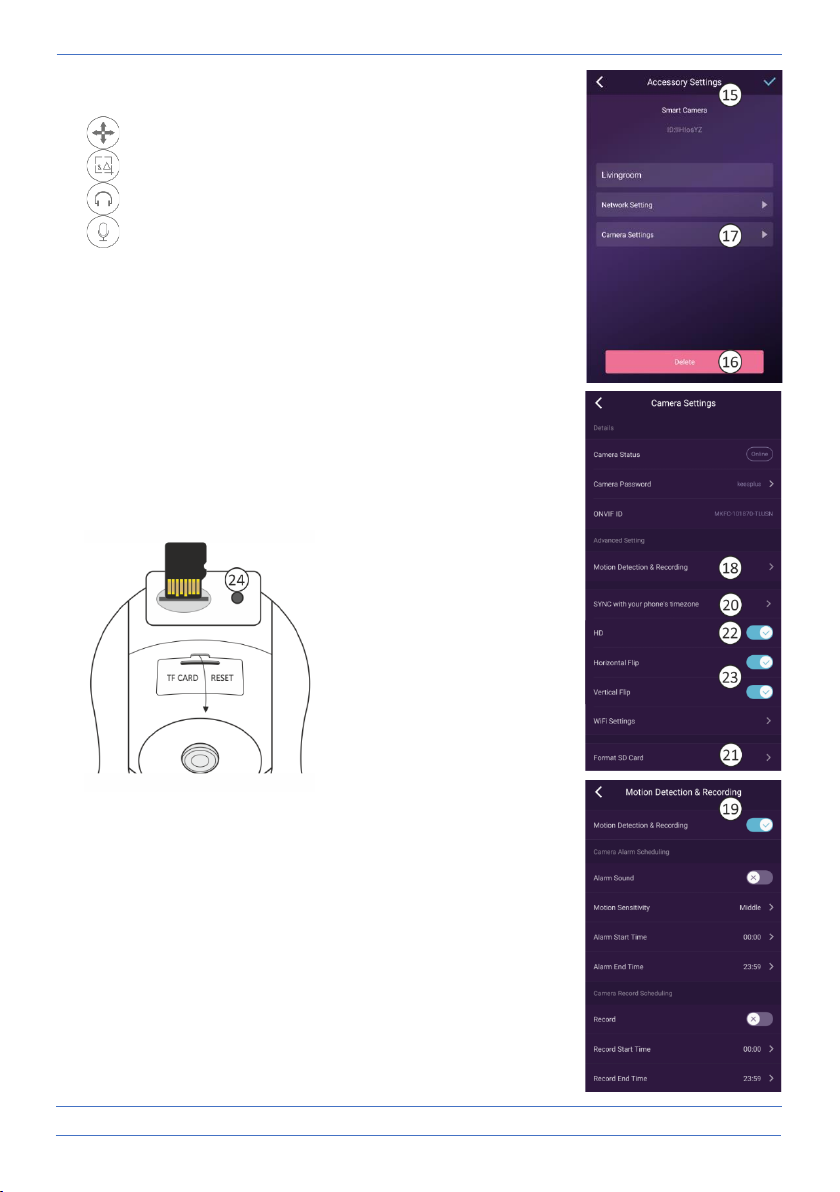- 6 -
4. Explanation icons
In this menu, you can point and zoom (4x) the camera.
Tap to take a photo.
Tap to listen.
Press and hold to talk.
5. Deleting a connection
The link can be removed by tapping on the location name "Living
Room" in the "Smart Camera" screen (14). You will then enter the
"Accessory Settings" screen (15) and remove the link by tapping
"Delete" (16).
6. Motion detection and recording
A micro SD card of up to 128GB can be inserted. All recordings
registered by the motion detection are stored on it. The
recording lasts 15 seconds. Tap "Camera settings" (17) and then
"Motion detection and recording" (18) to make settings (19).
For retrieval of recordings, it is
important that the camera is set
equal to the time on your
phone, select this option (20)
and agree. Format the SD card
before using it (21).
7. Playback recordings
When you start playback, recordings are retrieved from the SD
card, please note that this may take a while. The camera always
overwrites the oldest recordings. If you need to save recordings,
you can copy the contents of the SD card to your PC or laptop.
Recordings are recorded in (22) HD (high definition) by default.
HD switched off is SD (standard definition).