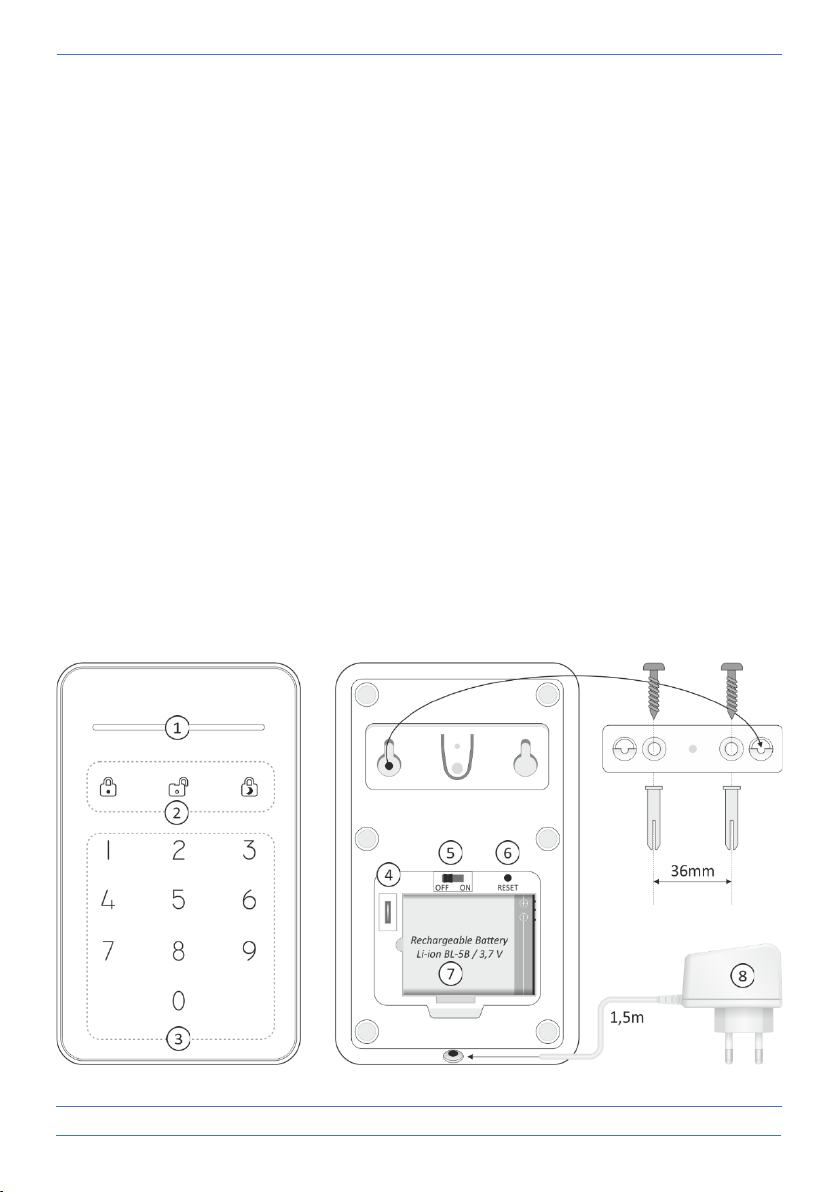- 2 -
1. Introduction
With the control panel and a set pin code, you can switch the AS90 Home+ alarm system
to Arm, Disarm, and to Home. The control panel has a status LED indicator bar, if the status of
the system changes from power off to power on, this bar lights up red, power off is green and
night mode is blue. The control panel has a lithium battery that can be charged with the
supplied adapter. If you use the control panel without the adapter, the status indicator will
remain lit for approximately 10 seconds after each status change of the alarm system. If the
control panel is used continuously with a connected adapter, the status bar flashes during the
charging of the lithium battery and continuously when the battery is fully charged. The battery
cover on the back is secured against unauthorized opening when the Home+ alarm system is
switched on or in night mode.
The numeric part can read an RFID tag AS90TA. This is useful for those who do not have the
app on their smartphone. With this RFID tag, the system can be switched on and off. Useful for
your child (ren) or employees at a small-medium business. Scan the QR code and give the tag
the name of the person who is using it. Activate the control panel by touching it and slide the
tag along the control panel. The app reports the use of the RFID tag name holder.
2. Description
1. Status led indication 2. Arm, Disarm and Home Arm
3. Keying in the PIN code and Tag RFDI reader. 4. Sabotage switch
5. On/off switch 6. Reset control panel
7. Lithium battery 8. Adapter