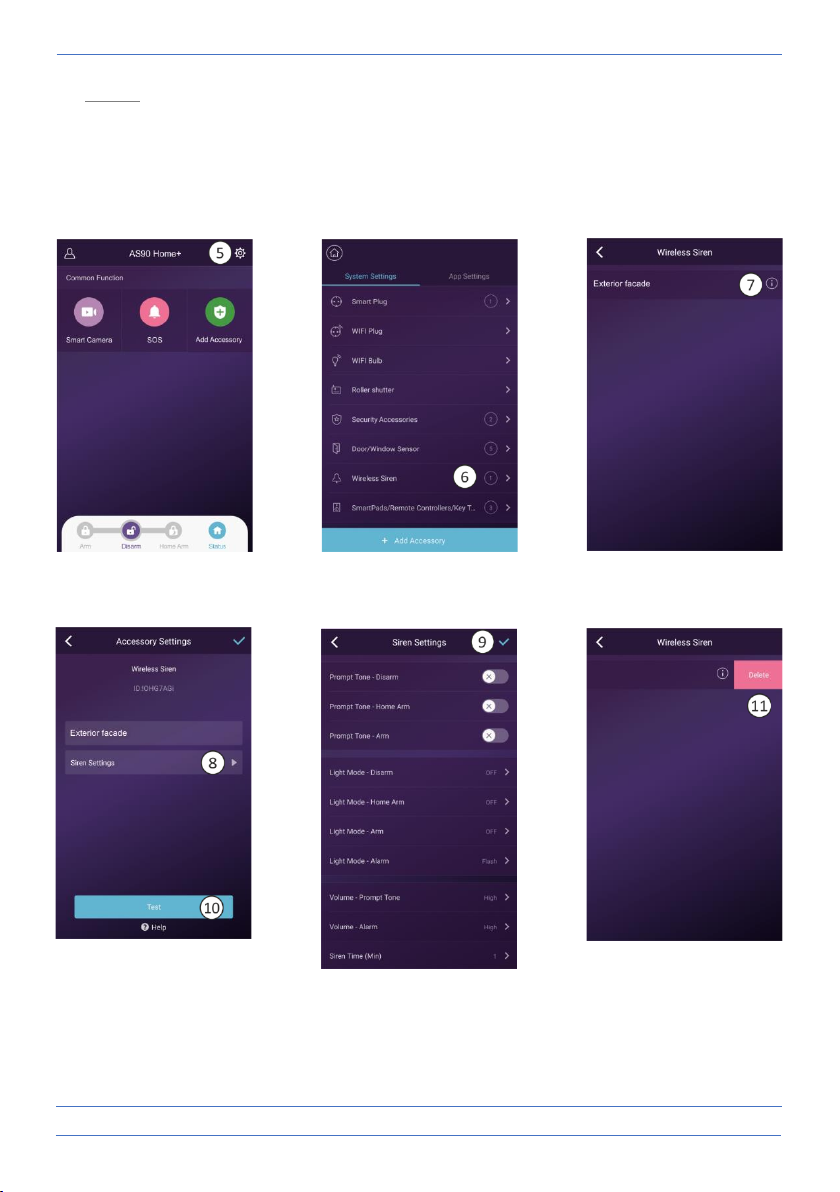- 4 -
Advice: If you use this status signaling, we recommend you to use a 12V DC adapter to save the
batteries, in this case the batteries serve as emergency power supply. Act as follows to get to
the "Siren Settings" menu.
• Tap the cogwheel (5), then the wireless siren (6) and finally select the appropriate wall box, in
this case the outside wall, tap the "i" (7).
• Tap "Siren settings" (8) to enter the menu, remember to confirm with the blue "V" (9) after
you have changed a setting.
• Testing from the app is very easy, just tap test (10) in the "Accessory settings" menu of the
"Exterior facade" box.