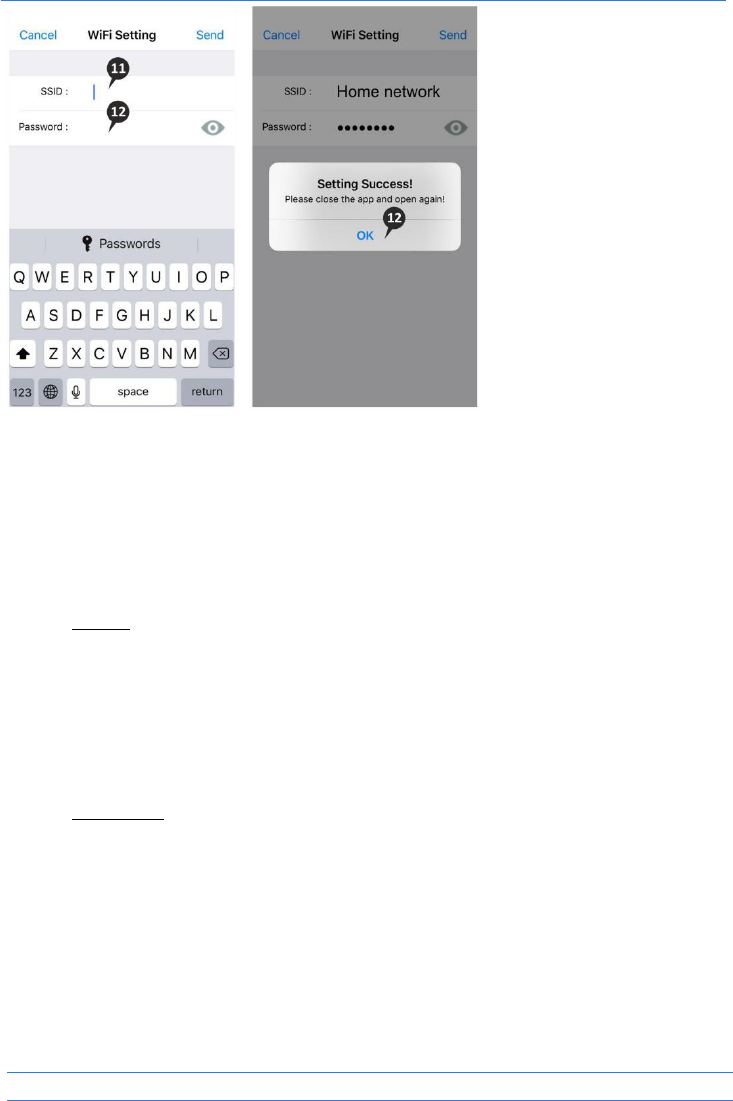Reset password
If you have forgotten your password, please follow the steps below:
1 Press and hold the reset button at the bottom of the camera for 1-2 seconds (warning: if you
press the reset button for more than 3 seconds and the led starts flashing, you have to start
again at chapter “ELRO Babycam app”). The password will be reset to the default password
000000.
2 Close the ELRO Babycam app and open it again.
• For iOS:
o Click in the Device List on the settings button (i). Replace the black dots by the
default password 000000 and click on “Back”.
o Open the camera. You will receive a message that the current password is unsafe
and has to be changed. Press ok.
o Fill in the default password 000000 and your new password. Your new password
should contain at least 6 characters, one uppercase letter, one lowercase letter, one
digit and one special character (choose from: ~`@#$%^*()_-+=|{}[].?/).
• For Android:
o Fill in the default password 000000 when a notification pops up and click on
confirm.
o Open the camera. You will be asked to fill the default password 000000 and your
new password. Your new password should contain at least 6 characters, one
uppercase letter, one lowercase letter, one digit and one special character (choose
from: ~`@#$%^*()_-+=|{}[].?/).