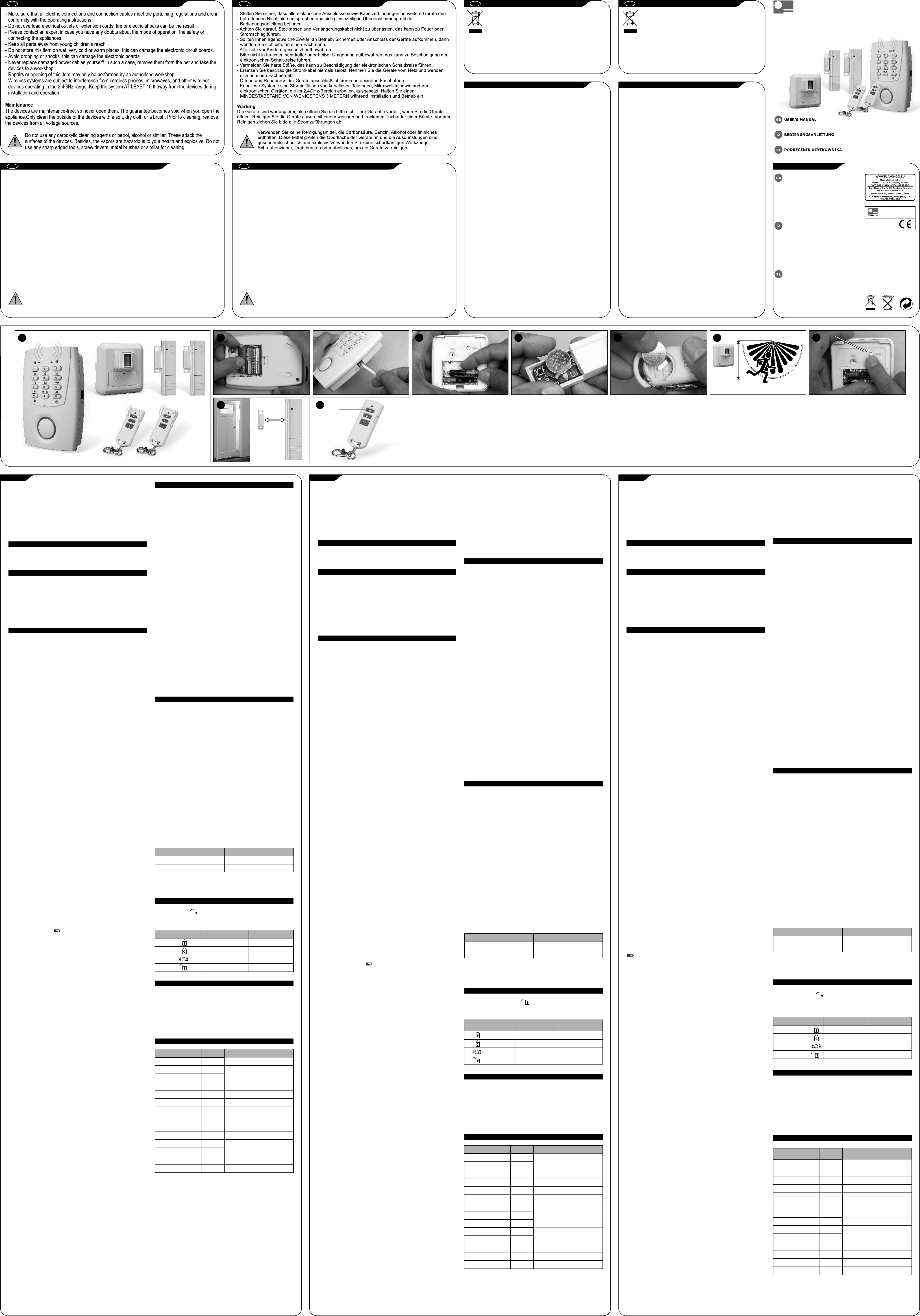SPECIFICATIONS
GB PL
SAFETY AND MAINTENANCE INSTRUCTIONS
GB
SICHERHEITS- UND WARTUNGSHINWEISE
D
Correct
Equipment)
countries
This
be
prevent
waste disposal, please
responsibly
contact
office, for details of how they can take this item environmentally safe
recycling.
the purchase
disposal.
GB
D
Korrekte
den
Ländern
Die
an,
Haushaltsmüll
von
durch unkontrollierte Müllbeseitigung zu schaden. Recyceln Sie das Gerät, um die
nachhaltige
den Händler dem das Produkt gekauft wurde, oder die zuständigen Behörden
kontaktieren, um in Erfahrung zu bringen, wie sie das Gerät auf umweltfreundliche W
recyceln können.Gewerbliche sollten sich Ihren Lieferanten und die
Bedingungen des V
anderem
Wireless signal :
Operating distance :
Control unit battery :
Siren :
T :
Alarm message :
Exit delay time :
Alarm time :
Motion detector battery :
Detection range :
Magnetic contact battery :
Remote control battery :
Drahtloses Signal :
Reichweite :
Batterie für Steuereinheit :
Sirene :
T :
Alarmmeldung :
Ausgangsverzögerung :
Alarmdauer :
Batterie Bewegungsmelder :
Erfassungsbereich :
Magnetkontakt Batterie :
Fernbedienungsbatterie :
Sygnal bezprzewodowy :
Odległ ość robocza :
Bateria sterują cym :
Syrena :
Dialer telefoniczny :
Komunikat alarmu :
Opóź niony czas wyjś cia :
Czas alarmu :
Bateria detektora ruchu :
Zakres detekcji :
Bateria magnetycznego :
Bateria pilota :
D
- Dopilnować, by wszelkie połączenia elektryczne or
przepisów oraz były zgodne z zaleceniami za
- Nie przeciążać elektrycznych gniazd zasilający
porażeniem prądem elektryczn
- W przypadku wątpliwości dotyczących trybu pr
urządzeń prosimy zasięgnąć por
- Wszystkie elementy urządzeń przechowywać w miejscu niedostępnym dla m
- Nie przechowywać urządzenia w wilgotnych, bardz
prowadzić do uszkodzenia elektroniczn
- Urządzenia nie rzucać i nie narażać na wstrząsy
- Nie podejmować prób samodzielnej wymiany przewodów zasilających! W przypadku uszkodz
przewodu należy wyjąć wtyczkę z gniazda zasilającego i zanieść urządze
- Napraw urządzenia, i co za tym idzie otworzenia jego obudowy
autoryzowany w
- Na układy bezprzewodowe mogą oddziaływać telefony k
urządzenia emitujące promieniowanie elektromagnetyczne w zakresie 2,4GHz. S
niego korzystać w odległości CO NAJMNIEJ 3 metrów od takich urządzeń.
KONSERWACJA
Urządzenia nie wymagają żadnych czynności obsługowy
chwilą otwarcia obudowy urządzenia przez użytkownika gw
urządzenia czyścić miękką, suchą ściereczką lub pędzelkiem. Przed przystąpieniem do czyszcz
odłączyć urządzenie od źródła zasilania.
Do czyszczenia nie stosować żadny
alkohol czy podobnych, gdyż uszkadzają powierz
są szkodliwe i grożą wybuchem. Do czyszczenia nie stosować również narzędzi o ostrych
krawędziach, śrubokrętów
ZALECENIA NA TEMAT BEZPIECZENSTWA I KONSERWACJI
PL
- Asigurati-va ca toate conexiunile si cablurile electrice îndeplinesc toate normele si sunt în concordanta
cu instructiunile de operare.
- Nu supraîncarcati prizele electrice sau prelungitoarele; acest lucru poate prov
electrice.
- Va rugam sa contactati o persoana specializata daca aveti dubii în legatura cu modul de functionare,
siguranta sau conectarea apar
- A nu se lasa la îndemâna copiilor
- A nu se depozita în locuri umede, foarte reci sau calde; acest lucru poate defecta placile electrice de
circuite.
- A se evita loviturile si socurile; acest lucru poate av
- Nu înlocuiti niciodata singuri cablurile de electricitate defecte. În acest caz, scoateti-le din retea si
duceti-le la reparat.
- Repar
- Sistemele fara fir pot fi interferate de telefoane fara fir
care functioneaza în gama de 2.4 GHz. Tineti sistemul la cel putin 3 m departare de alte aparate în
timpul instalarii si functionarii.
ÎNTRETINERE
Aparatele nu trebuie întretinute, deci nu le deschideti niciodata. Gar
deschideti aparatul. Curatati doar exteriorul apar
de curatare, scoateti aparatul de la sursele de tensiune.
Nu utilizasi agenti de curatare pe baza de acid carboxilic, petrol sau produse similare. Acestea
pot ataca suprafata apar
explozii. Nu folositi pentru curatare instrumente ascutite, surubelnite, perii de metal sau alte
produse similare.
INSTRUCTIUNI DE SIGURANTA SI ÎNTRETINERE
RO
HA
WI
F
FL
N
E
Ü
P
R
U
G
N
R
K
E
T
D
R&TTE
APPROVED
HA32S - 433MHz.
EC DECLARATION OF CONFORMITY EG KONFORMITATSERKLARUNG
2
3
8
9
10
6
1
4
5
a
b
c
d
RANGE 10mX160°
7
160°
max .12mm
a
b
c
d
HA32S ALARM SYSTEM
-
WITH TELEPHONE DIALER
- The
- When
The HA32S is a simple wireless security system for
changes
houses
device
control
full
in
Note:
happens. It
receiver
and
Learning
In
Press
steadily
a. Central unit with dialer
LED
b.
c. 2x wireless magnetic contact with external magnet
Choosing
d. 2x remote control
The
height,
of 160°. Before
noted:
Check and pay attention to the following points before installing the central unit
and detectors.
Settings
- An area with only one entrance door and not fitted with windows can be
When transmitter
secured with a magnetic contact on the door
security
storage area
trigger
- For areas which are only accessible via another central area it is usually
in
sufficient to safeguard that central area with a motion detector
- All open areas with multiple access ways can best be protected with a
Sensitivity
motiondetector
In
- Place the central unit and detectors preferably at least 0.5 meters from metal
transmitter
objects like central heating pipes, water pipes and r
use.
level.
height of 1.2 meters. The detection distance is affected by the ambient
temperature.
- Open the battery cover from the central unit and insert 4x AA batteries
distance can reach about 4 - 6 meter; whereas turning to HI position is about 10
ensuring correct polarity
meter
for use (2)
- Connect the central unit to the analog telephone line (3)
Operation
- Remove the mounting cov
While
flat blade screwdriver into the groove on the rear of the co
degrees leftward or rightward to detach the rear cov
Warm-Up
fit 3 AA batteries ensuring correct polarity for
It will take approximately 60 seconds to warm up after batteries have been
learning (4)
connected
- Slide down the battery cover from the magnetic contact. Insert 1 CR2032
battery ensuring correct polarity(5)
Low
- Open the remote control battery cover by using a flat blade screwdriver
When
turning the cover to the open position. Insert 1 CR2032 battery and close the
once
cover (6) .
Led
When
- Door/window contact detectors can be fitted to protect doors or windows. If
respond with
the protected doors or windows are opened, a radio signal will be tr
incorrect
to the alarm.
consecutive
- Before fixing the detector to a metal door/window check the radio r
If a sequence of incorrect code is entered during siren sound, the Status LED will
may be necessary to space the magnet/detector off the metal surface using a
flash
plastic or wooden spacer to achieve the necessary radio r
until the siren ceases.
- Fix the detector and magnet to the opening using either the double sided
flashing
tape or screws provided.
- Mount the magnet to the door and the detector to the door frame (or vice
Learning remote control and detectors
versa, if necessary).
- Set the central unit into learning mode by using factory standard pincode,
- Ensure that the arrows on the magnet and detector are pointing towards each
1 2 3 4 followed by . The status and battery LED will be blinking
*
other and that the gap between the detector and the magnet is less than
- Press and hold the disarm (bottom) key on the remote control for over 3
12mm.
seconds. The LED’s will be lit continuously
make a beep and LED’
Setting
- T
1. There is an ID code that is fixed ex
pressing 1 2 3 4 . Both LED’s will be blinking again
*
2. Emitting ID code:
- Press and hold the black switch underneath the battery cover for over 3
- Step 1:
seconds. The LED’s will be lit continuously
- Step 2:
make a beep and LED’
- Step 3:
- For learning the PIR1 2 3 4 .
*
- Step 4:
- Press the Learn button inside the detector for over 3 seconds, correct
can start operating. If not, it implies that the code learning is
learning will be conformed by a short beep.
failure.
- Step 5:
Programming the central unit
- First start by changing the factory default pincode by your personal code.
Operation
Press 1 2 3 4 followed by 6 , the status and battery LED will be lit
1. Upon opening the battery cover
continuously6 .
A trigger radio signal will be emitted to the alarm immediately
Correct input will result in a beep and the LED’s will be turned off
2. The alarm will sound for 30 seconds and be silent for 45 seconds as a cy
Such a cycle will be repeated for 10 times, of which duration takes about 12-
Note: numbers 0 to 9 can be used repeatedly as digits in your personal code,
13 minutes.
however the and # can’t be used.
*
3. Separating the magnet from the detector
alarm for chime alert or alarm.
- Up to 4 telephone numbers can be learned to the unit. T
4. The indication of LED represents the following status:
number7 . The maximum allowable
length of inputting a set of telephone number is 30 seconds, while both
Status LED indication
status battery LED will flash as an indication. Press right after the
*
completion of each telephone number
1 Detector is emitting r Illuminating steadily
alarm will have a long beep and revert to the disarm mode. R
step from the beginning to input another telephone number
2 Low battery Flashing every 30 seconds
- During input, any incorrect digit number can be erased by pressing each
*
time. If a sequence of incorrect telephone number is entered 3 times or
Installation
failure in entering telephone number within 30 seconds, the status LED will
1. Choose a position to drill a hole, insert the plastic wall plug and fix a screw on
flash and revert to the disarm mode straight awa
the wall. Hang up the detector on the screw
- Arm the alarm by pressing 4-digit security code and then 5 mode key
2. Knock out the groove adjacent to the battery compartment and insert the
Alarm can start to record after a long beep is emitted. The battery LED will
screw to fix the detector on the wall.
illuminate while recording. The maximum allowable length of recording the
alarm message is 6 seconds. After this period, the alarm will beep once to
indicate that the recording has stopped. Alternatively
recording before the max. 6 seconds is out. Only one alarm message can be
Emitting ID Code
recorded.
Pressing the button for 3 seconds will emit the ID code to the alarm,
subject to house code slide switch being set at the right position.
Clearing
Arm the alarm by pressing 4-digit security code and then 9 mode key The
Operation (10)
maximum
while
Remote’ Remote’ Alarm operating status
- Press 9
telephone
a. Press the button Instant arm Instant arm
- Press 4
.
b. Press the button Delay arm Delay arm
Setting type of activation
Default
c. Press the button Chime Chime
by pressing code and 0 1 mode key When the
triggered,
d. Press the button Disarm/Learn (*) Disarm/Learn (*)
seconds
Each
(*) = press and hold for 3 seconds
line
1. 0 2 mode key
When the alarm is triggered, it will be silent for 45 seconds and initiate a full
- The transmission distance decreases when the signal has to pass through
alarm condition for 30 seconds as one cycle. Such a cycle will be repeated 10
floors or walls
times upon each activation. During silent period, it will start
- After removing the batteries, the circuitry will retain residual current. In
dialing up one preset phone number
order to speed up the consumption of residual current, pressing any keypad
2. Arm the alarm by pressing 4-digit security code and then 0 3 mode key
for at least 10 seconds is of great importance before refitting the batteries
When the alarm is triggered, it will not generate a full alarm condition but will
- A magnetic contact is also perfectly usable for safeguarding cupboards and/or
dial up each preset phone number 3 times before the alarm stops.
display cabinets
- Never place a motion detector directly opposite a window and avoid direct
Note: When there is no phone number memorized, no phone number can be
(sun) light on the detector screen (also think of mirrors, etc)
dialed upon alarm activation.
- Avoid installing detectors in places where excessive vibr
place.
No matter what type of activ
and is
the
with
recipient
Default Setting(*) Mode K Mode Status
the
automatically
1 2 3 4 0 1 Activation T
phone number
prerequisite.
1 2 3 4 0 2 Activation T
but
last
1 2 3 4 0 3 Activation T
1 2 3 4 1 Instant Arm
Arming the alarm
1 2 3 4 2 Delay Arm
Both “instant arm” and “delay arm” mode have a 15-second exit dela
1.
1 2 3 4 3 Chime
1 2 3 4 4 Disarm
1 2 3 4 5 Recording Alarm Message
1 2 3 4 6 Security Code
1 2 3 4 7 Setting Phone Number
1 2 3 4 8 Key T
Note: W
1 2 3 4 9 Clearing Phone Number
1 2 3 4 * ID Learning
2.
1 2 3 4 # ID Clearance
(*) = 4-digit security code
Note: The security code for your Alarm should be changed from the factory
default setting.
Note: If input has not been entered entirely
after 10 seconds automatically
Disarming
Disarm 4
When
will
Activating
Activate the chime by pressing 4-digit 3 mode
dong
Deactivating
Deactivate 4
Setting the key tone
Key tone can be heard when initially pressing 4-digit security code and then 8
mode key8 mode key will take turns at
disabling and enabling the key tone.
MOTION SENSOR WALL SWITCH TRANSMITTER (7)
PACKAGE CONTENTS (1)
PREPARATION
INSTALLATION AND PROGRAMMING CENTRAL UNIT
DOOR/WINDOW CONTACT DETECTOR (9)
REMOTE TRANSMITTER
TIPS
QUICK INPUT GUIDELINE
When
transmitter
open
types activ
45-second
the
will
10
Instant arm mode: Arm the alarm by pressing 4-digit security code and then
1 mode key
armed. The delay allows time for you to leave the protected area without
triggering the alarm. During this 15-second, the alarm will be silent for 10
seconds and beep for a while and status LED will flash as a notification. The
alarm will enter instant arm mode after expiry of 15-second exit delay
the alarm is activated, it will sound for 30 seconds and be silent for 45
seconds as one cycle. Such a cycle will be repeated for 10 times upon each
activation. During the 45-second silent period, if the phone numbers and
alarm message have been set, the alarm will dial up one preset phone
number by playing the alarm message for 30 seconds in each cycle.
would recommend that the alarm mode is set for chime mode when
you are at home to avoid hearing damage resulting from frequent activ
Delay arm mode: Arm the alarm by pressing 4-digit security code and then 2
mode keys. The alarm will have a 15-second exit dela
for you to leave the protected area without triggering the alarm. During this
15-second period, the alarm will be silent for 10 seconds and beep for a while
and status LED will flash as a notification. The alarm will enter delay arm
mode after expiry of 15-second exit delay
Status LED will be on shortly and the alarm won't sound until a 15-second
entry delay expires. When the alarm is activated, it will sound for 30 seconds
and be silent for 45 seconds as one cycle. Such a cycle will be repeated for 10
times upon each activation. During the 45-second silent period, if the phone
numbers and alarm message have been set, the alarm will dial up one preset
phone number by playing the alarm message for 30 seconds in each cycle.
This feature, if enabled, allows the alarm to emit a tone each time the keypad is
pressed. Default setting: ON
W
HA32
Aktivi
Klingelto
Den Klin 3
Modust
HA32S is
Klinge
für Häus
Klingelto
Fernbe
Den Klin 4
Zentra
Modust
Telefo
Tastenton e
passie
W
können e
T
W
gedrüc
und Drüc8 Modust
a. Zent
des T
b. Draht
c. 2x draht
d. 2x F
- Sob
sendet d
- Der S
V
- Bei
auf folg
werden
- F
eine P
befest
wird ein A
Lagerr
auslös
- Für R
genügt n
Hinweis: Der Schalte
Bewegu
Dimmer
- Alle off
Bewegu
ID Code ei
- Die Z
Hinten i
von 0.5 m zu Me
sendet
und Heiz
.
Einbauort w
- Den B
Die empf
dabei au
der Send
und die Z(2) .
160°. Di
- Die Z(3) .
Sender b
- Die A
Einen Sc
Einstellu
steck
Beim Sch
entfer
der Sich
Zum Einl(4).
jeder W
gesend
- Den B
Batter
Einler(5) .
Empfindli
Um die voll
- Den B
Erstin
öffnen u
testen
den Deck(6) .
EMPFIN
bei eine
LED Anzeige
von der U
Bei korr
LO P
Modust
HI Posi
leucht
blinkt d
Betrie
aufein
Bei jede
auf
Anlaufzei
Nach dem E
betrie
Einlernen d
Niedri
- Mit d1 2 3 4 * die Z
W
verse
rote LED e
- Die D
möglic
gedrüc
erfolg
- Zum E
von 1 2 3 4 * in de
- Tür
- Den s
Fens
gedrüc
wird ein F
erfolg
- V
- Zum E 1 2 3 4 * drü
Funkre
- Die L
Metall
Einler
werden
- Det
Zentralei
Klebeb
- Zue 1 2 3
- Den M
4 6 drück
umgek
Code dur6 eingeben. Die korrekt
- Die P
einen Pi
Abstan
Hinweis: Die Zahl 0 bis 9 können w
Einstellu
Code verw* und # können j
1. Ab W
2. ID Co
- Bis z
- Sch
Einler7 eingeben. D
- Sch
zuläss
Sekund
- Sch
der voll * drücken. W
- Sch
akzept
erfolg
Deakti
Einler
wieder
- Sch
- Wäh
jedes Ma* gedrückt wi
Betrie
T
1. Bei
nicht in
Funksi
Deakti
2. Der A
- Den A 5
stummg
Modust
beträg -13 Minu
Piepst
3. Bei
zuläss
Klinge
piepst d
4. Die L
Ersatz
gedrüc
Status LED Anzeige
Alarmm
1 Detekt Leucht
Vorein
Den Alar 9
2 Niedri Blinkt a
Modust
vorei
Installat
zur Anz LED durchgä
1. Eine Ste
- Den 4 9 Mod
einset
drück
Schr
- Den 4 4 Mod
2. Eine K
direkt i
den Dete
Art der Aktiv
Standa
Sekund
ID Code se
Drück 0 1 Modust
Durch 3- T
in einem Z
gesend .
Sekund
Betrie
. Es kann un
zwei wei
Betrie RF Befehl der Alarm
1. Den A 0
Fern Fern Betrie
2 Modust
Zykl
a. T Sofort Sofortige A
Sekund
wieder
vorei
b. T Aktivieru Aktivi
2. Den A0
3 Modust
c. T Klingelto Klinge
Alarm er
gewähl
d T De Dea
Hinweis: Wenn k
(*) = für 3 Se
Alarma
Der Alar
Sekund
- Die Über
wenn der 4
Wände du
und wähl
- Nach dem E
Alarmm
Rest
Empfän
der T
für 5 Seku
wieder e
bevor au
- Die V
Stumms
Schrän
Wählen j
- Niemal
T
und dire
die Alar
Spiege
Zykl
- Detekt
wurden
gewähl
Alarm aktiv
Die Modi "
Standa Modust Moduss
Ausgangs
1. Mod
1 2 3 4 0 1 Art d
Sicher1 Modus T
eine Ausga
1 2 3 4 0 2 Art d
die V
Alarm au
1 2 3 4 0 3 Art d
Sekund
Status L
1 2 3 4 1 Sofortige Akti
wird der A
ertönt d
stummg
1 2 3 4 2 Verz
wieder
T
1 2 3 4 3 Klingelton
vorei
jedem Z
1 2 3 4 4 Deaktivieren
Hinweis: Wir empfehl
1 2 3 4 5 Alarmmeldung a
einzus
1 2 3 4 6 Sicherheitsc
2. Mod
Sicher 2 Modustast
1 2 3 4 7 T
eine Ausga
gesich
1 2 3 4 8 T
Währen
stummg
1 2 3 4 9 T
blink
in den V
1 2 3 4 * ID Einlernen
die Stat
sekünd
1 2 3 4 # ID Lö
der Alar
stummg
(*) = 4-st
wieder
T
vorei
Hinweis: Der Standar
jedem Z
Hinweis: Eine unvo
Alarm deakt
gelösc
Den Alar 4
Modust
MIT
TELE
Die Lern
leucht
vor Abl
W
eingeg
aufein
verst
Sekund
je nach Ha
In jedem Z
nicht au
VERPACKUN
BEWEGU
VORBEREIT
INSTAL
TÜR/FENST
FERNST
TIPPS
SCHNEL
sygnał „ding-dong”
SYSTEM ALARMOWY HA32S Z
Dezaktywowanie melodii
DIALEREM TELEFONICZNYM
Dezaktywować melodię za pomocą 4 cyfrowego kodu zabezpieczają cego,
naciskają c na koń cu przycisk trybu 4 .
HA32S to prosty bezprzewodowy system
zabezpieczają cy domy i mieszkania. Moż na go
Ustawianie funkcji tonowej przycisków
obsł ugiwać przez pilota lub za pomocą klawiatury na
Jeś li cecha ta jest włą czona, pozwala ona na każ dorazową emisj ę sygna łów
tonowych po naciś nię ciu przycisku. Ustawienia fabryczne: Włą czone
module centralnym. Dzię ki wbudowanem dialerowi
Sygnał tonowy sł ychać bę dzie przy pierwszym wprowadzaniu 4-cyfrowego k
telefonicznemu, gdy coś się stanie telefon dzwoni do
zabezpieczają cego zakoń czonego przyciskiem trybu 8. Sł tonowy
ciebie. Moż na również podłą czyć dodatkowe czujniki I
przycisków wyłą czyć i włą czyć moż na, wprowadzają c 4-cyfrowy kod
zabezpieczają cy zakoń czony przyciskiem trybu 8 .
piloty.
- Pś ci ruchu obiektu w zakresie chronionego obszaru,
a. Moduł centralny z dialerem
przekaź nik wyemituje sygnał radiowy
b. Bezprzewodowy czujnik ruchu
- Przekaź nik posiada dwa tryby działania: PIR I wy łącznikowy
c. 2x bezprzewodowe łą czniki magnetyczne z magnesem zewnę trznym
- Płą czeniu do trybu PIR, przekaź nik moż e zostać ustawiony do dział ania
d. 2x piloty zdalnego sterowania
jako urzą dzenie zabezpieczają ce, wykrywają ce zmiany w poziomie
promieniowania podczerwonego. W przypadku ruchu osobu w zakresie lub w
poprzek pola wizji urzą dzenia, do alarmu wysł any zostanie sygnał r
uruchamiają cy peł ny sygnał alarmowy w celu odstraszenia intruzów
Przed podłą czeniem moduł u centralnego i czujników sprć i zwrócić uwagę
na nastę pują ce elementy:
Uwaga: Tłą cznika przeznaczony jest do wykorzystania w przypadku
- Miejsce z tylko jednś ciowymi bez okien zabezpieczyć moż na
uż ycia serii odbiorników zdalnego włą czania/wyłą czania i ś ciemniania.
łącznikiem magnetycznym na drzwiach, np. garż , piwnica lub schowek
- W przypadku obszarówść moż na jedynie przez inne centralne
Nauka kodu identyfikacyjnego (8)
miejsce, wystarczy zwykle zabezpieczyć centralne miejsce czujnikiem ruchu
Z tył u znaleźć moż na przycisk nauki, wysył ają cy swój kod identyfikacyjny do
- Wszystkie otwarte przestrzenie z licznymś ciowymi najlepiej
alarmu. Przytrzymać przycisk nauki przez dł uż ej niż 3 sekundy; w tym czasie
zabezpieczyć czujnikiem ruchu
świat łem nieprzerwanym świeci ć si ę b ędzie zielona dioda LEDłą czy
się . Jeś li przycisk nauki przytrzymany bę dzie krócej niż 3 sekundy
- Umieś cić moduł centralny i czujniki w odległo ści najlepiej co najmniej 0,5
LED wyłą czy się .
metra od przedmiotów metalowych, takich jak rury centr
rury instalacji wodnej i kaloryferów
Wybór miejsca montaż u
Zaleca się montaż przekaź nika na wysokości 1,2 m. Na tej wysoko ści
maksymalny zasię g przekaź nika wynosić bę dzie do 10 m z polem widzenia 160°.
Przed wyborem miejsca montaż u przekaź nika należ y zwrócić uwagę na
- Otworzyć pokrywę baterii na module centrł oż yć 4x baterie AA,
nastę pują ce elementy:
zachowują c wł aś ciwą biegunowość . Po zał oż eniu z powrotem pokrywy baterii
moduł centralny jest gotowy do uż ycia (2)
Ustawienia
- Płą czyć moduł centralny do analogowej linii telefonicznej (3)
Po włą czeniu trybu PIR przekaź nik peł nić bę dzie rolę urządzenia
- Zdjąć osł onę montaż ową z czujnika PIR, przesuwają c ją w dół . Wł oż yć pł aski
zabezpieczają cego, co oznacza, iż przez cał y czas włą czone bę dzie wykrywanie, i
wkrę tak w rowek z tył u osł onyę cić 90 stopni w lewo lub prawo, i zdjąć
jeś li zauważ ony zostanie ruch, do alarmu wysł any został radiowy
osł onę tylną z moduł u. Wł oż yć 3 baterie AA, zachowują c wł aś ciwą
uruchamiają cy peł ny sygnał alarmowy w celu odstraszenia intruzów
biegunowość . Zostawić czujnik PIR otwarty (4)
- Zdjąć osł onę baterii z łą cznika magnetycznegoł oż yć 1 baterię CR2032,
Regulacja czuł oś ci
zachowują c wł aś ciwą biegunowość . Również zostawić otwarty w celu nauki
Aby zapewnić moż liwie najlepszą skuteczność przekaź nika, zaleca się
(5)
przetestowanie go przy pierwszym uż yciu, z wykorzystaniem róż ny
- Otworzyć pokrywę gniazda baterii pilota zdalnego sterową c z
najdalszym miejscu obszaru zabezpieczanego. Jeś li czuł ość nie pozwala na
pł askiego wkrę taka, przekrę cają c pokrywę do pozycji otwartej. Wł oż yć 1
wykrycie ruchówć poziom CZUŁ OŚ CI. Odległ ość wykrywania
baterię CR2032 i zamknąć pokrywę (6).
moż na zmienić w zakresie 10 metrów przy montaż u na wysokoś ci 1,2 m.
Odległ ość wykrywania moż e zostać zmieniona przez temperę otoczenia. W
Sygnalizatory LED
przypadku zasię gu wykrywania wynoszą cego 4-6 metrówę cić pokrę tł o
Po wprowadzeniu 4-cyfrowego kodu zabezpieczającego z pi ątym przyciskiem
kontrolne w lewo do pozycji LO (nisko); w przypadku odległo ści oko ło 10
trybu, rozlegnie się dł ugie pikanie alarmu i na krótko włą czy się dioda LED
metrów, przekręci ć ga łk ę do pozycji HI (wysoko).
statusu. W przypadku wprowadzenia nieprawidłowego kodu, dioda LED statusu
bę dzie migać , a sygnał pikania zabrzmi trzy razył owe wprowadzenie
Obsł uga
kodu trzy razy pod rzą d spowoduje wyłą czenie się klawiatury na 30 sekund. W
Po każ dorś nię ciu przycisku AUTO/ON/OFF , na krótko włą czy się
przypadku wprowadzenia nieprawidł owego kodu podczas sył u syreny
zielona dioda LED.
LED stanu bę dzie migać , bez pikania. Nieprawidł owe wprowadzenie
razy pod rzą d spowoduje wyłą czenie klawiatury do ucichnię cia syreny
Rozgrzanie się urzą dzenia
przypadku niskiego stanu baterii, wskaź nik LED baterii bę dzie migał raz na trzy
sekundy do zupeł nego wyczerpania baterii.
Po podłą czeniu baterii urzą dzenie rozgrzć bę dzie się przez okoł o 60 sekund,
w tym czasie ś wiecić bę dzie zielona dioda LED.
Nauka obsł ugi pilota zdalnego sterowania I czujników
Wskaź nik niskiego stanu baterii
- Ustawić tryb nauki w module centrą c ze standardowego
Po przekroczeniu okreś lonej wartości na ładowania baterii nadajnika, raz na 30
fabrycznego kodu pin: 1 2 3 4 zakoń czonego * . Migać będą diody LED
sekund zaś wieci się czerwona dioda LED. Należ y wtedy jak najszybciej wymienić
statusu I baterii
baterie.
- Przytrzymać przycisk rozbr
ponad 3 sekundyś wiecić bę dą ś wiatł em nieprzerwanym. Po
zakoń czeniu nauki, z moduł u rozlegnie się piknię cie i diody LED wyłą czą się
- W celu nauki łą cznika magnetycznego ponownie ustawić w module
- Czujnik do montaż u na drzwiach i oknach sł uż y do ochrony drzwi i okien. P
centralnym tryb nauki, naciskają c 1 2 3 4 * . Obie diody LED bę dą ponownie
migać .
otwarciu zabezpieczanych drzwi lub okien, do alarmu wysł any został
radiowy
- Przytrzymać czarny przyą baterii przez ponad 3 sekundy
- Przed przymocowaniem czujnika do metalowych drzwi/okien należy sprawdzi ć
Diody LED ś wiecić bę dą ś wiatł em nieprzerwanym. Pń czeniu nauki, z
moduł u rozlegnie się piknię cie i diody LED wyłą czą się
zasię g sygnał u radiowego. Aby osią gnąć koniecznę g sygnał u radiowego,
konieczne moż e być skorzystanie z nakł adki dystansowej w celu odsunię cia
- W celu nauki czujnika PIR ponownie nacisnąć 1 2 3 4 * .
magnesu/czujnika od metalowej powierzchni.
- Przytrzymać przycisk Nauki wewną trz czujnika przez ponad 3 sekundy;
- Zć czujnik i magnes w otworze, korzystają c z dwustronnej taś my lub
poprawna nauka zasygnalizowana zostaę ciem.
śrub.
- Przymocować magnes do drzwi, a czujnik do futryny (lub w rś ci
Programowanie moduł u centralnego
na odwrót).
- Rąć od zmiany pinu fabrycznego, zastę pują c go kodem wł asnym.
- Sprawdzić, czy strza łki na magnesie i czujniku s ą skierowane ku sobie, a
Nacisnąć 1 2 3 4 zakoń czone 6, diody LED statusu i baterii ś wiecić się bę dą
odległ ość mię dzy czujnikiem a magnesem wynosi mniej niż 12mm.
świat łem nieprzerwanym. Wprowadzi ć nowy kod, naciskając 4 numery
zakoń czone cyfrą 6 . Nieprawidłowe wprowadzenie zasygnalizowane zostanie
Ustawianie
piknię ciem i wyłą czeniem się diod LED.
1. Kł wprowadzony fabrycznie i nie można go zmieni ć.
2. Wł anie kodu identyfikacyjnego:
Uwaga: cyfry od 0 do 9 mogą być stosowane wielokrotnie w kodzie wł asnym,
- Krok 1: ł oż yć baterie.
nie wolno jednak stosować znaków * and # .
- Krok 2: ć alarm w trybie nauki.
- W module można wprowadzić do 4 numerów telefonu. Aby wprowadzić numer
- Krok 3: ć wyłą cznik krań cowy znajdują cy się na czujniku przez
telefonu, nacisnąć kod własny z cyfrą 7 na końcu. Maksymalna dopusz
dł uż ej niż 3 sekundy
długość wprowadzania numeru telefonu wynosi 30 sekund, oznaczony przez
- Krok 4: ł ugi sygnał piknię cia oznacza udaną naukę kodu i gotowość alarmu
migające diody LED statusu i baterii. Od razu po wpisaniu danego numeru
do dział ania. Brak dł ugiego sygnał u oznacza, iż nauka kodu
telefonu, wprowadzić *. Jeśli wprowadzone numery zostały zaakceptow
zakoń czona został a niepowodzeniem.
rozlegnie się długie piknięcie a alarm powróci do trybu rozbrojonego. Aby
- Krok 5: Należ y spróbować ponownie, zaczynają c od kroku 2.
wprowadzić następny numer telefoniczny
początku.
Obsł uga
- Niepoprawną cyfr ę usun ąć mo żna, naciskaj ąc ka żdorazowo podczas
1. Płą czony zostanie mikrostyk.
wpisywania znak *. Jeś li sekwencja niepoprawny
Jednocześ nie do alarmu wysł any zostanie sygnał r
wprowadzona zostanie trzy razy lub numery nie zostaną wpisane w ci ągu 30
2. Włą czy się alarm i w jednym cyklu trwć on bę dzie przez 30 sekund, po czym
sekund, dioda LED zaś wieci się i alarm powróci od razu do trybu
bę dzie cichy przez 45 sekund. Cykl ten powtórzony zostanie 10 rć
rozbrojonego.
bę dzie okoł o 12 do 13 minut.
- Uzbroić alarm za pomocą 4-cyfrowego kodu zabezpieczają cego, naciskając na
3. Pł any zostanie sygnał
koń cu przycisk trybu 5 . Alarm zacznie nagrywać po dł ugim sygnale piknięcia.
radiowy w celu uruchomienia alarmu w postaci melodii lub sygnał u
Podczas nagrywania ś wiecić się bę dzie dioda LED baterii. Maksymalny
alarmowego.
dopuszczalny czas nagrywania wiadomoś ci alarmowej wynosi 6 sekund. P
4. Znaczenie sygnalizacji diod LED:
tym czasie rozlegnie się raz sygnał piknię cia, oznaczają cy koniec nagryw
Nagrywanie przerwać moż na również , naciskają c dowolny przy
Status Sygnalizacja LED
zakoń czeniem 6 sekund. Nagrać moż na tylko jedną wiadomo ść alarmow ą.
1 Czujnik wysył a sygnał radiowy Ś wiatł o nieprzerwane
Usuwanie ustawionego numeru telefonu
Uzbroić alarm za pomocą 4-cyfrowego kodu zabezpieczają cego, naciskają c na
koń cu przycisk trybu 9 . Maksymalny dopuszczalny czas usuw
2 Niski stan baterii Miganie co 30 sekund
ustawionych numerów telefonu wynosi 15 sekund, w tym czasie diody statusu i
świeci ć si ę b ęd ą nieprzerwanym świat łem.
Montaż
- Aby usunąć wszystkie ustawione numery telefonu, wprowć ponownie
1.Wybrć miejsce nawiertu, wł oż yć plastikowe gniazdo ś cienne i wkrę cić ś rubę .
czterocyfrowy kod zabezpieczają cy i przycisk trybu 9.
Zawiesić czujnik na ś rubie.
- Aby powrócić do trybu rozbrojonego, wprowadzić 4-cyfrowy kod
2.Wybić rowek obok gniazda na baterię i umieści ć w nim śrub ę, w celu
zabezpieczają cy i nacisnąć przycisk trybu 4.
zamocowania czujnika na ś cianie.
Ustawianie typu aktywacji
Ustawienia fabryczne: alarm trwają cy 30 sekund i wyciszć
alarm za pomocą 4-cyfrowego kodu zabezpieczają cego, naciskają c na końcu
Wysył anie kodu identyfikacyjnego:
przycisk trybu 0 1 . Po włą czeniu się alarmu, w jednym cyklu alarmu rozlegnie
Przytrzymanie przycisku przez 3 sekundy spowoduje wysł anie kodu
się peł ny sygnał trwają cy 30 sekund i wycisz
identyfikacyjnego do alarmu, pod warunkiem ż e przełą cznik suwak
powtórzony bę dzie 10 razy po każ dorłą czeniu się alarmu. Po każ dym
domowego ustawiony został we wł aś ciwej pozycji.
cyklu wybrany zostanie jeden ustawionyłą czy się , do
czasu gdy każ dy z numerów telefonu zostanie wybrany trzy r
istnieją dwa inne rodzaje aktywacji, które moż na wybrć w nastę pują cy sposób:
Obsł uga (10)
1. Uzbroić alarm za pomocą 4-cyfrowego kodu zabezpieczają cego, naciskając na
koń cu przycisk trybu 0 2 . Płą czeniu się alarmu w jednym cyklu bę dzie on
St P St
cichy przez 45 sekund, po czym zabrzmi peł en sygnał alarmu przez 30
sekund. Cykl ten zostanie po każ dej aktywacji powtórzony 10 r
a. Nacisnąć przycisk Bł yskawiczne uzbrojenie Bł yskawiczne uzbrojenie
45-sekundowego okresu ciszy
ustawionych numerów telefoniczny
b. Nacisnąć przycisk Uzbrojenie opóź nione Uzbrojenie opóź nione
2. Uzbroić alarm za pomocą 4-cyfrowego kodu zabezpieczają cego, naciskając na
koń cu przycisk trybu 0 3 . Płą czeniu się alarmu nie rozlegnie się peł ny
sygnał alarmu, alarm wyłą czy się dopiero po wybraniu trzy r
c. Nacisnąć przycisk Melodia Melodia
ustawionych numerów telefonu.
d. Nacisnąć przycisk Rozbrajanie/Nauka(*) Rozbr
Uwaga: Jeś li w telefonie nie zapisano ż adnych numerów telefonu, po włą czeniu
się alarmu nie nastą pi połą czenie z telefonem.
(*) = nacisnąć i przytrzymać przycisk przez 3 sekundy
Bez wzglę du na ustawiony typ aktywł alarmu zawsze
bę dzie trwać 30 sekund, a okres wyciszenia 45 sekund. Pż dorazowym
włą czeniu 45-sekundowego odliczania alarm zainicjuje funkcję wybierania
- Zę g sygnał u bę dzie mniejszyś li musi on przejść przez ś cianę lub
numeru telefonicznego, wybierają c jeden z ustawion
podł ogę .
z 30-sekundową wiadomoś cią alarmową . Jednokierunkowy dialer nie jest w
- Pę ciu baterii, w zespole obwodów elektrycznych obecny bę dzie prą d
stanie stwierdzić , czy odbiorca odebrał telefon czy nie. P
resztkowyż ycie prą du resztkowego moż na przyspieszyć , naciskają c
wybierania danego numeru telefonicznego wysył ana jest wiadomość alarmowa i
dowolny przycisk przez co najmniej 10 sekund; jest to bardzo ważne przed
trwa ona 30 sekund do automatycznego rozłą czenia się połą czenia. P
ponownym wł oż eniem baterii.
rozpoczę ciu kolejnego 45-sekundowego okresu ciszy
numer telefonicznyż dy ustawiony numer telefoniczny musi zć wybrany 3
- Łącze magnetyę ś wietnie do zabezpieczania szaf i/lub
razyś li ustawiono do czterech numerów telefonu, alarm powinien 12 razy
wystawek.
wybrać numerż e aktywacja alarmu ustawiona jest na 10 razy
- Czujnik ruchu nie moż e być umieszczonś rednio naprzeciw okna;
ostatnich dwóch cyklach nie bę dzie sł ychać sygnał u alarmu. Jeś li ustawiono
unikać należ y też miejsc, gdzie ekran czujnika poddany był by dział aniu
mniej niż cztery numery telefonu, alarm przerwie wybieranie numerów
bezpoś rednich promieni sł onecznych (pod uwagę wziąć należ y takż e lustr
telefonicznych po tym jak ustawione numery wybrł y 3 razy
itd.)
powtórzeń sygnał u aktywacji alarmu pozostanie jednak bez zmian.
- Nie montować czujnika w miejscach poddanyż ym drganiom.
Uzbrajanie alarmu
Uzbrojenie w przypadku aktywacji obu trybów: „uzbrojenia natychmiastowego” i
„uzbrojenia opóź nionego”ź nione jest o 15 sekund.
1. Tć alarm za pomocą 4-cyfrowego
Ustawienie fabryczne(*) Status trybu
kodu zabezpieczają cego, naciskają c na koń cu przycisk trybu 1. Aktywacja
trybu
uzbrojenia alarmu opóź niona bę dzie o 15 sekund. Opóź nienie to daje czas na
opuszczenie chronionego obszaru bez włą czenia alarmu. Jako oznaczenie 15-
sekundowego okresu, alarm bę dzie cichy przez 10 sekund, bę dzie przez
1 2 3 4 0 1 T
chwilę pikać i migać bę dzie dioda LED. Pź nienia włą czony
zostanie tryb natychmiastowego uzbrojenia. Płą czeniu się alarmu, w
1 2 3 4 0 2 T
jednym cyklu trwać on bę dzie przez 30 sekund, po czym bę dzie cichy prze
45 sekund. Cykl ten zostanie po każ dej aktywacji powtórzony 10 r
1 2 3 4 0 3 T
czasie 45-sekundowego okresu cichego, jeś li ustawiono numery telefonu i
wiadomość alarmową , w jednym cyklu alarm wybierze jeden z ustawionych
1 2 3 4 1 Bł yskawiczne uzbrojenie
numerów i odtworzy wiadomość alarmową przez 30 sekund.
1 2 3 4 2 Uzbrojenie opóź nione
Uwaga: W przypadku przebywania w domu zaleca się ustawienie w alarmie
sygnał u w postaci melodii, aby uniknąć ewentualnych uszkodzeń s łuchu
1 2 3 4 3 Melodia
wynikają cych z czę stej aktywacji.
1 2 3 4 4 R
2. Tź nionego: Uzbroić alarm za pomocą 4-cyfrowego kodu
zabezpieczają cego, naciskają c na koń cu przycisk trybu 2 . Aktywacja
1 2 3 4 5 Nagrywanie wiadomoś ci alarmowej
uzbrojenia alarmu opóź niona bę dzie o 15 sekund. Opóź nienie to daje czas na
opuszczenie chronionego obszaru bez włą czenia alarmu. Jako oznaczenie 15-
1 2 3 4 6 Ką cy
sekundowego okresu, alarm bę dzie cichy przez 10 sekund, bę dzie przez
chwilę pikać i migać bę dzie dioda LED. Pź nienia włą czony
zostanie tryb opóź nionego uzbrojenia. Po włą czeniu się alarmu przez krótki
1 2 3 4 7 Ustawianie numeru telefonu
czas ś wiecić się bę dzie dioda LED statusu, a sygnał alarmu rozlegnie się
dopiero po zakoń czeniu 15 sekund okresu opóź nienia. Płą czeniu się
1 2 3 4 8 Sył tonowy przycisków
alarmu, w jednym cyklu trwać on bę dzie przez 30 sekund, po czym bę dzie
cichy przez 45 sekund. Cykl ten zostanie po każ dej aktywacji powtórz
1 2 3 4 9 Usuwanie numeru telefonu
razyś li ustawiono numery
telefonu i wiadomość alarmową , w jednym cyklu alarm wybierze jeden z
1 2 3 4 * Nauka kodu identyfikacyjnego
ustawionych numerów i odtworzy wiadomość alarmową przez 30 sekund.
1 2 3 4 # Usuwanie kodu identyfikacyjnego
Rozbrajanie alarmu
Rozbroić alarm za pomocą 4-cyfrowego kodu zabezpieczają cego, naciskając na
(*) = 4-cyfrowy kod zabezpieczają cy
koń cu przycisk trybu 4 .
W przypadku alarmu w trybie rozbrojonym ignorowane bę dą aktywacja i
Uwaga: W alarmie zmienić należ y kod zabezpieczają cy ustalony fabrycznie.
sygnał u radiowego.
Uwaga: W przypadku niepeł nego wprowadzenia danych, zostaną one usuni ęte
Uaktywnianie melodii
automatycznie po 10 sekundach.
Uaktywnić melodię za pomocą 4-cyfrowego kodu zabezpieczają cego, naciskają c
na koń cu przycisk trybu 3 . Pż dym włą czeniu się alarmu sł ychać bę dzie
NADAJNIK Ś CIENNY Z CZUJNIKIEM RUCHU I WYŁĄ CZNIKIEM (7)
ZAWARTOŚĆ OPAKOWANIA (1)
PRZYGOTOWANIE
MONTAŻ I PROGRAMOWANIE MODUŁ U CENTRALNEGO
CZUJNIK DO MONTAŻ U NA DRZWIACH I OKNACH(9)
NADAJNIK ZDALNIE STEROWANY
WSKAZÓWKI
SZYBKIE WPROWDZANIE DANYCH
Firma ROOS
Adresse Broekakkerweg
Postbox
Land Niederlande
Erklärung
Artikelbeschreibung Drahtloses
Artikel-Nr HA32S
Markenname: FLAMINGO
Hiermit
Annäherung der Mitgliedsstaaten zu befolgen, die Anerkennung folgender
Richtlinien:
Elektromagnetische
R&TTE- (1999/5/EG)
Niederspannungsrichtlinie (2006/95/EG)
Beschränkung (2002/95/EG)
Die
den
EN
EN
EN
EN
IEC
IEC
Die Anforderungen bezuglich Elektrisch Sicherheit basiert auf den folgenden
Standards:
Die
EN
EN
Company ROOS
Address, Broekakkerweg
PO
Country The
Declares
Description Wireless
Product HA32S
T FLAMINGO
Is herewith
on
Electro (2004/108/EC)
R&TTE
L
Restriction
Assessment
based
EN
EN
EN
EN
IEC
IEC
The
EN
The
EN
EN