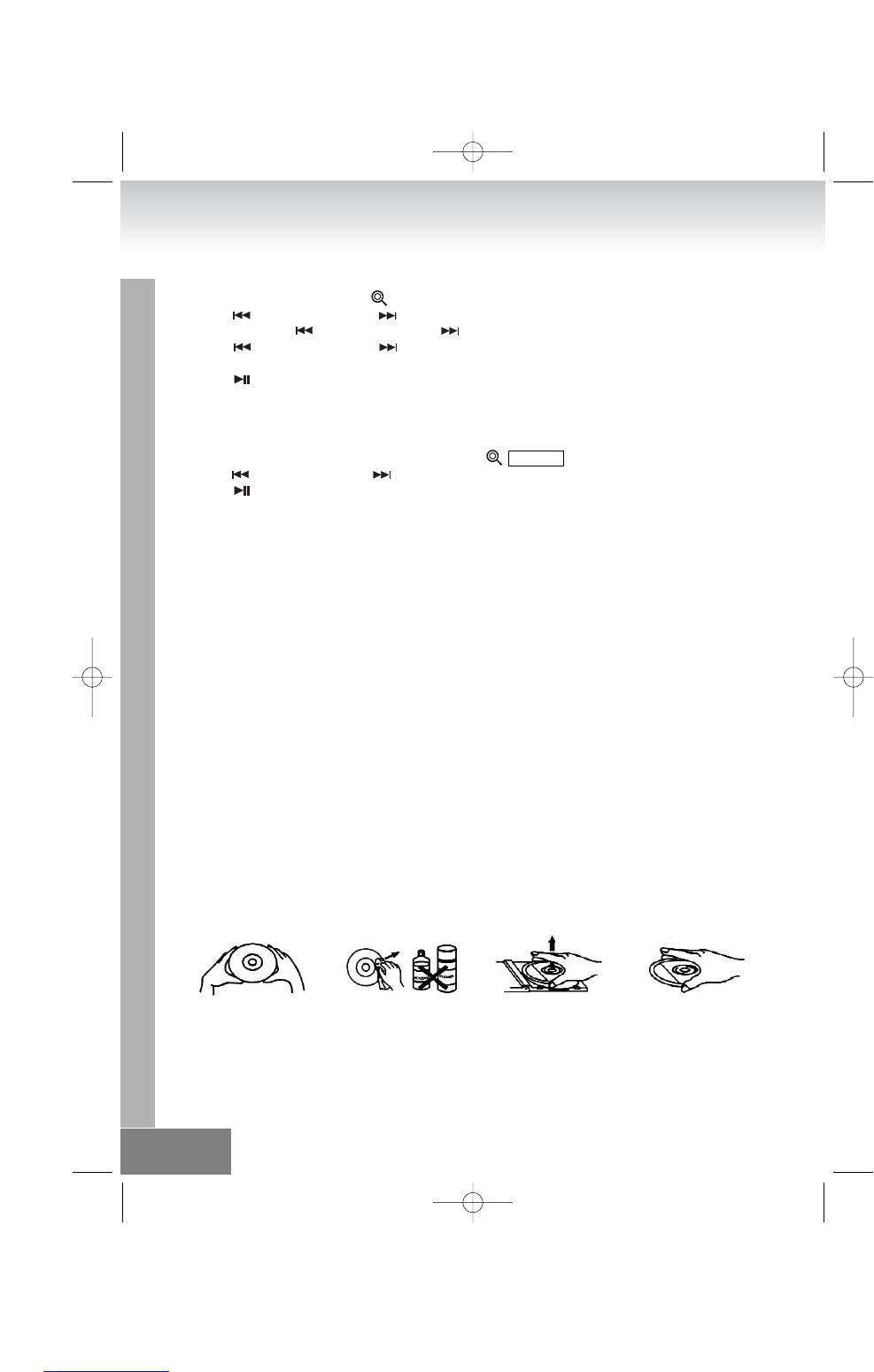Search by character
1. Press FIND (25) button once blinking and A shown on the Display (1).
2. Press SKIP - (14, 38) and SKIP + (12, 38) button repeatedly to select desired character.
3. Press and hold SKIP - (14, 38) and SKIP + (12, 38) button A becomes blinking.
4. Press SKIP - (14, 38) and SKIP + (12, 38) button repeatedly again to select desired track
name with the character A at the beginning.
5. Press PLAY / PAUSE (9, 29) button to playback the selected track.
Note: The character list designed sequence from A ~ Z and 0 ~ 9 cyclical.
Search by album
1. Press FIND (25) button twice from the beginning ALBUM shown on the Display (1).
2. Press SKIP - (14, 38) and SKIP + (12, 38) button repeatedly to select desired album.
3. Press PLAY / PAUSE (9, 29) button to playback selected album first track.
Note on CD-R / RW Discs
• Because of non-standardized format definition / production of MP3 CD, playback quality &
performance are not guaranteed.
• It is not responsible for the playability of MP3 in any case due to recording conditions such as PC
performance, writing software, media ability and etc.
• Do not attach a seal or label to either side (the record able side or the labeled side) of a CD-R / RW
disc. It may cause malfunction.
• Do not load an un-recorded CD-R / RW disc. It will take over 30 seconds to read the disc. The disc
may be damaged if you try to open the CD Door while reading the disc.
CARE AND MAINTENANCE
•Treat the disc carefully. Handle the disc only by its edges. Never allow your fingers to contact with
the shiny, unprinted side of the disc.
• Do not attach adhesive tape, stickers etc., to the disc label.
• Clean the disc periodically with soft, lint-free, dry cloth. Never use detergents or adhesive cleaners
to clean the disc. If necessary, use to CD cleaning kit.
• If disc skips or gets stuck on a section of the disc, it is probably dirty or damaged (scratched).
• When cleaning the disc, wipe in straight lines from the center of the disc to the edge of the disc.
Never wipe in circular motions.
•To remove a disc from its storage case, press down on the center of the case and lift the disc outs,
holding it carefully by the edges.
• Fingerprints and dust should be carefully wiped off the disc's recorded surface with a soft cloth.
Unlike conventional records. Compact disc has no groove to collect dust and microscopic debris,
so gently wiping with a piece of soft cloth should remove most particles.
026.