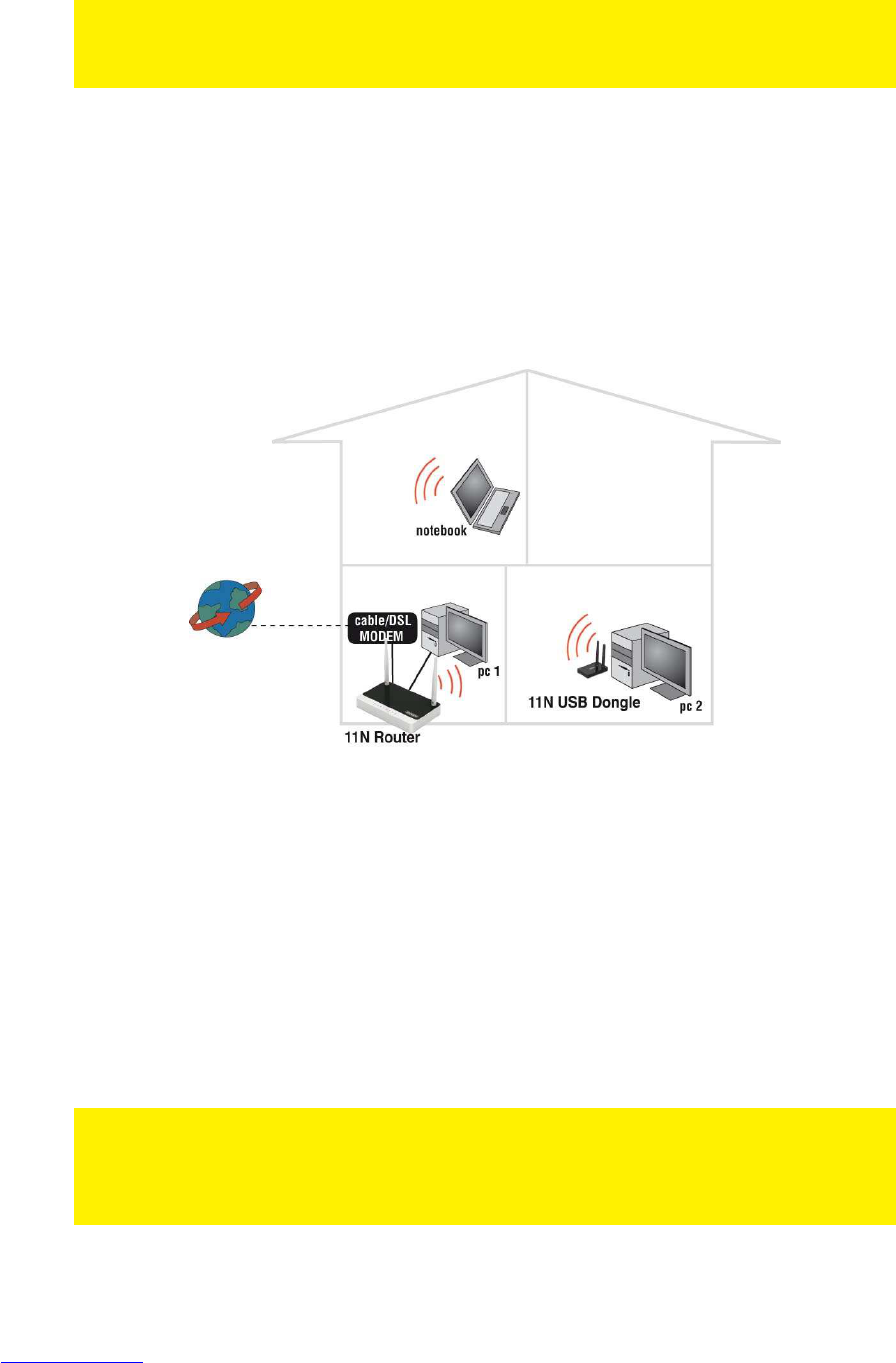4. Follow the instructions on your screen until the installation has been finished. You
now have a working Internet connection.
Note! The CD-ROM does not allow you to configure the router as a signal booster.
Would you like to install the router as a signal booster? Then continue with chapter 6
or 7.
3.0 Manually configure as wireless router
Install the device as a wireless router if you have a cable modem or ADSL modem
without a router function. Make sure that your Internet browser and your network are
correctly configured when configuring the wireless router manually. You can assume
that the settings are correct, unless you have changed any of the settings in the past.
Example of EM4543/EM4544/EM4571 as wireless router
3.1 Connecting the router
1. Turn off your computer.
2. Connect the router to a wall outlet using the supplied power adapter.
3. Connect the supplied UTP network cable to the ‘WAN’ port of the router.
4. Connect the other end of the UTP network cable to the ‘LAN’ port of your cable
modem.
5. Connect a UTP network cable to one of the four ‘LAN’ ports of your router.
6. Connect the other end of the UTP network cable to the network adapter in your
computer.
Do I have a proper network connection? Turn on the computer and verify if the LED on
the router, corresponding with the LAN-port to which you connected the UTP
networking cable, is lit. The LED on the network adapter of your computer should also
be lit.