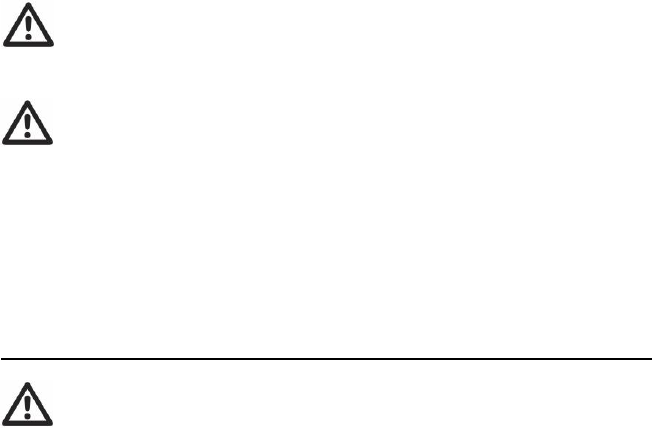ENDURO
®
autoSteady 36
Ref: AS201AFL/BFL-UM-TKI-0419-Rev. A
Activate the autoSteady system by moving the slide switch to “On”-I on the remote handset (Fig. 8A). The
green LED (Fig. 8H) will illuminate continuously. The system is ready for use.
During the operation of the system, the handbrake must be secured.
First check if the slide switch (Fig. 8O) is in “autoSteady” mode (Fig. 8Q).
Press for at least three seconds the “AUTO DOWN” button (Fig. 8J) with two hands at the same time. The blue
LED (Fig. 8K) will blink during these three seconds and every second there will be a beep. This is warning you
that the system will be activated.
After these three seconds the auto function will start and the corner steadies will automatically act. The blue
LED (Fig. 8K) on the remote handset will illuminate continuously. Now you can release the “AUTO DOWN”
button.
The corner steady will act as following:
first the two back corner steadies (Fig. 7B and Fig. 7D) lower
then the two front corner steadies (Fig. 7A and Fig. 7C) lower
than the back corner steadies (Fig. 7B and Fig. 7D) lower again
finally the two front corner steadies (Fig. 7A and Fig. 7C) lower again
After activating the “AUTO DOWN” function, before the corner steadies lower, there maybe have a delay about
3 seconds. If one or more corner steadies are not at the complete draw back position, these corner steady will
be draw back for about 3 seconds first.
When the AUTO function process is finished, there will be a beep.
Since the autoSteady system is not equipped with an automatic levelling system, it can happen that the
caravan is not completely levelled out anymore. This can be caused by the use of a flexible jockey-wheel, or a
different spreading of the weight of your caravan or a different friction in the corner steady.
If needed, you can adjust every corner steady individually and slightly level out your caravan again.
The single corner steady function is used to adjust the height of single corner steady a little.
Do not try to jack the caravan by this function, this could completely damage your caravan
chassis or floor.
Different caravan chassis or floors have different situation for jack-up force. Using the
single corner steady function button have the possibility to completely damage your caravan
chassis or floor. The stop setup on the single corner steady function is used to protect the
motor and control unit, it cannot protect your caravan chassis or floor all the time (this due
to the various caravan models).
In general we recommend to use only the “AUTO” function.
After operation, deactivate the autoSteady system by moving the slide switch (Fig. 8A) to “Off”-O on the
remote handset. The LED (Fig. 8H) on the remote handset will turn off. Store the remote handset in a safe
place (out of reach of children or other unauthorized people).
Turn off the battery power isolation switch.
When you want to draw back all the corner steady, you act as following:
Before starting the operation of the system, the handbrake must be secured and the jockey
wheel must be tightly fixed and tough the ground.
Turn on the battery power isolation switch.
Activate the autoSteady system by moving the slide switch to “On”-I on the remote handset (Fig. 8A). The
green LED (Fig. 8H) will illuminate and you will hear a short beep. The system is ready for use.
First check if the slide switch (Fig. 8O) is in “autoSteady” mode (Fig. 8Q).
Press for at least three seconds the “AUTO UP” button (Fig. 8I) with two hands at the same time. The blue LED
(Fig. 8K) will blink during these three seconds and every second there will be a beep. This is warning you that
the system will be activated.
After these three seconds the auto function will start and the corner steadies will automatically act. The blue
LED (Fig. 8K) on the remote handset will illuminate continuously. Now you can release the “AUTO UP” button.
The corner steady will act as following:
first the two front corner steadies (Fig. 7A and Fig. 7C) draw back completely