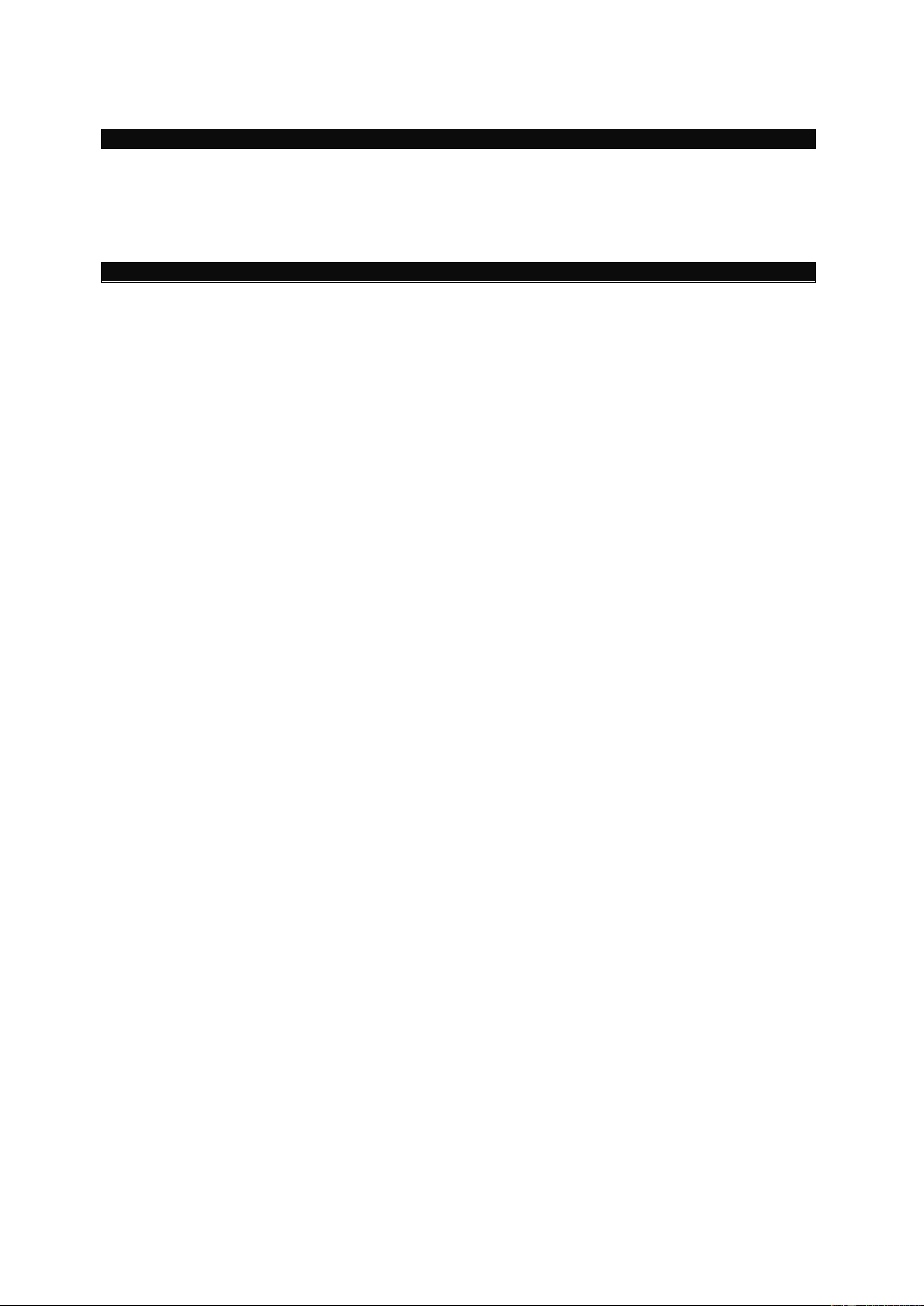Download the free "Enduro Battery" APP
Go to the Apple App Store or Google Play Store and search for the "Enduro Battery" APP.
Install the APP on your device (smartphone or tablet).
Make sure the LI1210 battery is fully charged.
Start the APP. The APP will automatically remind iOS users to turn on Bluetooth when
changing the device setting. Android users should press the "Bluetooth ON" icon on the
device screen.
Press the button "connecting bluetooth". A list of nearby Bluetooth devices found will be
displayed on the screen. Select the SmartBattery to be paired.
After a successful link, the screen with choices Home, Info and Settings follows.
Home - this screen shows;
SoC State of Charge, how much the battery is charged
Voltage The voltage supplied / available by the battery
Current The actual drawn current
Status The status of the battery (StandBy, Discharged, Charging)
Info - this screen shows;
SoC State of Charge, how much the battery is charged
Serial No. The battery serial number
Type The type of battery
Condition The battery condition
Temperature The current battery temperature
Current The actual drawn current
Settings - various settings can be activated via this screen;
Language Select one of the 4 languages here
Temperature Select Celsius or Fahrenheit display
SoC alarm Switching on and off by means of the slider
An alarm message appears on the screen when the SoC drops below the
selected value
Low voltage alarm Switching on and off by means of the slider
An alarm message appears on the screen when the voltage drops below
the selected value
Temperature high alarm Switching on and off by means of the slider
An alarm message appears on the screen when the battery temperature
exceeds the selected value
After selecting the choice made, close the screen (and save the choice) by means of the
"back" arrow at the top left of the screen.