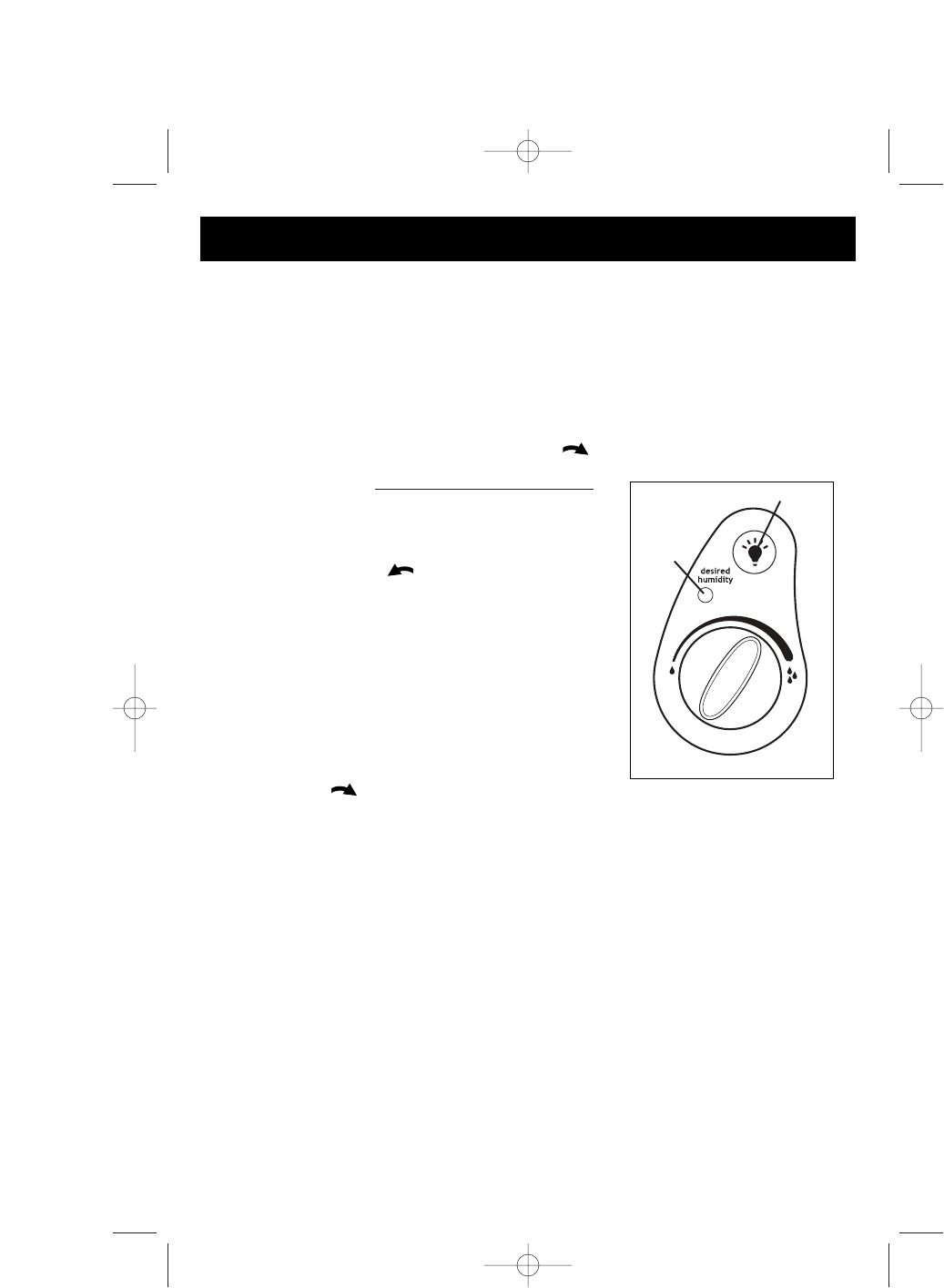ADVANCED MIST
™
HUMIDISTAT
The Advanced Mist
™
Humidistat allows you to adjust and select the humidity level to
your personal preference. Your humidifier will turn on and off throughout the day
and night to maintain the desired humidity level you have selected.
HOW TO SET THE HUMIDISTAT
First, run the humidifier per the operation instruction with the Humidistat knob set to
its highest setting, turning the knob clockwise to the end (Fig. 5).
• Let the humidifier run on high for a least one hour
or
until your room has reached a comfortable humidity
level.
• At this point, slowly turn your Humidistat knob
counter-clockwise until the humidifier shuts off
and the Desired Humidity light comes on (Fig. 5).
• Now that your Humidistat knob is set, the
humidifier will
automatically turn back on when your
room drops below your comfort setting and will
automatically turn off again when the setting is
reached.
NOTE: If the humidifier fan will not start or restart when
you select a fan speed, the Advanced Mist
™
Humidistat may be set too low. Turn the dial
clockwise to the end. The Desired Humidity light
will turn Off when the unit is producing moisture (Fig.
5). When the Desired Humidity light turns ON, you
have reached optimal humidity.
NIGHTLIGHT FEATURE
The nightlight provides a soothing glow to the water tank.
1. Press the Nightlight button once to start; soft light will illuminate.
2. To turn off, simply press the Nightlight button again.
FEATURES
Fig. 5
Nightlight On/Off
Desired
Humidity
Indicator