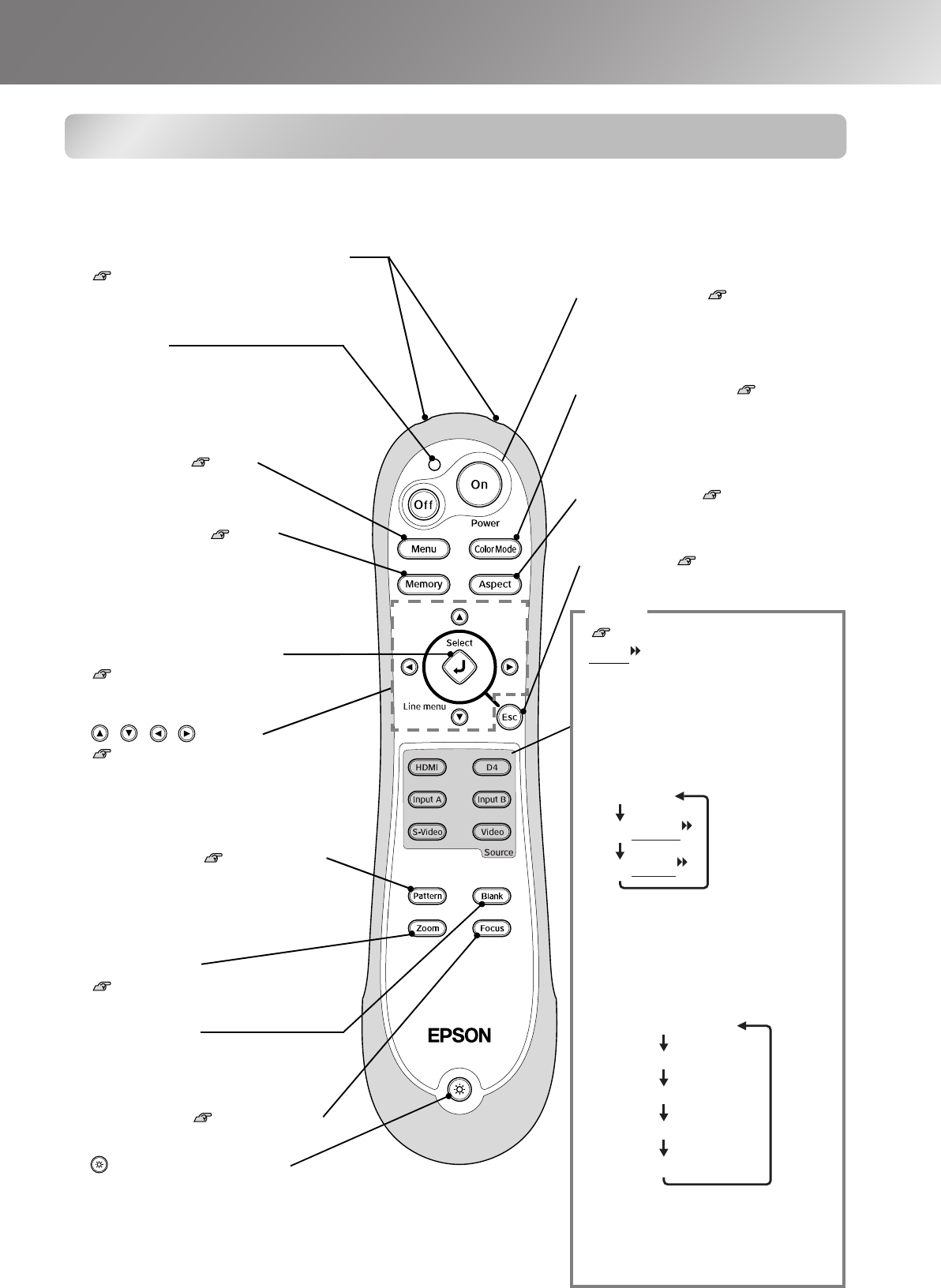control panel. Refer to "Control Panel" for further details on these buttons.
•
••
•
Menu button p.23
•
••
•
Indicator
Illuminates when remote control
signals are being output.
•
••
•
On/Off buttons
Setup Guide
Press to turn the projector power on
and off.
•
••
•
Color Mode button p.8
Displays a selection menu for
selecting the colour mode.
•
••
•
Memory button p.12
Displays a selection menu for
selecting memory settings.
•
••
•
Aspect button p.8
•
••
•
Select/Line menu button
p.8, p.10, p.12, p.23
•
••
•
buttons
p.8, p.12, p.23,
Setup Guide
Press to select configuration menu and
selection menu items and adjustment
values and to adjust the zoom and focus.
•
••
•
Esc button p.23
Setup Guide
•
••
•
HDMI button:
Switches the input
source to images from the [HDMI] port.
•
••
•
D4 button: Switches the input source
to the projector's [D4] port. The signal
changes as follows and the "Input
Signal" menu also changes each time
the button is pressed.
•
••
•
InputA/InputB buttons:
Switches the input source to the
projector's [InputA] or [InputB] port.
The signal changes as follows and the
"Input Signal" menu also changes
each time a button is pressed.
•
••
•
S-Video button:
Switches the input
source to the projector's [S-Video] port.
•
••
•
Video button: Switches the input
source to the projector's [Video] port.
•
••
•
Blank button
The projected images switch off and
on each time this button is pressed.
•
••
•
Zoom button
Setup Guide
•
••
•
(Illumination) button
All buttons on the remote control
illuminate when this button is pressed.
The button illumination switches off
automatically after about 10 seconds.
•
••
•
Focus button
Setup Guide
•
••
•
Pattern button
Setup Guide
Displays a selection menu for
selecting a test pattern.
•
••
•
Remote control light-emitting area
Setup Guide
Outputs remote control signals.
Source