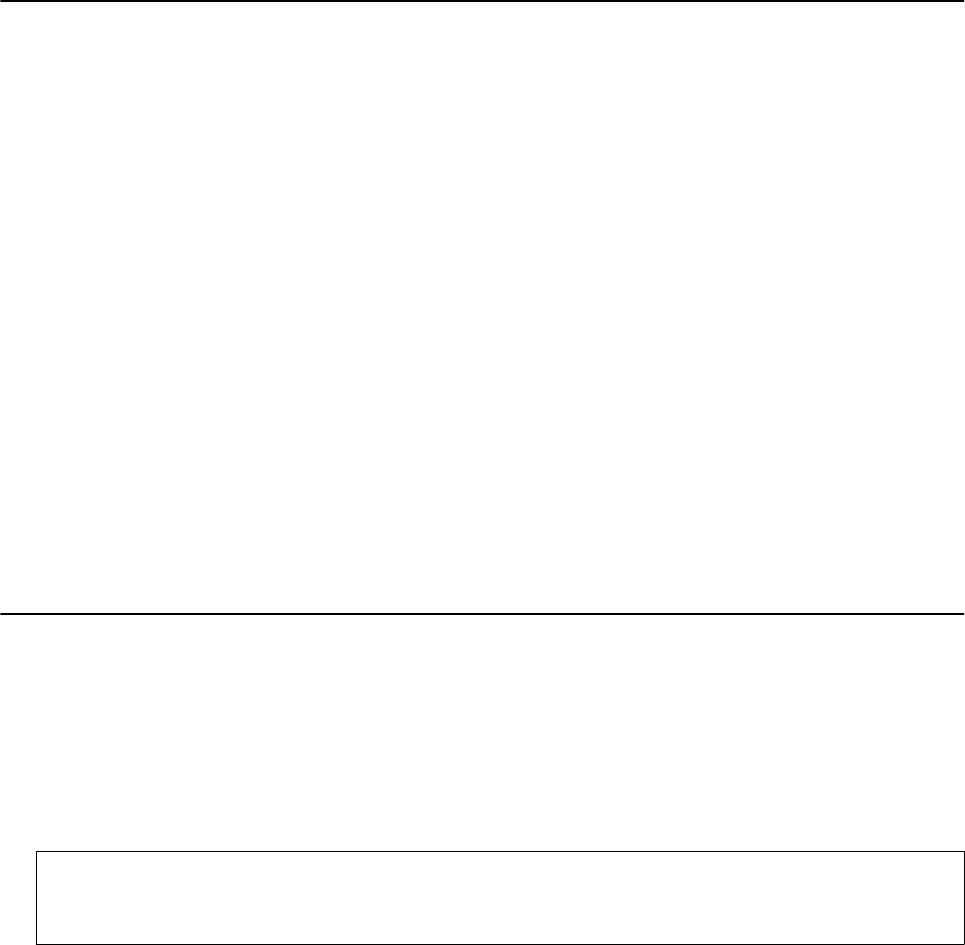-
wie kann ich die tintenpatronen rausnehmn, wenn der schlitten rechts steht? Eingereicht am 8-6-2020 12:30
Antworten Frage melden -
wie kann ich mit dem Epson SP-625 Drucker eine Datei Einscannen, die dann auf dem Computer erscheint? Eingereicht am 4-10-2019 14:13
Antworten Frage melden -
Wie kann man den Druckbereich reinigen, immer wieder sind Tintenflecke oder Streifen auf dem Papier Eingereicht am 27-3-2019 23:16
Antworten Frage melden -
mein Epson XP 625 druckt neuerdings Fotos mit parallelen schmalen Streifen.Was muß ich machen um das abzustecken?
Antworten Frage melden
Eingereicht am 16-1-2019 17:51 -
Mein Epson XP 625 druckt Fotos mit parallelen hellen Streifen. Was muß ich machen? Eingereicht am 16-1-2019 17:47
Antworten Frage melden -
Ich suche preisgünstige Druckerpatronen für das Modell EPSON XL 625 Eingereicht am 27-10-2018 11:49
Antworten Frage melden -
Mitten im Blatt kopier der Drucker einen senkrechten schwarzen Schmierstreifen
Antworten Frage melden
Eingereicht am 26-9-2017 19:29