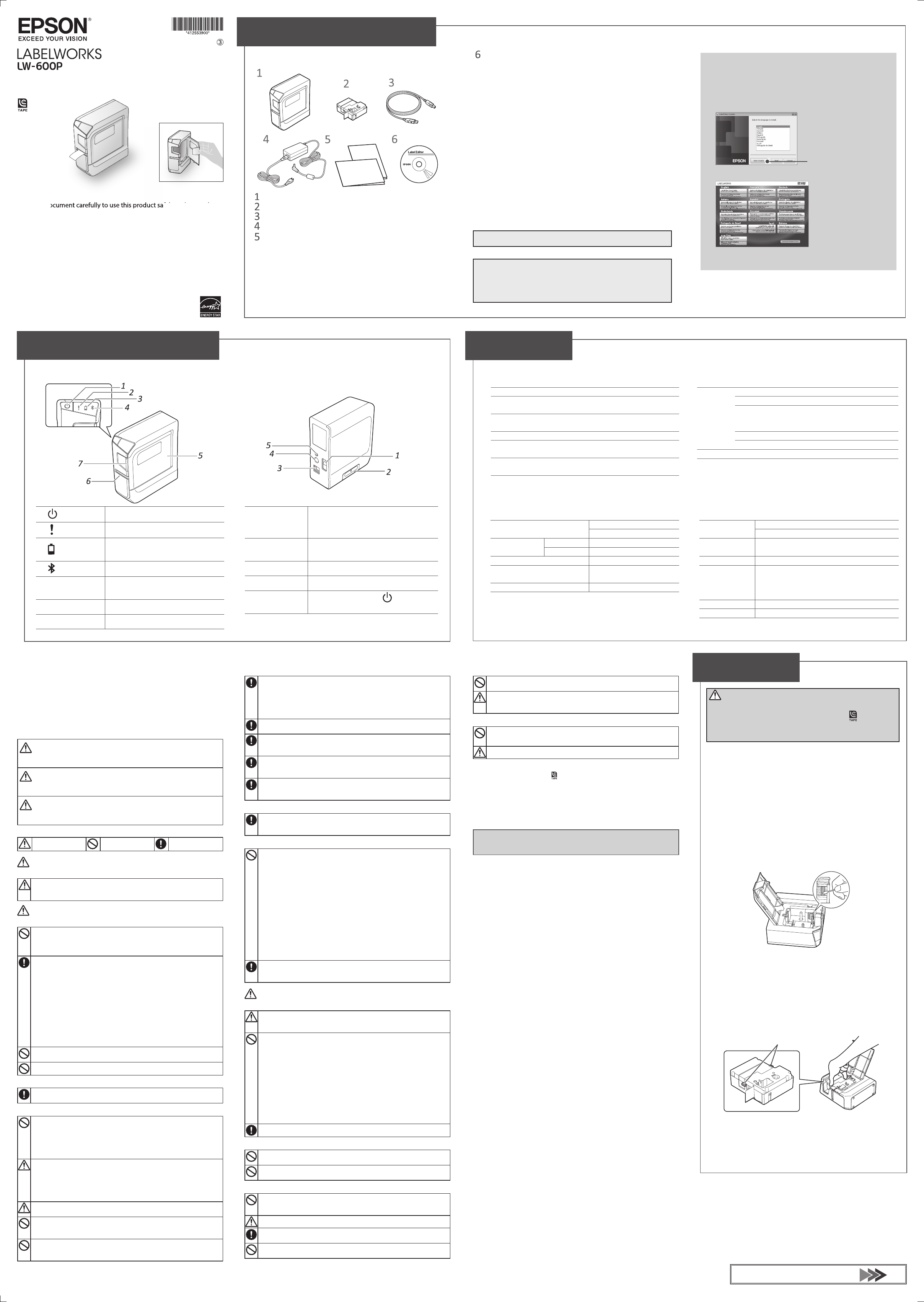See other side for how to use print
Installation Manual
Read this document carefully to use this product safely and c
If your product is faulty, please r
contact the store you pur
contact your local Epson customer support center
See the Epson website for mor
Before using the printer
Contact your place of pur
Fro
Rear
L
T
USB cable
AC adapt
Documents
• Installation Manual (this sheet)
Describes the setup procedures needed to use the print
provides inf
• Supplies Catalog
Epson has a variety of tapes for many di
The Supplies Catalog has inf
other consumable parts for the printer
Checking Package C
Names and F
Cleaning
1.
button
T
2.
lamp
Indicates the printer's error status.
3.
lamp
Indicates the printer battery's remaining
charge (appro
4.
lamp
Indicates the printer's status.
5.
Printer c
Can be opened to insert a tape
cartr
6.
T
Printed labels c
7.
Printer c
Pull this tab to open the printer c
1.
Security hole
Lets you secur
with a commercial security wire lock or
similar tool.
2.
Battery cover
Opened when inserting or replacing
batteries.
3.
USB port
Connects the included USB cable.
4.
Po
Connects the included AC adapter
5.
Bluetooth
button
Press this butt
button at the
same time to enable/disable Bluetooth.
For y
correctly
refer
Items below indicate safety precautions to pr
their property from possible injur
Precautionary notations are categorised as f
and damage to the equipment if the instructions are ignored or the equipment is
misused.
DANGER
This symbol indicates information that
personal injury.
W
This symbol indicates information that
injury or even death due to incorrect handling.
CAUTION
This symbol indicates information that
physical damage, or damage t
The following describes the meaning of each symbol used in the precautions
This indicates an
important reminder
This indicates a
prohibited item.
This indicates a
mandatory procedure.
DANGER
When handling batteries
If liquid leaking from an alk
your eyes but immediately w
doctor
W
When using the A
Do not use any AC adapter or po
adapter and power cable
speci
shock may occur
T
cable.
• Make sure to av
• Make sure the plug is not dusty before inserting it into an outlet.
• Insert the plug
• Do not hold the AC adapter or the plug with w
• Do not pull the power cable when disconnecting the plug
hold the plug when disconnecting it.
• Do not make any modi
• Do not apply strong shocks to or put a heavy object on the AC adapter or
power cable.
• Do not bend or twist the AC adapter or pow
• Do not place the AC adapt
Do not use any damaged AC adapter or po
overheating or smoking may occur
Do not touch the plug during thunderstorms.
When handling batteries
Keep batteries out of reach of children.
swallowed.
When using this product
Do not apply any strong f
on, dropping or hitting it. Otherwise, the product may be broken, which
may result in
immediately
contact the Epson customer support centre. Continuous use ma
T
product, or to spray aerosol insecticide. It may cause malfunction,
electric shock. I
power
then contact the Epson customer support centre. Continuous use ma
result in
Do not touch the printhead because it becomes very hot. Other
is a risk of burns.
Do not open any cov
so may result in
in this manual. Other
Never modify or disassemble this product. Doing so may cause
electric shock.D
manual, or the product may break or cause injury
If any of the following abnormalities is observed, turn o
immediately
contact the Epson customer support centre.
• If smoke, strange odours or unexpected noises come from the pr
• If liquid or foreign objects get inside the product
• If the product has been dropped or damaged
Do not touch the tape eject slot, during printing or when the auto cutter is
in operation. Other
May exert electromagnetic interference on, and cause malfunction of,
cardiac pacemakers. Bef
in the vicinity using a cardiac pacemaker
May exert electromagnetic interference on, and cause malfunction of,
sensitive medical equipment. Befor
no sensitive medical equipment in the vicinity
Use of this product on aircraft may be restricted in some countries. Bef
using this product, check that use of this product is not restricted on the
aircraft.
When handling the auto cutter
Do not touch the tape outlet slot (where the labels come out) during
printing or when the auto cutter is in operation. Otherwise, there is a risk
of injury.
Others
Do not use or store the product, batteries, A
cartridges in the following places.
• In direct sunlight.
• Where it ma
windows closed.
• Where it ma
temperature becomes v
air conditioner
• Where the pr
bathroom or outdoors.
• In a dusty place or where the product may be exposed to smoke or steam
such as near the kitchen or a humidi
• On an unstable place such as on a shaky table or on an inclined place.
• Where it might be subjected to vibr
• Near high-voltage po
Keep the plastic bags used to contain the product or this manual out of
reach of children. Children ma
heads into the bags.
CAUTION
When handling batteries
If liquid leaks from a battery, wipe it o
new one. If the liquid comes in contact with your skin, wash it away with
water immediately
If the batteries are used incorrectly
explosion, erosion, or damage to the product, which may r
injury.
• Do not use new ones and old batteries together
batteries.
• Use AA alkaline batteries.
• Use batteries in the corr
• T
• T
• Do not heat batteries or thro
• Do not pinch the batteries with metal tweezers or use an
metal object such as the tip of a mechanical pen or ball-point pen when
taking the batteries out.
When disposing of used batteries, make sur
When using the A
Do not unplug the AC adapter while the product is in operation, otherwise
printing may not be successful.
Do not use the AC adapter in a small, c
cloth. Other
When using this product
Do not stand or put anything heavy on the product or place it on an
unstable place such as on a shaky table or on an incline. Other
product may fall and cause injury.
T
Before cleaning
remove the batt
Do not use a moistened cloth or solvents such as alcohol
benzine.
Safety Instruc
Printer
Dimensions Approx. 54 (W
W Approx. 440g
(excluding batt
Supported tape
width
6 mm, 9 mm, 12 mm, 18 mm, 24 mm
Interface USB 1.1 F
Operating
temperatur
5 to 35 degrees C
Storage
temperatur
-10 to 55 degrees C
Speci
CAUTION
Always turn the printer OFF bef
Always use dedicat
symbol.
Always perform the tape feed operation after inserting a tape
cartr
Printer
Wipe the printer with a soft, dry cloth.
Never use solvents or chemicals such as benzine
alcohol. Never use a chemical cloth.
Print head
If streaks or smears appear on printouts, use a cott
similar materials to wipe dirt o
1.
Pull the tab to open the printer c
2.
Clean the print head.
3.
Close the printer co
Replacing the tape car
1.
Pull the tab to open the printer c
2.
Remove the tape cartridge by pressing in the tabs on both
sides.
T
3.
Place a new tape cartridge in the printer
4.
Close the printer co
Do not block or insert objec
tape eject slot.
T
least 22 cm must be maintained at all times between the antenna of this
product and people in the vicinity.
Others
The included disc is a data DVD-ROM for computers. Do not play it in an audio DVD
player
hearing and your audio equipment.
Be careful of continuous use of which may cause eye fa
When handling tape cartridges
• Make sure to use a dedicated
• Some types of tape cannot be cut by the cutter
tape’
• Do not drop it or disassemble it. Doing so may cause damage
• Do not pull out the tape forcibly b
Other
• A
overheating of the printhead, which ma
MEMO
T
make sure to follo
DVD-ROM software
T
or becoming scratched. Do not st
locations.
Fr
The frequency band for this product is 2.4 GHz.
same frequency bandwidth as industrial, scienti
as microwav
premises radio stations and unlicensed speci
used in factor
are no radio stations f
radio station premises nearby
electromagnetically with the premises of a radio station used f
recognition, cease use immedia
electromagnetically with a special low-power r
identi
International T
Wireless devic
of the country they are intended to be used in.
speci
sale, check with your local Epson customer support center f
Other cautions
• T
• Do not attach a label on human bodies, living things
people’
• Be sure to turn the pow
Sof
Label Editor/Label Editor Lite
Supported operating systems Window
Mac OS X
Occupied hard
disk space
Windo About 300 MB
Mac OS X About 40 MB
External drive DVD-ROM drive
Display 1,024 x 768 (XGA) or higher
resolution
Interface USB 1.1 F
P
AC adapt
Ty AST1116Z1-1
Manufacturer Seiko Epson Corp.
Input AC100-240V
(dedicated adapter
only)
Output DC11V
T
18.04 W
Battery AA alkaline batter
Bluetooth® and the Bluetooth logo are the trademarks of Bluet
In
International ENERGY ST
The purpose of the International ENERGY ST
the development and popularization of energy-e
equipment.
As an ENERGY ST
determined that this product meets the ENERGY ST
guidelines for energy e
Label Editor DVD-ROM (for
Contains the f
Software
• Label Editor
Software used for label editing. Used with a c
create labels that can be print
installed in the computer connected to the printer
• Printer driv
T
• Network
T
using a network-compatible printer model. (
network compatible.)
Instruction manuals
• Label Editor User's Guide
Describes how to use the Label Editor software.
• Network Con
Describes the network connection method. Read this guide if
using a network-compatible printer model. (
network compatible.)
MEMO
If using Mac OS X, download the soft
the Epson website
http://www.epson.com
T
Epson iLabel
Supported OS iOS
Android
Communication
method
Conforms to Bluet
+ EDR
Output Bluetooth® Speci
Maximum
communication
distance
About 10 m
Guideline
distance may vary depending on surrounding
environment
Fr 2.4 GHz band (2.4000 to 2.4835 GHz)
Pro SPP
Opening the instruction manuals
F
DVD-ROM.
1.
Insert the DVD
2.
Click "User's Guide"
3.
Click the manual you wan
The selected instruction manual is displayed.
Click
Read this document carefully to use this product safely and c
Read this document carefully to use this product safely and c
Read this document carefully to use this product safely and c