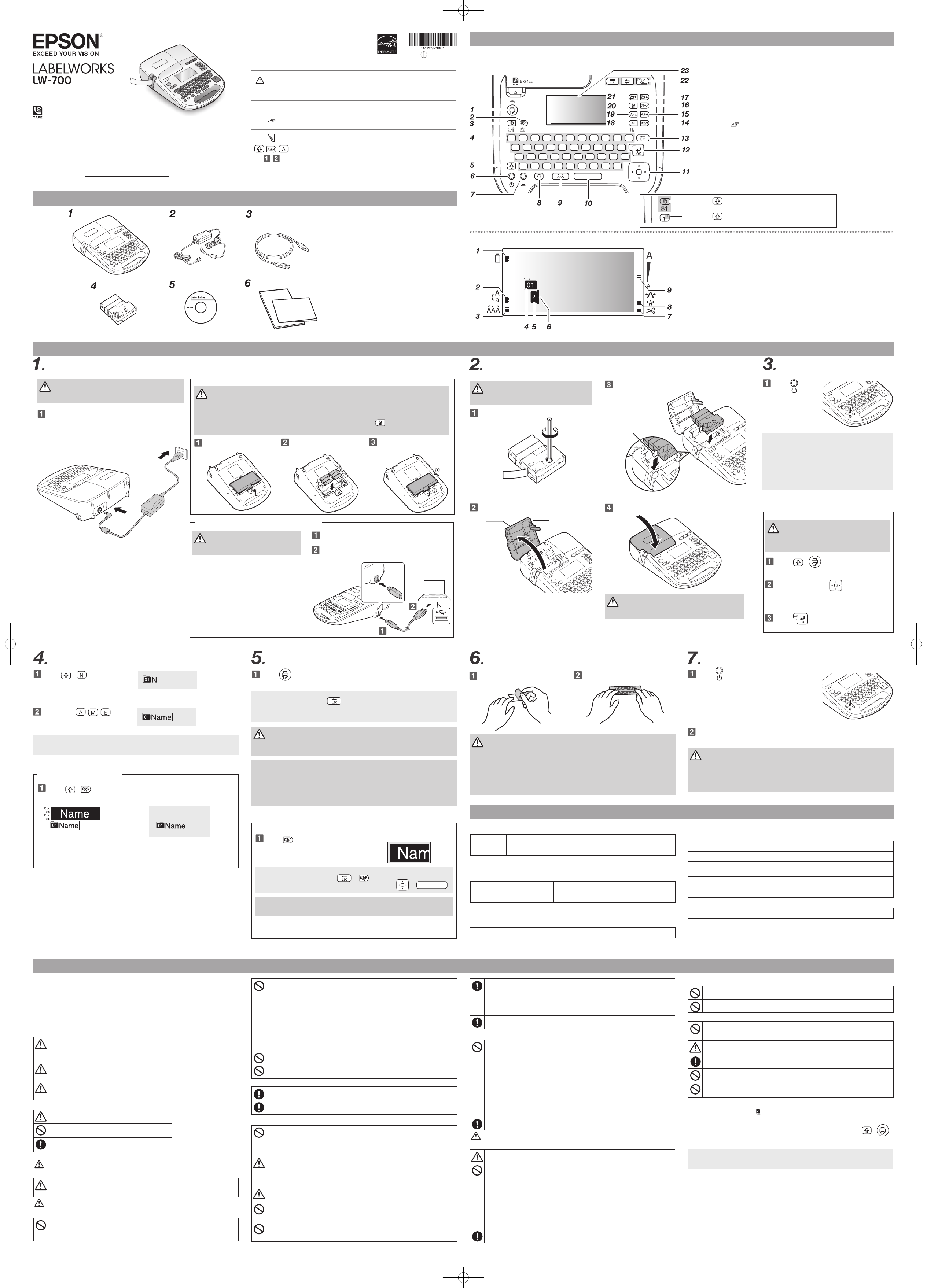Install a tape cartridge.
Close the top cover.
CAUTION
Make sure the top cover is completely closed.
User’s Guide
Part Names and Functions
Read this document carefully to use this product safely and correctly.
If your product is faulty, please read the included warranty card and contact the
store you purchased it from. If you require further assistance, contact your local
Epson customer support centre.
Please also visit us at www.epson-europe.com/support for help and support.
Included Items
Specications
Body
Dimensions Approx. 184 (W) x 238 (D) x 79 (H) (mm)
Weight
Approx. 780 g (excluding batteries, tape cartridge)
Usage conditions
Operating temperature 5 to 35 degrees C
Storage temperature -10 to 55 degrees C
1.
Print
2.
Preview
3.
Print settings
4.
Character keys
5.
Shift
6.
Power
7.
PC link Separate "Label
Editor User’s Guide"
8.
Caps lock
9.
Accent marks
10.
Space
11.
Cursor keys
1.
LW-700
2.
AC adapter
3.
USB cable
4.
Tape cartridge
5.
Label Editor CD-ROM
6.
Documents
Power supply
AC adapter
Type AST1116Z1-1
Manufacturer Seiko Epson Corp.
Input AC100-240V, 0.4A, 50-60Hz
(dedicated adapter, power cable only)
Output DC11V, 1.64A
Total output power 18 W
Battery
AA alkaline battery x 6 or AA Ni-MH battery x 6
Safety Instructions
For your safety, read the attached documents carefully to use this product
correctly. After you have read all instructions, keep this manual handy for future
reference and to make your concerns clear.
Items below indicate safety precautions to protect users, their surroundings and
their property from possible injury or damage.
Precautionary notations are categorised as follows according to personal injury
and damage to the equipment if the instructions are ignored or the equipment is
misused.
DANGER
This symbol indicates information that, if ignored, could possibly result in serious
or fatal personal injury. Take extra caution in performing procedures with DANGER
headings.
WARNING
This symbol indicates information that, if ignored, could possibly result in serious
personal injury or even death due to incorrect handling.
CAUTION
This symbol indicates information that, if ignored, could possibly result in personal
injury, physical damage, or damage to equipment due to incorrect handling.
The following describes the meaning of each symbol used in the precautions.
This indicates an important reminder.
This indicates a prohibited item.
This indicates a mandatory procedure.
DANGER
When handling batteries
If liquid leaking from an alkaline battery gets into your eyes, do not rub your eyes but
immediately wash them well with clean water and contact a doctor. Otherwise, it may
cause blindness.
WARNING
When using the AC adapter and power cable
Do not use any AC adapter or power cable other than the dedicated AC adapter and
power cable. Do not use the AC adapter with other than the specied voltage also.
Otherwise, damage, overheating, re or electric shock may occur.
Take the following precautions when handling the AC adapter and power cable.
Make sure to avoid octopus wiring.
Make sure the plug is not dusty before inserting it into an outlet.
Insert the plug rmly into the outlet.
Do not hold the AC adapter or the plug with wet hands.
Do not pull the power cable when disconnecting the plug. Be sure to hold the plug
when disconnecting it.
Do not make any modication to the AC adapter or power cable.
Do not apply strong shocks to or put a heavy object on the AC adapter or power
cable.
Do not bend or twist the AC adapter or power cable forcibly.
Do not place the AC adapter or power cable near a heater.
•
•
•
•
•
•
•
•
•
Do not use any damaged AC adapter or power cable. Otherwise, damage, overheating
or smoking may occur, which may result in re or electric shock.
Do not touch the plug during thunderstorms.
When handling batteries
Keep batteries out of reach of children. They are extremely dangerous if swallowed.
Contact a doctor immediately if swallowed.
If you use nickel-hydride rechargeable batteries (SANYO eneloop is only available),
follow the instructions on the batteries and the charger.
When using this product
Do not apply any strong force or shocks to the product such as standing on, dropping
or hitting it. Otherwise, the product may be broken, which may result in re or electric
shock. If it is damaged, turn o the power immediately, unplug the AC adapter
and remove the batteries, and then contact the Epson customer support centre.
Continuous use may result in re or electric shock.
Take care not to spill any beverage such as tea, coee or juice onto the product, or
to spray aerosol insecticide. It may cause malfunction, re, or electric shock. If any
liquid has been spilled on the product, turn o the power, unplug the AC adapter and
remove the batteries immediately, and then contact the Epson customer support
centre. Continuous use may result in re or electric shock.
Do not touch the printhead because it becomes very hot. Otherwise, there is a risk of
burns.
Do not open any covers other than the top cover or battery cover. Doing so may
result in re or electric shock. Always use the product as instructed in this manual.
Otherwise, damage or injury may occur.
Never modify or disassemble this product. Doing so may cause re or electric shock.
Do not carry out any operations not described in this manual, or the product may
break or cause injury.
If any of the following abnormalities is observed, turn o the power immediately,
unplug the AC adapter and remove the batteries, and then contact the Epson
customer support centre.
If smoke, strange odours or unexpected noises come from the product
If liquid or foreign objects get inside the product
If the product has been dropped or damaged
•
•
•
Do not touch the tape eject slot, during printing or when the auto cutter is in
operation. Otherwise there is a risk of injury.
Others
Do not use or store the product, batteries, AC adapter, power cable, or tape cartridges
in the following places.
In direct sunlight.
Where it may become extremely hot such as in a vehicle with the windows closed.
Where it may become extremely hot such as near a heater or the temperature becomes
very unstable such as near the exhaust duct of an air conditioner.
Where the product may get wet due to a shower or rain such as in a bathroom or
outdoors.
In a dusty place or where the product may be exposed to smoke or steam such as
near the kitchen or a humidier.
On an unstable place such as on a shaky table or on an inclined place.
Where it might be subjected to vibration or shock.
Near high-voltage power lines or something that generates a magnetic eld.
•
•
•
•
•
•
•
•
Keep the plastic bags used to contain the product or this manual out of reach of
children. Children may suocate if they swallow them or put their heads into the bags.
CAUTION
When handling batteries
If liquid leaks from a battery, wipe it o with a cloth and replace it with a new one. If the
liquid comes in contact with your skin, wash it away with water immediately.
If the batteries are used incorrectly, they may cause leakage, overheating, explosion,
erosion, or damage to the product, which may result in re or injury.
Do not use new ones and old batteries together, or mix dierent types of batteries.
Use AA alkaline batteries or nickel-hydride rechargeable batteries.
Use batteries in the correct directions.
Take the batteries out immediately when they have no power remaining.
Take the batteries out if you do not use the product for a long time.
Do not heat batteries or throw them in re or water.
Do not pinch the batteries with metal tweezers or use any pointed sharp metal
object such as the tip of a mechanical pen or ball-point pen when taking the
batteries out.
•
•
•
•
•
•
•
When disposing of used batteries, make sure to follow the regulations.
When using the AC adapter
Do not unplug the AC adapter while the product is in operation, otherwise printing
may not be successful.
Do not use the AC adapter in a small, conned space, or cover it with a cloth.
Otherwise, the AC adapter may overheat and deteriorate.
When using this product
Do not stand or put anything heavy on the product or place it on an unstable place
such as on a shaky table or on an incline. Otherwise, the product may fall and cause
injury.
To ensure safety, unplug this product before leaving it unused.
Before cleaning, make sure to unplug the AC adapter from the outlet, and remove the
batteries.
Do not use a moistened cloth or solvents such as alcohol, thinner or benzine.
Do not block or insert objects into the supplied AC adapter socket or the tape eject
slot.
When handling tape cartridges
Make sure to use a dedicated LC Tape.
Some types of tape cannot be cut by the cutter. For the details, refer to the tape's manual.
Do not drop it or disassemble it. Doing so may cause damage.
Do not pull out the tape forcibly by hand. But make sure to feed the tape with + .
Otherwise, the tape cartridge may be broken and unusable.
Avoid using a tape cartridge without remaining tape. Doing so may cause overheating of
the printhead, which may result in damage or malfunction.
•
•
•
•
•
MEMO
Tape cartridges contain ink ribbons in them. When disposing of tape cartridges,
make sure to follow the local regulations for disposal.
Other cautions
Notes on usage
Operate the keyboard gently.
Take care not to cut your ngers when cutting the label with scissors.
Do not attach a label on human bodies, living things, public facilities or other people’s
belongings.
Be sure to turn the power o after use.
Powering o message is displayed while turning o the product. Do not remove the AC
adapter until the message disappears.
Be sure to replace batteries with the power turned o. If you replace the batteries while the
product is powered, les or data stored on it may be deleted.
•
•
•
•
•
•
Start Here
CAUTION
Be sure to use only the supplied AC adapter.
Connect the AC adapter as shown below.
Using batteries (commercially available)
Remove the battery cover.
Insert the batteries with
the correct polarity.
Connecting the supplied AC adapter
CAUTION
Make sure that the power is turned o.
Rewind the ink ribbon.
Pull the tab to open the top cover.
Installing a tape cartridge
Press .
Auto power-o
If there is no key operation within ve minutes,
LW-700 automatically turns o. (The characters
you have entered in the current session are
stored.)
If there is no operation within one hour while PC
Link is in use, LW-700 automatically turns o.
Turning the power on
CAUTION
Be sure to feed the tape every time after you
install a tape cartridge.
Press + .
The setting menu appears on the display.
Select an item with .
Tape feed: feeds the tape.
Feed and cut: feeds and cuts the tape.
Press .
Feeding the tape
Entering text (Example: Name)
Press + .
Press keys: , ,
"Name" appears on the screen.
MEMO
To decorate your text, see the other side.
Press .
The print image scrolls on the entire screen.
MEMO
To exit from the preview, press or .
You can stop the scrolling text temporarily by pressing or .
•
•
Attention
Printed labels may dier from the preview images.
Attaching label
Peel o the backing paper.
Turning the Power O
Press key.
The characters you have entered in the current
session are stored even after LW-700 is turned
off. They are displayed when it is turned on
again.
Disconnect the supplied AC adapter.
Disconnect the AC adapter both from the electrical outlet and LW-700.
CAUTION
"Powering o." is displayed while turning o this product. Do not remove the AC
adapter until the message disappears.
If this product is not to be used for long periods, remove the batteries, the AC
adapter, and tape cartridge from the this product.
•
•
Press .
The label will be automatically cut when the printing is completed.
MEMO
To cancel the printing, press .
Depending on your margin setting or the label type, tape may be fed and cut
before printing.
•
•
CAUTION
Do not insert your ngers into the tape eject slot.
Do not pull the tape until the printing is completed.
•
•
Attention
"Insert tape" will appear on the display if the tape cartridge is not loaded or not
correctly set.
Length of the label shown on the display is a guide and may not match the
length of the printed label exactly.
Label over 16m in length cannot be printed.
•
•
•
Printing label
Press + .
Attach the label and rub it rmly.
CAUTION
Depending on the environment where you use labels and the nature of the
adherend surface, the labels may be peeled or discoloured, and the adhesive may
remain on or damage the adherend surface. Be sure to check the environment
and the nature of the adherend surface before use.
Epson takes no responsibility for any damage or loss due to the above mentioned
causes.
1.
Shows the remaining battery level.
2.
Shows which case you are using.
3.
Blinks while selecting an accent
mark.
4.
Indicates the current label number.
5.
Indicates which line you are editing.
Appears when multiple lines exist.
6.
Cursor
12.
Enter
13.
Delete
14.
Symbol list
15.
Font selection
16.
Edit menu
17.
Increases the label number.
18.
Sequence number menu
19.
Font size
20.
Preference menu
21.
Decreases the label number.
22.
Special labels shapes
23.
Display
Keyboard
See the other side for more information.
By pressing + a key with a blue icon, you can operate
the allotted function.
Display
CAUTION
Be sure to turn o the power before installing the batteries.
Use AA alkaline batteries or nickel-hydride rechargeable batteries (SANYO eneloop is only available).
Other types of batteries cannot be used.
If you use Nickel-hydride batteries, set "Battery type" to "Ni-MH". (Press )
When nickel-hydride batteries are in use, the battery level may not be displayed correctly.
•
•
•
•
Viewing print image
Switching display style
7.
When this indicator is o, tape is
not automatically cut after it is
printed.
8.
Indicates the font width you are
using if customized.
9.
Shows the currently selected font
size setting.
Close the battery cover.
Using Label Editor software (PC Link)
Connect the USB cable to LW-700.
Connect the other connector of the USB cable
to the computer.
CAUTION
Be sure to use the supplied USB cable.
See separate "Label Editor User's Guide" for
how to install and operate Label Editor.
By pressing + a key with a blue character on it, you can
enter the character indicated in blue.
Supported tape width
6 mm, 9 mm, 12 mm, 18 mm, 24 mm
Notation used in this manual
CAUTION
Indicates information that, if ignored, could possibly result in
personal injury, physical damage, or damage to equipment due
to incorrect handling.
Attention
Indicates important information about LW-700.
MEMO
Indicates additional information and points which may be useful
to know regarding a topic.
Indicates a separate manual where detailed information
regarding a topic can be found.
Indicates a title on the other side where detailed information
regarding a topic can be found.
, ,
Indicates the buttons on LW-700.
,
Indicates steps in a procedure.
"Name"
Indicates the menu items, messages shown on the display, or the
name of a manual. Example: "On", "Start print?"
Tab Top cover
Style 1
Style 2
Put the tape end into
the tape eject slot
The preview and the length of
the label are also displayed.
Up to 4 lines can be displayed at
a time.