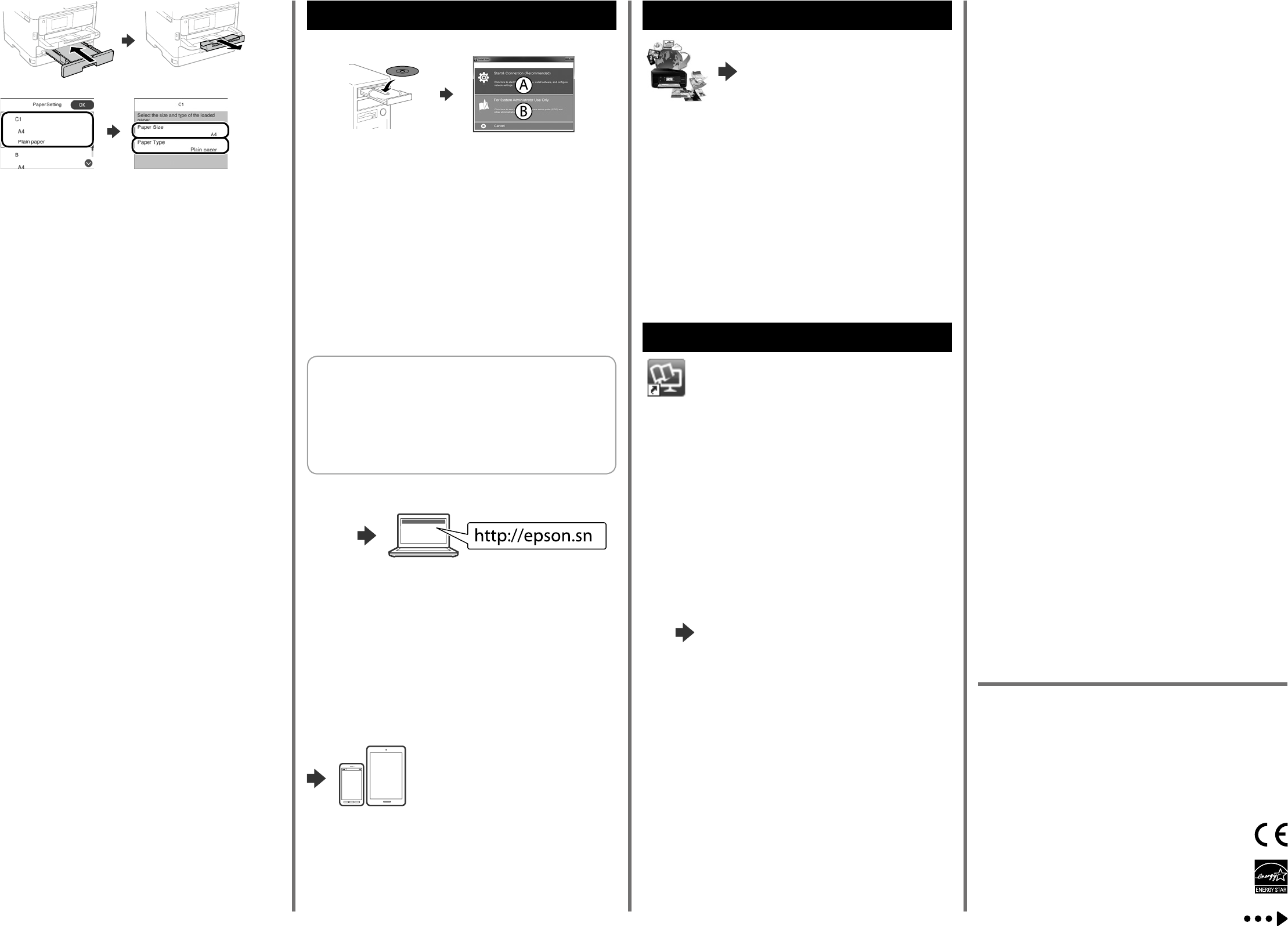Windows® is a reg
Mac is a trademark of Apple Inc., registered in the U
Android™ is a trademark of Google Inc.
Maschinenlärminformations-V
weniger gemäss EN ISO 7779.
Das Gerät ist nicht für die Benutzung im unmittelbaren Gesichtsfeld am Bildschirmarbeitsplatz vor
Um störende Reexionen am Bildschirmarbeitsplatz zu vermeiden, darf dieses Produkt nicht im
unmittelbaren Gesichtsfeld platziert werden.
Обладнання відповідає вимогам Т
небезпечних речовин в електричному та електронному обладнанні.
для пользователей из России Срок службы: 3 го
AEEE Y
Ürünün Sanayi ve
T
tüketici hakem heyetlerine yapılabilir
Üretici: SEIKO EPSON CORPORA
Adres: 3-5, Owa 3-chome, Suwa-shi, Nagano-ken 392-8502 Japan
T
Web: http://www.epson.com/
The contents of this manual and the specications of this product are subject to change
without notice.
https://ww
http://ww(Europe)
http://support.epson.net (outside Europe)
Q
R
Check the paper size and paper type for the paper sourcesOK if the
settings are correct, or select the correct paper size and paper type.
change these settings later
V
OK si les réglages sont corrects ou sélectionnez le bon format et le bon type
de papier
Prüfen Sie POK ,
wenn die Einstellungen stimmen, oder wählen Sie das richtige P
und den richtigen Papiertypen. Sie können diese Einstellungen später ändern.
Controleer het papierformaat en -type voor de papierbronnen. Selecteer OK
als de instellingen correct zijn of selecteer het juiste papierformaat en -type. U
kunt deze instellingen later wijzigen.
ControllarOK se le
impostazioni sono corrette o selezionare il f
possibile modicare le impostazioni in seguito
Compruebe el tamaño y tipo de papel para las fuentes de papel
Aceptar si la congur
correctos. Puede cambiar esta c
2
W
Inser
as an administratorAdministrator’ to set up the
administrator’
Insérez le CD puis sélectionnez A. Si vous devez connecter plusieurs
ordinateurs en tant quGuide de
l’ pour congur
Legen Sie die CD ein und wählen Sie A. F
Computer anschließen müssen, wählen Sie B und beacht
der AdministratorAdministratorhandbuch .
Plaats de cd en selecteer A. Als u meerdere c
beheerderBeheerdershandleiding voor het
instellen van de beheerdersinstellingen.
Inserire il CD e quindi selezionare A. Se occorre connetter
amministratoreGuida per amministratore
per congurare le impostazioni dell’
Inser
equipos como administradorManual del
administrador para realizar la c
If the Firewall alert appears, allow ac
Si l’av
applications d’Epson.
W
Epson-Anw
Als de rewallwaarschuwing v
worden geopend.
Se viene visualizzato l’a
Si aparece un aviso del F
No CD/DVD driv
Mac OS
Visit the websit
network settings.
Visitez le site
logiciel et congurer les paramètr
W
Netzwerkeinstellungen kongurieren.
Ga naar de website om het installatieproces t
installeren en de netwerkinstellingen te congureren.
Visitare il sit
software e congurare le impostazioni di ret
Visite el sitio w
y denir la conguración de la red.
iOS/Android
See the User’s Guide f
printing from a smartphone or tablet.
Consultez le Guide d’utilisation pour obtenir
plus d’
un smartphone ou une tablette.
W
nden Sie im Benutzerhandbuch .
Raadpleeg de Gebruikershandleiding voor meer informatie ov
vanaf een smartphone of tablet.
FGuida utente per maggiori informazioni sulla stampa da
smartphone o tablet.
Consulte el Manual de usu para obtener más información sobre la
impresión desde un teléfono in
Epson C
Using your mobile device
Epson Connect compatible printer
Avec v
le monde sur votre imprimante c
pour plus d’
Mit Ihrem Mobilgerät können Sie von jedem beliebigen Ort der W
Epson Connect-kompatiblen Drucker drucken.
Sie auf der
Met uw mobiele apparaat kunt u afdrukken vanaf elke locatie over de hele
wereld naar uw met Epson Connect compatibele print
voor meer informatie
Con un dispositivo mobile
mondo sulla stampante compatibile Epson C
ulteriori informazioni.
Mediante el dispositivo móvil, puede imprimir desde cualquier ubicación del
mundo en su impresora compatible con Epson C
para obtener más información.
Questions?
Y
download the latest versions fr
See the User’s Guide t
V
télécharger les dernières versions depuis le sit
VGuide d’utilisation pour installer le pilote PS/PCL.
Sie können die PDF-Anleitungen über das
die neuesten
Halten Sie sich an das Benutzerhandbuch , wenn Sie den PS/PCL
installieren.
U kunt de PDF-handleidingen openen via het snelkoppelingspictogram of
download de nieuwste versies v
Raadpleeg de Gebruikershandleiding voor het installeren van het PS/PCL
stuurprogramma.
È possibile aprire i manuali in PDF dall’
versioni più recenti dal seguen
Consultare la Guida utente per installar
Puede abrir los manuales en formato PDF desde el ic
descargar las versiones más recien
Consulte el Manual de usupara instalar el controlador PS/PCL.