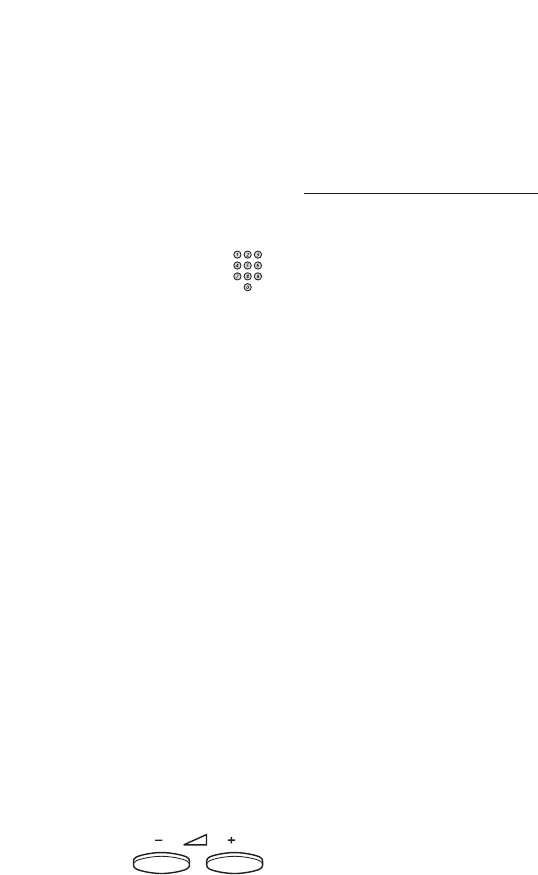81
Audible Adjustments
BusinessPhone - Standard Telephone / Economyplus Telephone
Programming mode options
Insert notes:
Press to insert notes
1=c, 2=d, 3=e, 4=f, 5=g, 6=a, 7=b, 8=+c, 9=+d
Note: If you press and hold a key you make a long tone
(shown with a capital letter e.g. D).
Change the pitch steps:
#
Press to change
Press once for sharp pitch, twice for flat pitch and three times to
get the normal pitch.
Insert a pause:
*
Press to insert a short pause
Hold the key to get a long pause.
Change the octave:
0
Press to get a higher or lower octave for the note you have
inserted
It is higher when a plus sign is added beside the note.
Scroll within the melody:
Press to move the cursor within the melody
Hold the key to move to the beginning or the end.