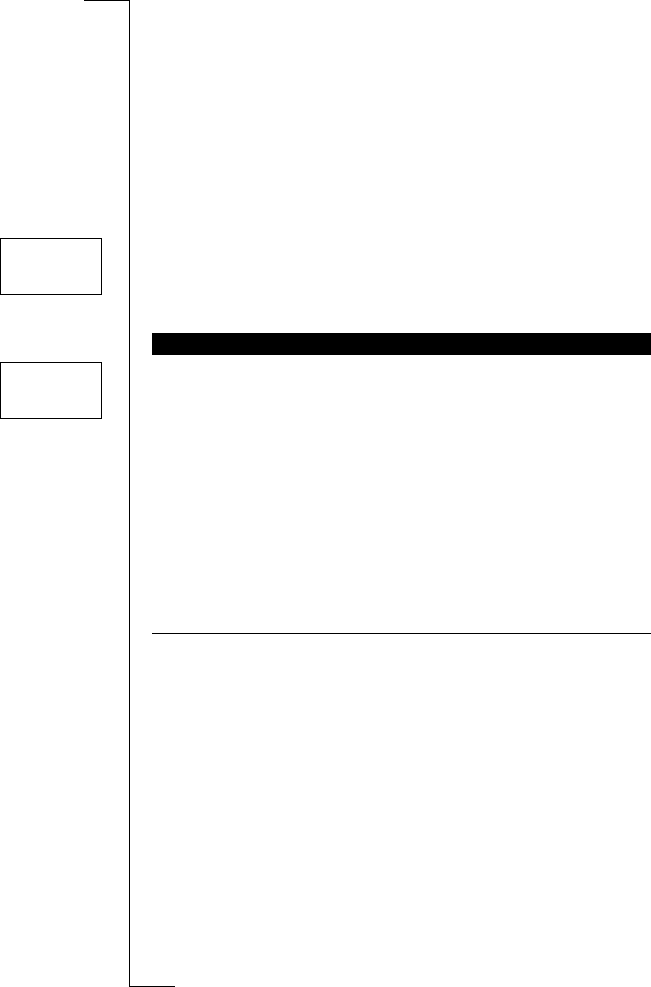Setting Network Preferences 71
Note! The order of preference in which the phone selects a network is deter-
mined by a list of preferred networks on your SIM card, which you can edit at
any time.
Manual Search Mode
The manual search mode means that your phone first searches for the last
accessed network. If this is not available, the question Select network?
appears.
To turn on the manual search mode
1. Scroll to
Networks
,
YES
,
Searchmode
,
YES
.
2. Select
Manual
and press
YES
.
3. To return to standby mode, press
CLR
.
To select a network, see below.
1. Scroll to
Networks
,
YES
,
Select net
,
YES
.
2. If there is more than one network within range, scroll to the network you
want and press
YES
to select it.
Display Information
Instead of the full name of a country and a network, an abbreviation is dis-
played when you use the Networks menu. To see the full name of a network,
press *.
Together with the network name, you also get the following information in the
display:
SELECTING A NETWORK
The display shows... meaning...
Current
The network is currently being used.
Home
Your home network is within range. You can use it.
Preferred
The name of the network is included in a list of pre-
ferred networks on your SIM card. You can use this
network.
Forbidden
The name of the network is included in a list of for-
bidden networks on your SIM card. You are not
allowed to use this network, except for emergency
calls.
Available
The name of the network is not included in the pre-
ferred or forbidden list on your SIM card. You can
use this network.
No network
There is no network within range.
NETWORKS
L
LL
L SearchmodeR
RR
R
(Manual)
NETWORKS
L
LL
L Select net R
RR
R