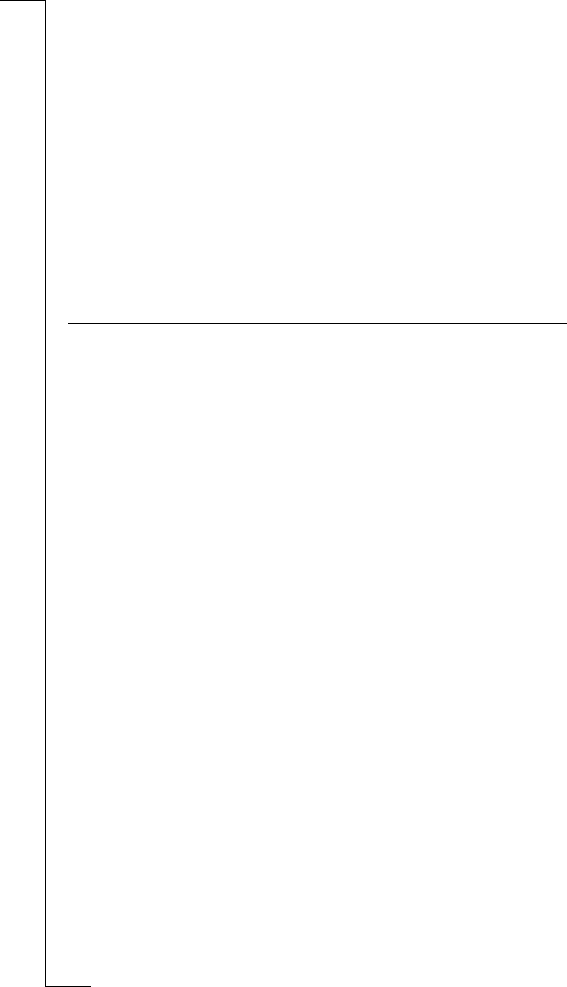Quick Keys 105
Quick Keys
Several keys on your phone can be used to optimize the phone’s functions and
decrease the number of times you need to press a key. Some of the key combi-
nations demand that your phone is in a certain mode and some can be made
from the standby mode.
The table below describes some of the most useful key combinations.
To… Do this: Mode:
mute the microphone
press and hold
CLR
.
If you are using a standard SIM
card you can also mute the
microphone by pressing the
Push-To-Talk button.
when on the phone
reject a call
Press
NO
or double-click on the
volume keys up or down.
when receiving a
call
quickly access phone
book
press and hold the Push-To-Talk
button.
when in standby
answer a waiting call
and put an ongoing call
on hold.
Press
YES
switch between an
active call and a call on
hold
Press
YES
during a call
quickly access
voice
mail
press and hold
1
when in standby
reach second letter press and hold the upper vol-
ume key and press the desired
numeric key
when entering let-
ters
reach third letter press and hold the lower volume
key and press the desired
numeric key
when entering let-
ters
speed dial
press
1
–
9
and
YES
when in standby
move three lines forward
press
3
when reading a
message
return to beginning of
message
press and hold
LEFT
arrow key
when reading a
message