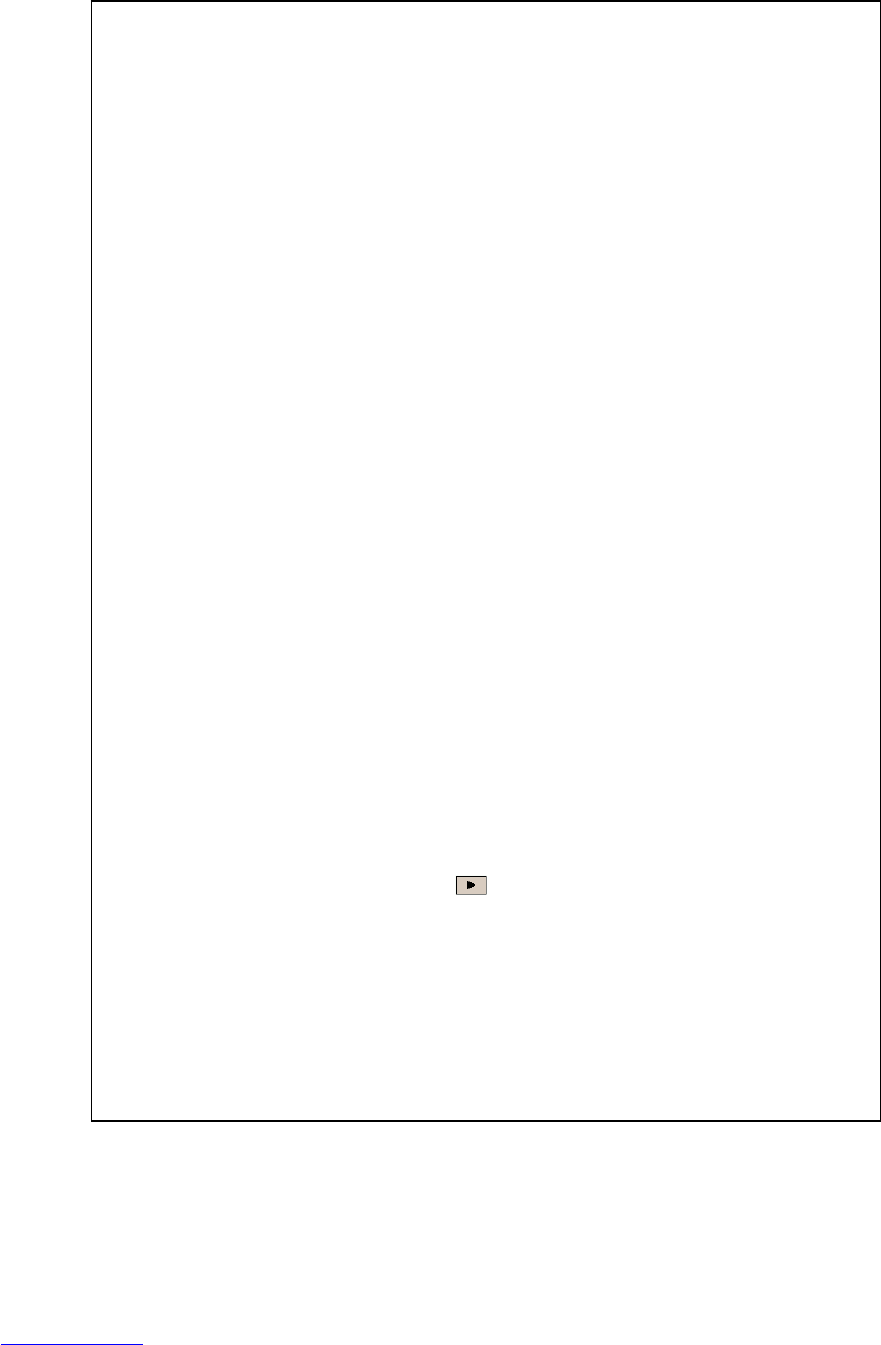Voice Commander 13-13
FAQ
Question: I want to make a call to my friend Andy Miller, but I’m tired of
reading manuals. What do I need to know if I just want to
make phone calls?
Answer: Make sure you have Andy Miller’s name and phone number in the
contact database. Press the
Voice Commander
Button, and say
“Call Andy Miller.” The system will guide you through it.
Question: I added a new contact but it is not recognized.
Answer:
1.
The system only recognizes English words and characters or digits. Any
symbols or marks will be ignored. However you can still make a voice tag
for these items.
2.
When the number of contacts exceeds 1,000 entries, the system will not
recognize the excessive entries, until activated manually by the user.
3.
To have a look at the status of the contact’s voice command attributes,
please go to the
Contacts
setting page in
Voice Commander Settings
.
Question: I recorded a voice tag for my friend last month, but I forgot
what I recorded. Do I need to redo the recording?
Answer: No! Just tap
Voice Commander Settings
, the
Contacts
tab, select
the contact, and then tap
Play
Button.