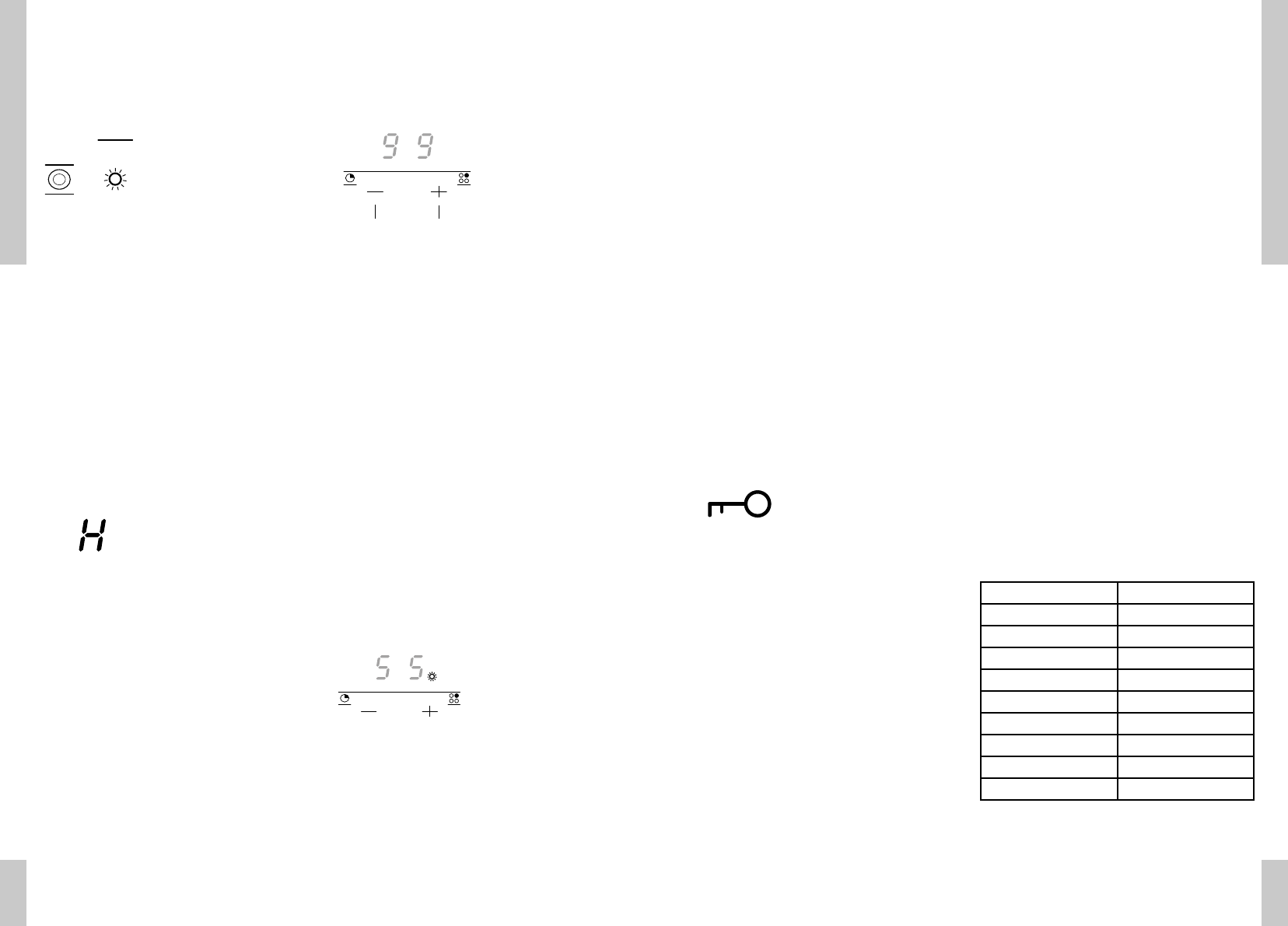63
At the end of the cooking time, you hear a
beep. The zone switches off.
Switch the beep off at the end of the cooking
time by pressing the clock's - button.
Press the clock's + button to set a new
cooking time.
The other cooking zones cannot be switched
off by the cooking timer. In that case the
cooking timer merely gives an audible signal
at the end of the set time (for example for use
when boiling eggs).
Switch the cooking timer off by pressing the -
button for a few seconds (in the '0' minute
setting).
(childproof) lock
During the cooking process it is possible to fix
the current settings by using the lock. Press
the key button once.
The light above the button lights up.
The (emergency) on/off button can still be
used when the settings have been fixed with
the lock function.
The lock can also be used as a child proof
lock.
Locking
Switch the appliance off. Press the button
with the key symbol once. The light above the
button lights up.
Unlocking
Press the key symbol (± three seconds) until
the light above the button goes out. The
appliance's controls will now respond again.
Cooking-time limiter
For reasons of safety, the appliance has been
fitted with a cooking-time limiter. The cooking-
time limiter switches the cooking zones off
after a certain time, depending on the setting.
In the table below, you can see after how long
the cooking-time limiter switches the
appliance off for the various settings.
USE
Setting Time
1 12 hours
2 12 hours
3 12 hours
4 6 hours
5 6 hours
6 4 hours
7 4 hours
8 2 hours
9 1 hour
62
Switching on the double-ring cooking zone
(A266)
Set the cooking zone to setting 9, press the +
button. The light under the - button will come
on. The outer cooking zone is switched on.
The outer cooking zone follows all the settings
of the inner cooking zone, even if you go to
setting 0 and then select a higher setting
again within 5 seconds.
You can never use the outer cooking zone on
its own.
Residual-heat indicator
The indicator shows that the cooking zone is
still hot, and goes out as soon as the glass top
reaches a safe temperature. Residual heat is
indicated by an H in the display of the
appropriate cooking zone.
Cooking timer / switch-off timer (A266)
You can have the rear right cooking zone
switched off by the cooking timer. You are
then using the timer as a switch-off timer.
1. Put a pan on the rear right cooking zone.
2. Press the on/off button.
3. Set the power level required.
4. Set the timer.
With the - and + buttons you can set a
maximum cooking time of 99 minutes. If you
hold the + or - button in longer, the value will
increase or decrease more rapidly. If you
release the button briefly and press it again,
the value will change slowly again. The
selected number of minutes is indicated in the
display.
A flashing dot indicates that the timer has
been activated. The time will now count down
and the remaining time is visible in the
display.
USE
Residual-heat indicator
shorter longer