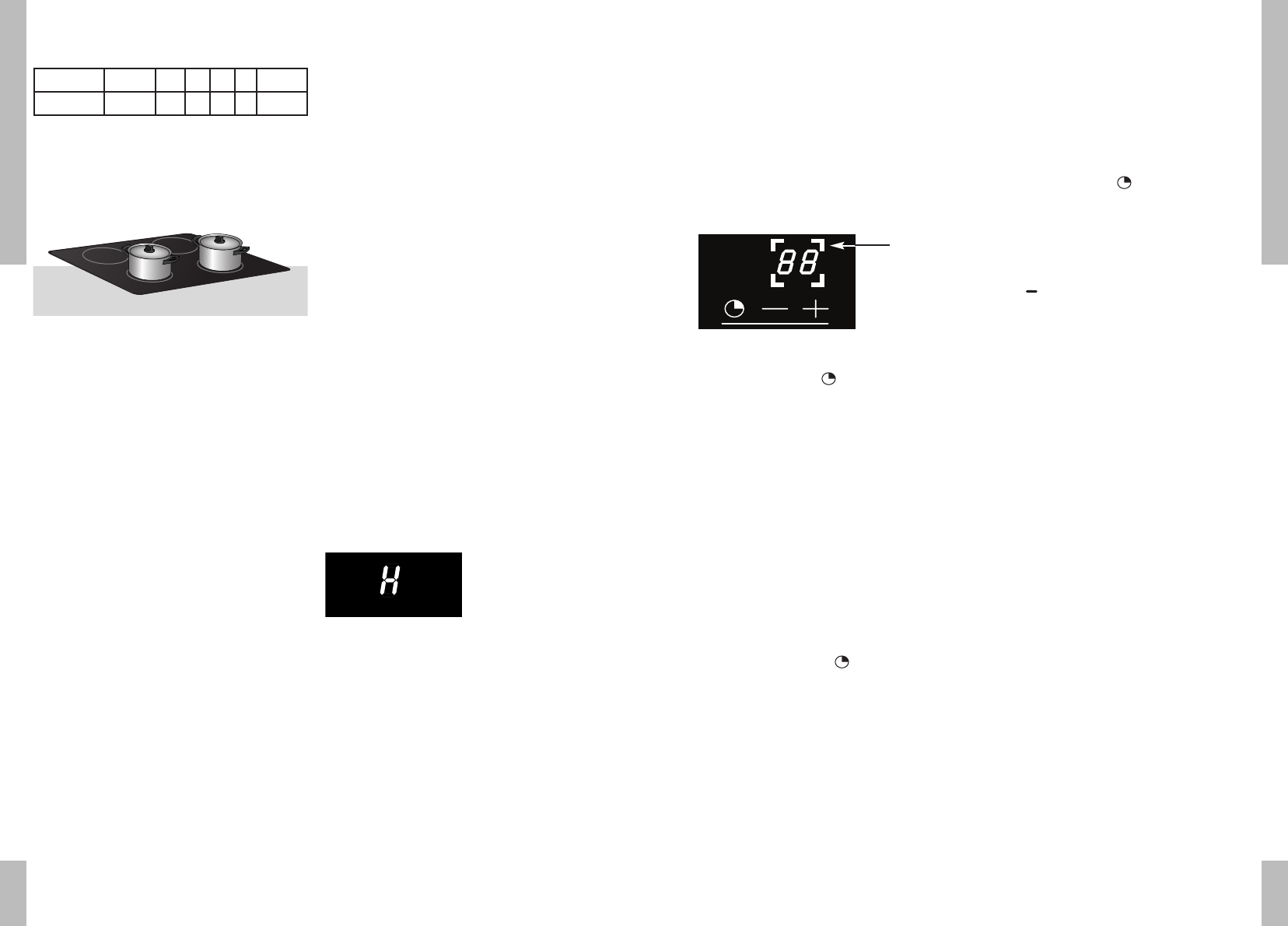Switch-off timer
You can use the switch-off timer to switch off
one of the cooking zones automatically.
You can use the timer to choose the cooking
zone that must be switched off. The square
brackets indicate the cooking zone to which
the timer is or can be linked.
Press the timer button repeatedly to select
the correct zone.
The timer can be linked to an arbitrary
cooking zone. You can also use the timer as a
standard kitchen timer without having to use
the hob.
Using the switch-off timer
1. Put a pan on the cooking zone.
2. Use the on/off button to switch on the
cooking zone (that you want to switch off
automatically).
3. Press the timer button repeatedly until
the cooking zone required is selected.
4. Set a time (0-99 minutes) with the + and -
buttons of the timer. The indicator on the
display lights up.
You can change the remaining cooking time at
any moment during preparation by using the +
and - buttons of the timer. When the time you
have set is up, the zone switches off and you
will hear a beep signal. You can switch the
beep off at the end of the cooking time by the
+ or - button of the timer. The last minute of
the set time is given in seconds.
To turn off the switch-off timer:
Press the timer button to turn off the timer.
Protecting against boiling over
The appliance has a protection against boiling
over. You will hear a beep signal and the
symbol appears on the display.
The appliance automatically switches off. This
can be for one of the following reasons:
■ Boiling over where the operating buttons
are covered.
■ Damp cloth on the buttons.
■ Metallic object on the operating buttons.
Clean the appliance or remove the metallic
object.
Cooking-time limiter
The cooking-time limiter is a safety function of
your hob. It switches the cooking zones off
automatically after a certain time in case you
forget to switch off the hob. The switch off
time (between 1 and 10 hours) depends on the
setting used.
In case of a cooking zone automatically
switched off, the display of that cooking zone
returns an “A”. You hear a beep signal for
2 minutes. “A” remains on the display until a
random button is pressed.
88
89
USE
USE
Maximum combinations
Two cooking zones one in front of the other
influence each other. Zones alongside each
other can both be set to a high setting at the
same time.
Two zones next to each other will not
influence each other. Thus you can switch
them both to a high setting at the same time.
Getting used to it...
To start with, you will be surprised by the
speed of the appliance. In particular, bringing
things to the boil on the higher setting is very
fast. To prevent a dish boiling over or boiling
dry, the best thing is to always stay beside the
hob. In the case of induction cooking, it is only
the part of the zone on which the pan stands
that is used. If you use a small pan on a large
zone, the power will be adjusted to the
diameter of the pan.
The power will thus be lower and it will take
longer before the food in the pan comes to the
boil. You will achieve the best result by using
a pan that has the same dimensions as the
cooking zone. If you use a pan with a base
that is too small, the cooking zone will not
switch on. The minimum pan base diameter is
12 cm with the exception of the 16 cm zone
where a pan with a 10 cm diameter can be
used.
Setting b (boost)
Only switch the hob on at setting b if you want
to boil water. This setting is too high for
heating butter or milk and much too high for
defrosting.
Consult the cooking tables on page 94 to help
you learn the techniques.
Setting 9
Setting 9 is the grill setting. This setting is
suitable for grilling meat. Setting b is far too
fast for this; the milk constituents in the
margarine burn before the margarine has
melted.
Residual heat indicator
The indicator shows that the cooking zone is
still hot and goes out as soon as the glass top
reaches a safe temperature.
Residual heat is shown in the display with a
H.
1st zone 5
6
7
8 9 b(oost)
2nd zone
b(oost) 9 8 7 6 5