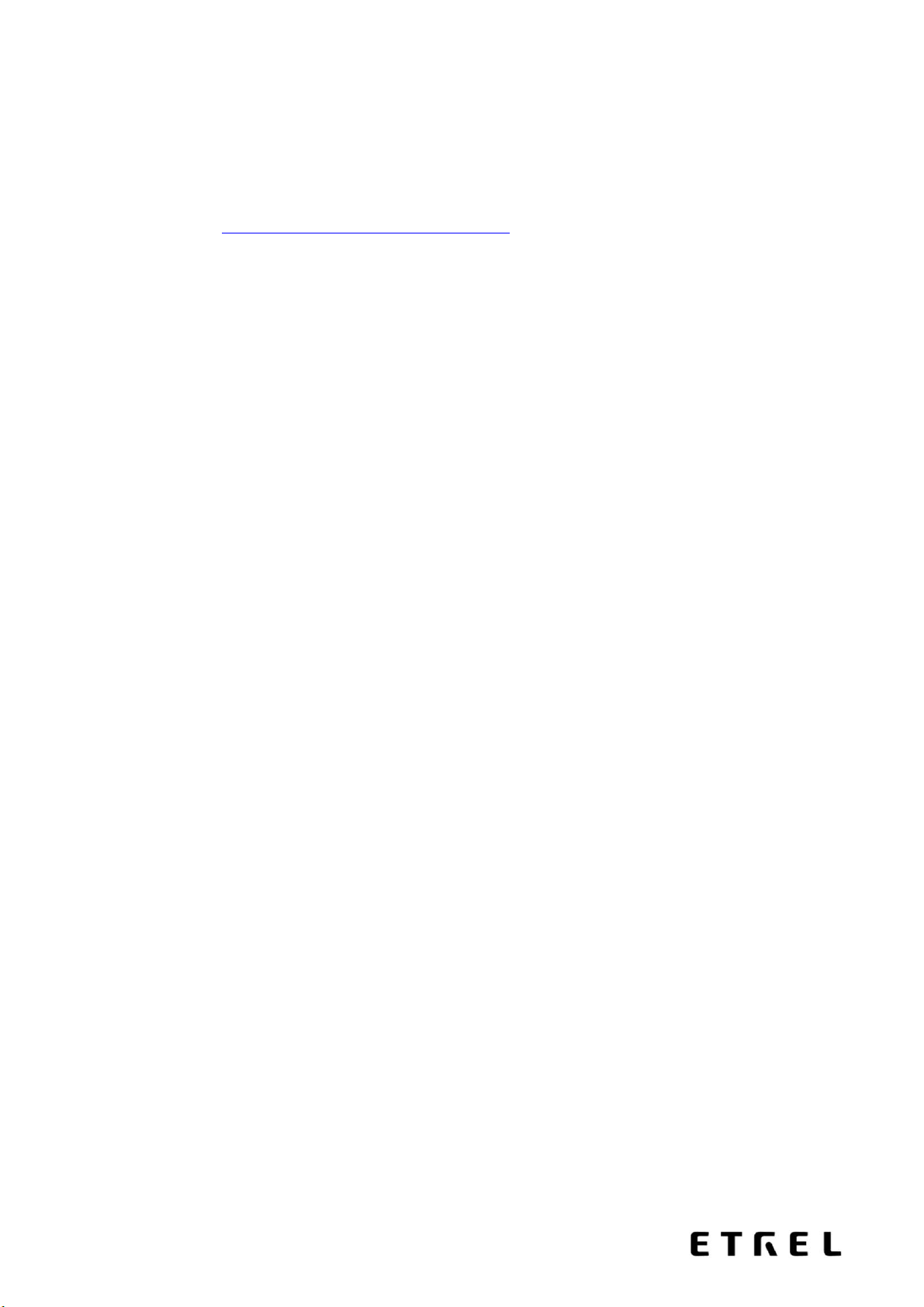41
- Control centre WS address: contains the URL address of the Control centre
server, as it is visible from the charging station's location. Usually the
communication interface is accessible through TCP port 10006. Example:
http://10.84.15.2:10006/service.asmx,
2. Communication settings:
- IP address of the station
- Subnet mask of the station
- Default gateway of the station
3. Preset time intervals (these parameters can be modified as factory settings only):
- Wait for the charging cable to be plugged in after identification [s]: After the user
is identified, the charging station waits for a predetermined period of time for
the user to plug in the charging cable. If the user does not plug in the charging
cable in the preset time interval, the station automatically logs the user off. The
default setting is 300 s,
- Socket unavailable before the start of reservation [min]: The setting makes the
reserved socket unavailable to use for a certain period of time before the start of
the reservation. On more frequented locations, the preset time interval should
be shorter. The default setting is 60 minutes,
- Wait for the user with a reservation [min]: Defines how long the charging station
should wait for the user after the planned starting time of the reservation. The
default setting is 30 minutes,
- Time interval for sending the status data while charging [s]: Defines the interval
of sending the status data to the Control centre during EV charging on any of the
sockets. The default setting is 300 s,
- Time interval for sending the status data when no charging takes place [s]:
Defines the interval of sending the status data to the Control centre when both
sockets are available. Based on these cyclically received data, the current status
of the charging station is determined in the Control centre. The default setting is
600 s,
- Wait before sending the events after a new event is registered [s]: Enables the
events that occur within a short timespan to be sent forward in one transfer. All