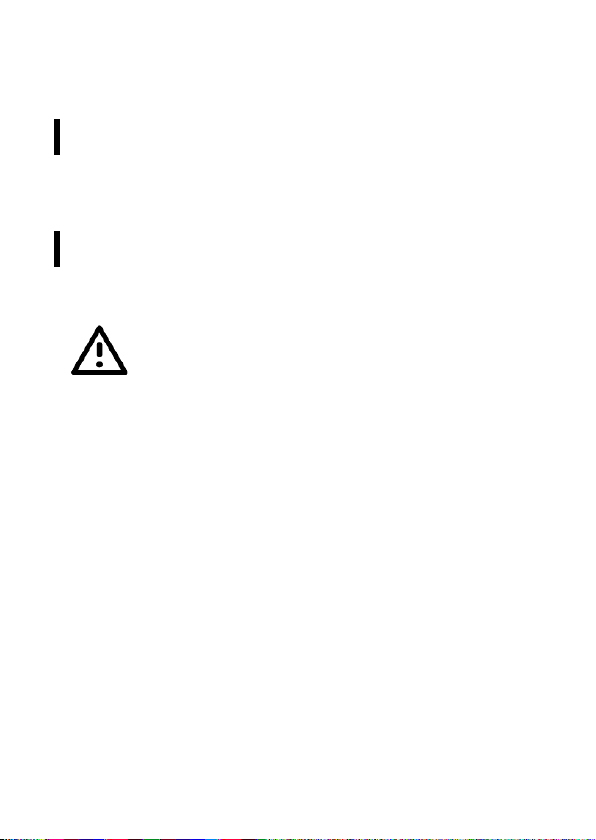Remove approximately 2.5 cm of insulation from the
cable. Insert the twisted pairs into the RJ45 connector in
the correct order and crimp the connector firmly.
Connecting the Communication Cable
Plug the cable into the router socket. If the network
router is not part of the charging station equipment,
connect the cable directly to the main controller located
at the top of the charging station port.
Finishing Work
Finally, fill the hole in the bottom with polyurethane
foam filler.
The test voltage for measuring of insulation resistance
must be set to 250 V DC as specified in IEC 60364-6. The
varistors in charging station may affect the
measurement results or be damaged if tested with
higher voltage.
Before closing the station, check the condition of the
over-current protection elements and the residual
current devices. The charging station has built-in
overcurrent protection with miniature circuit breakers
(MCBs) and leakage circuit breakers (RCD). Check that all
circuit breakers are on:
• There is a main circuit breaker and an electronics
power circuit breaker at the bottom of the station.
Check the condition of both.
• Each of the components baskets contains a branch
circuit breaker and a residual current protection
switch. Check the condition of all four elements.
Close the charging station door and lock it.
Connect the charging station to the power supply in the
electrical cabinet. Turn on the power supply where the
station is connected.