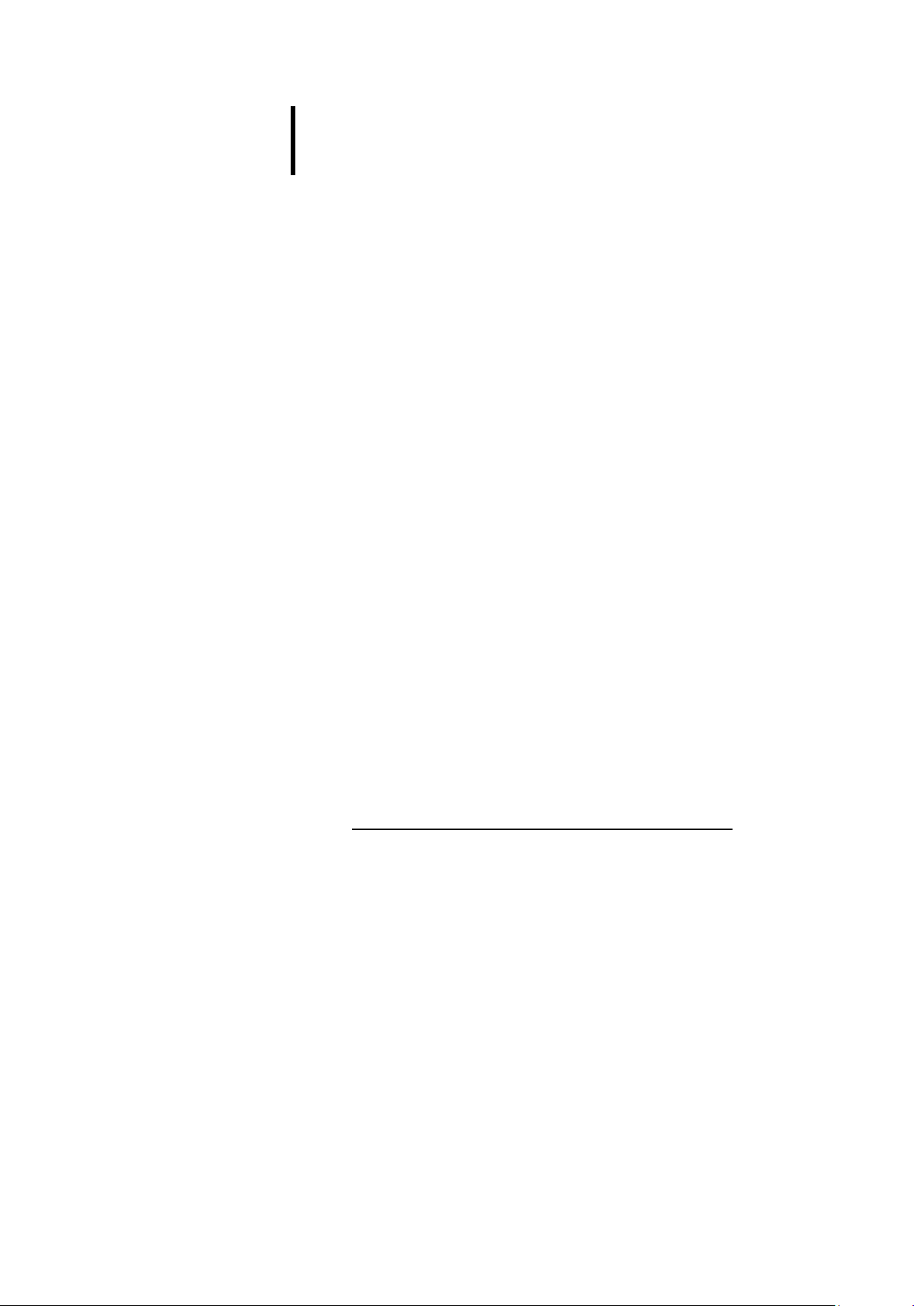5 TROUBLESHOOTING
Errors dangerous to device users:
Dangerous voltage present on enclosure or device under fire. In this case
the device should be turned off immediately. Switch off device power
supply of device in the distribution board from where device is supplied
and not on device itself. Do not touch device. If vehicle is connected at
that moment, disconnect plug from the vehicle and not from the
charging station, but only after the power supply was switched off. In
the case of fire use fire extinguisher appropriate for electrical fire.
Faults occurred because of external conditions:
Undervoltage, overvoltage, short and long power supply outages or
wrong vehicle behaviour. In these cases, no action is needed to re-
establish normal operating conditions. Once fault is gone, normal
operation conditions will be established automatically. If temporary fault
was caused by vehicle, user will have to reinitiate charging session.
Device hardware failure preventing normal operation:
Example: Broken socket, electronics failure. If after restart device does
not start normally, contact supplier support.
Charging station software failure:
Check that latest version of firmware is running on the charging station.
If the latest version is installed and problem persist, then check if
problem is caused by the charged vehicle. To check this, the charging
could be tried on another charging station. If problem is not in the
vehicle send diagnostic logs to the supplier.
ACCESS TO THE MAINTENANCE AREA
Etrel INCH LITE charging station provides quick access to the side
maintenance area to execute basic troubleshooting and to reset the
charging station in case there are some problems.
Side maintenance area is protected by the side maintenance doors.
Depending on the type of Etrel INCH LITE charging station, two different
doors are available. One with the regular key lock and one with hex
screw (2.5 mm). To access the area, either key or a hex screwdriver is
needed.