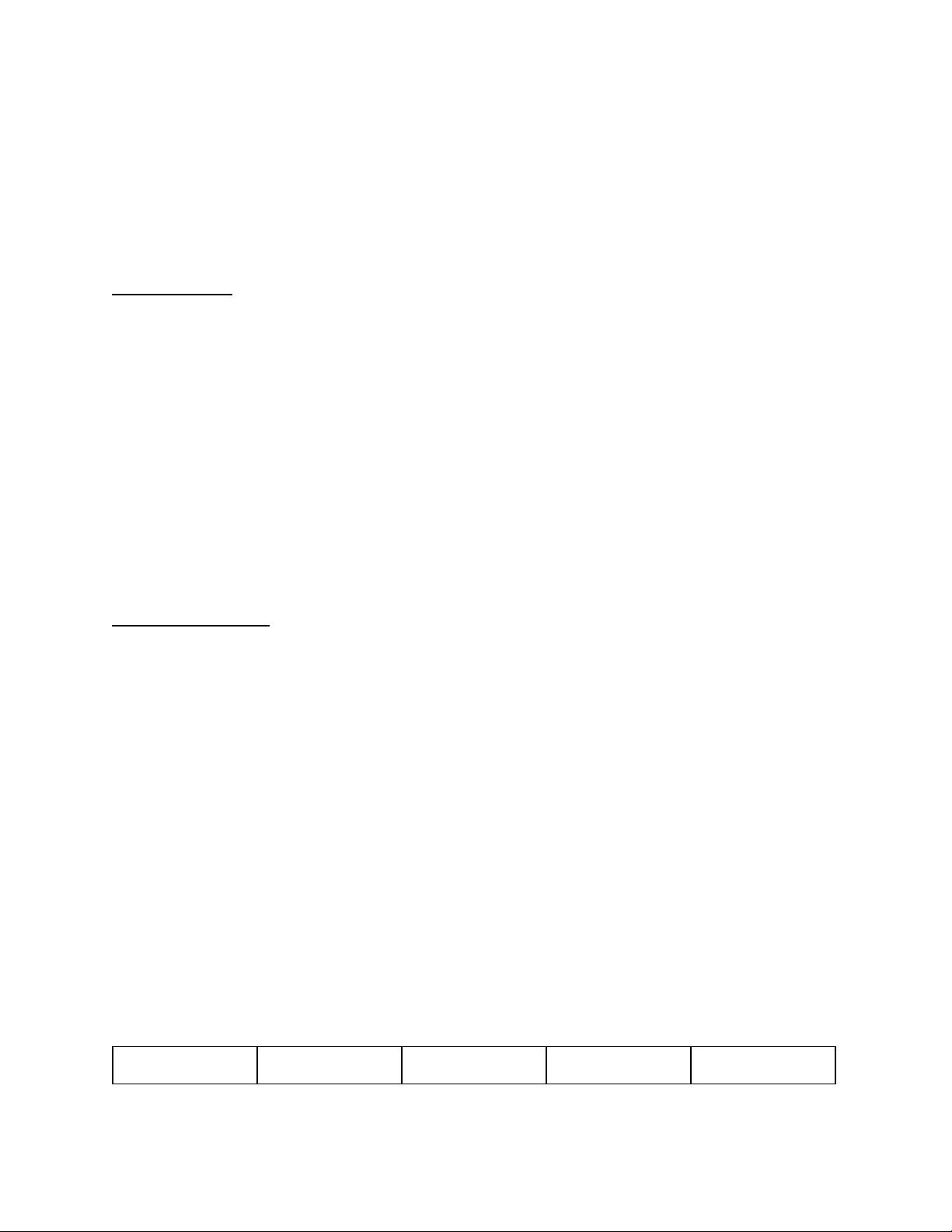● If the Microphone is disabled, the audio recording will be disabled automatically.
And the talk-back, live video sound, audio recording, and sound detection
features will be disabled.
● If the Speaker is disabled, many features including talk-back, alarm and pet
command will be disabled.
Notification
When motion or sound is detected, a notification will be sent to you via your phone. All types of
subjects will be notified without intervals by default. But you can select the type you want to be
notified and set an interval between event notification and recording.
To select the detection you want to be notified:
1. Go to Camera Settings > Notification.
➢The Notification page is displayed.
2. Select the type you want to be notified.
Interval range is from 0 to 5 min. You can also select how the notification is pushed to you.
Storage Option
There are three options to store your video feeds: local, cloud, and NAS.
● Local Storage
Local storage allows you to record and store the camera video on your device. To store video
feeds locally or record video continuously, a formatted microSD card is required.
To insert / remove a microSD card:
① Insert a microSD card into the Outdoor Camera. Push the card until it clicks into place. Make
sure it is inserted correctly.
② To remove the card, gently push its top edge inward until it clicks, and then pull it out of the
slot.
To continuously record video in 1080p, the estimated storage duration shows as below:
15