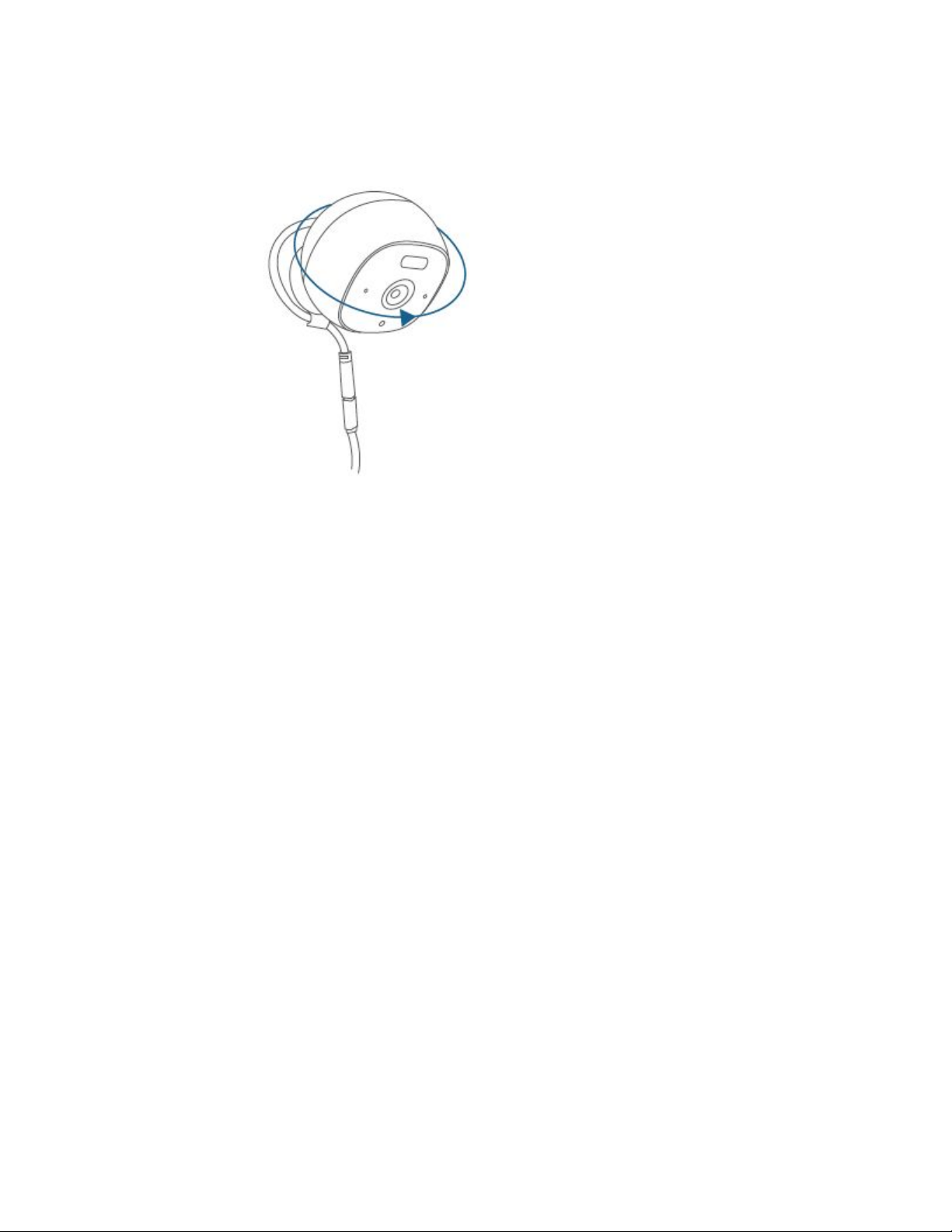3. Rotate the camera to adjust the view and check it using the live stream which you
can access in the eufy Security app.
Tip:
A 3M adhesive strip is provided for people who don’t want to drill holes in the wall.
Adhere the metallic plate with the 3M adhesive strip after fastening the charging cable
under the metallic plate’s hook.
Power On the Camera
Connect the camera to the power outlet using the provided USB cable and USB adapter. After
powered on, the camera will be connected to the system. When it is successfully connected, the
status LED will turn solid blue.
Reset the Camera
Press and hold the SETUP/SYNC button for 10 seconds until two beeps are heard. The camera
will restore its default settings.
You are now all set to use your camera.
8