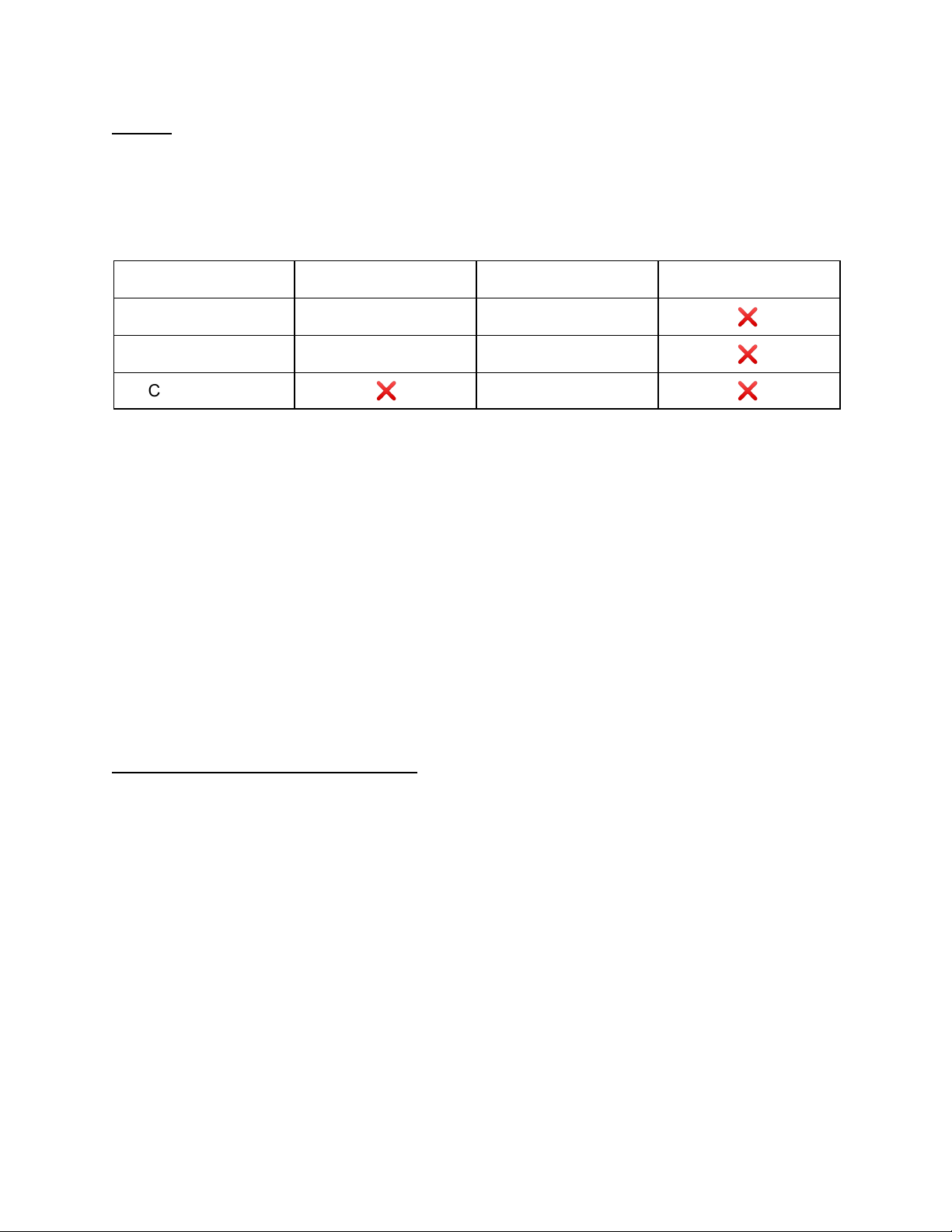Rules
There are several rules in each mode that define the actions that will be triggered if this mode is
chosen. You have three options to choose from:
Record Video, Push Notifications, Camera Alarm.
When Record Video is selected, the eufy Security app will keep recording video when motion or
sound is triggered, or the camera will not record any video.
When Push Notification is selected, you will be notified with messages or alerts via your phone,
or no notifications will be received.
When Camera Alarm is selected, the alarm will be triggered once motion or sound is detected,
or the alarm will not be triggered.
You can also choose to customize your mode using these options.
Note: Home and Away modes can be set, but Disarmed mode cannot be set.
Set a Security Mode Manually
When you choose a security mode, your camera will respond to motion or sound as specified in
the eufy Security app. By default, your camera will be set to Home mode.
To set a security mode:
1. Go to the app page, tap “Security” in the bottom bar.
➢The Security page is displayed.
2. Select the camera you want to set a security mode.
➢That camera’s security mode page is displayed.
3. Tap a mode.
➢The mode you selected will be activated. The mode stays active until it has been
changed.
21