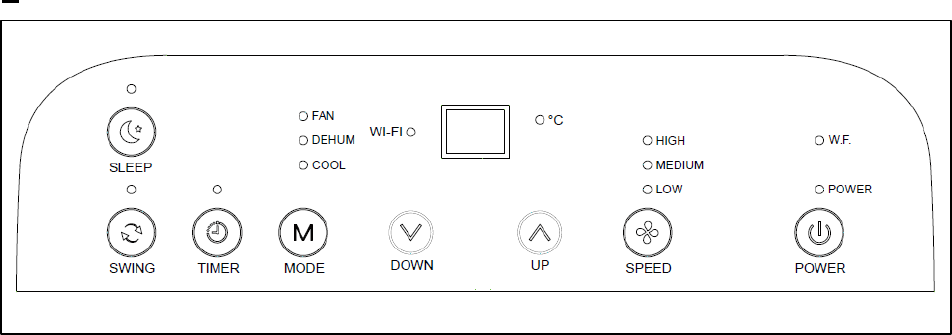7
2.
Als het Wi-Fi lampje op uw airconditioner niet knippert houd dan 5
seconden de ‘SLEEP’ knop ingedrukt met de airconditioner in de stand-
by mode (stekker in het stopcontact en niet op de AAN/UIT knop
gedrukt). Als het Wi-Fi lampje knippert kunt u de knop loslaten. Het
eventueel resetten van de Wi-Fi gaat op dezelfde wijze, 5 seconden op
de ‘SLEEP” knop drukken in de stand-by mode.
Wenn die Wi-Fi-Lampe Ihrer Klimaanlage nicht blinkt, halten Sie die
Taste 'SLEEP' und die Klimaanlage 5 Sekunden lang im Standby-Modus
gedrückt (Stecken Sie die Steckdose ein und nicht die EIN / AUS-
Taste). Wenn die Wi-Fi-Lampe blinkt, können Sie die Taste loslassen.
Setzen Sie das WLAN ggf. auf dieselbe Weise zurück, und drücken Sie
im Standby-Modus die Taste 'SLEEP' 5 Sekunden lang.
If the Wi-Fi lamp on your air conditioner does not flash, press and hold
the 'SLEEP' button with the air conditioner in the standby mode for 5
seconds (plug in the wall socket and not the ON / OFF button). If the
Wi-Fi lamp is flashing, you can release the button. If necessary, reset
the Wi-Fi in the same way, press the 'SLEEP' button for 5 seconds in
the standby mode.
Si le voyant Wi-Fi de votre climatiseur ne clignote pas, maintenez
enfoncé le bouton ‘SLEEP’ avec le climatiseur en mode veille pendant 5
secondes (branchez la prise murale et non le bouton ON / OFF). Si le
voyant Wi-Fi clignote, vous pouvez relâcher le bouton. Si nécessaire,
réinitialisez le Wi-Fi de la même manière, appuyez sur le bouton
‘SLEEP’ pendant 5 secondes en mode veille.