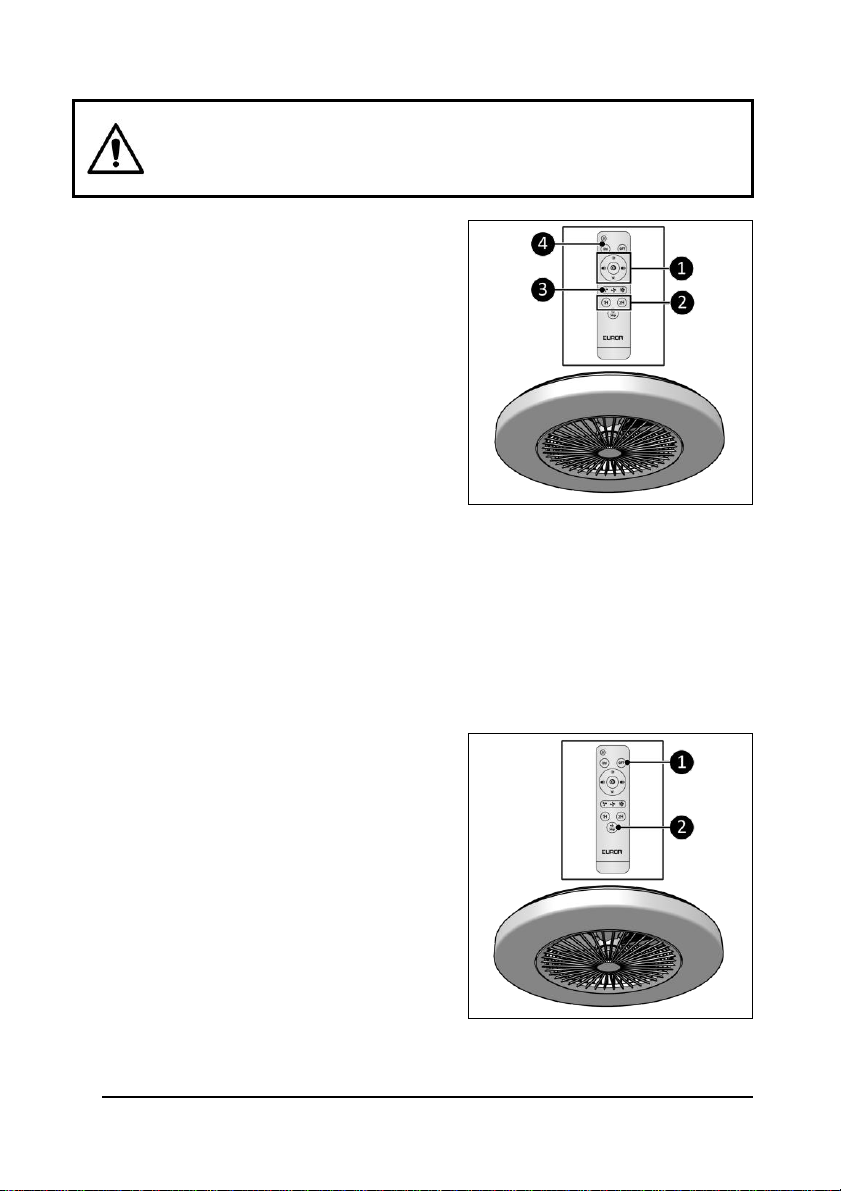Before every use, make sure that:
• the device is clean and dry;
• the device is not damaged.
Light setting
1. Press the LED ON button (Figure 13, pos 4.).
2. Adjust the desired light settings with the
(Figure 13, pos. 1):
• light and Kelvin buttons
• light quick select button:
• 3000 Kelvin, maximum light level;
• 6500 Kelvin, maximum light level;
• 4000 Kelvin, maximum light level;
• 4000 Kelvin, 90% light level.
Fan setting
1. Press the fan speed button until the desired
fan speed is reached (Figure 13, pos. 3):
• level 1: low speed;
• level 2: medium speed;
• level 3: high speed.
Timer setting
1. Use the 1H or 2H buttons to set the
countdown timer (Figure 13, pos. 2).
Turn off the light
1. Press the LED OFF button (Figure 14, pos. 1).
Turn off the fan
1. Press the fan OFF button (Figure 14, pos. 2).