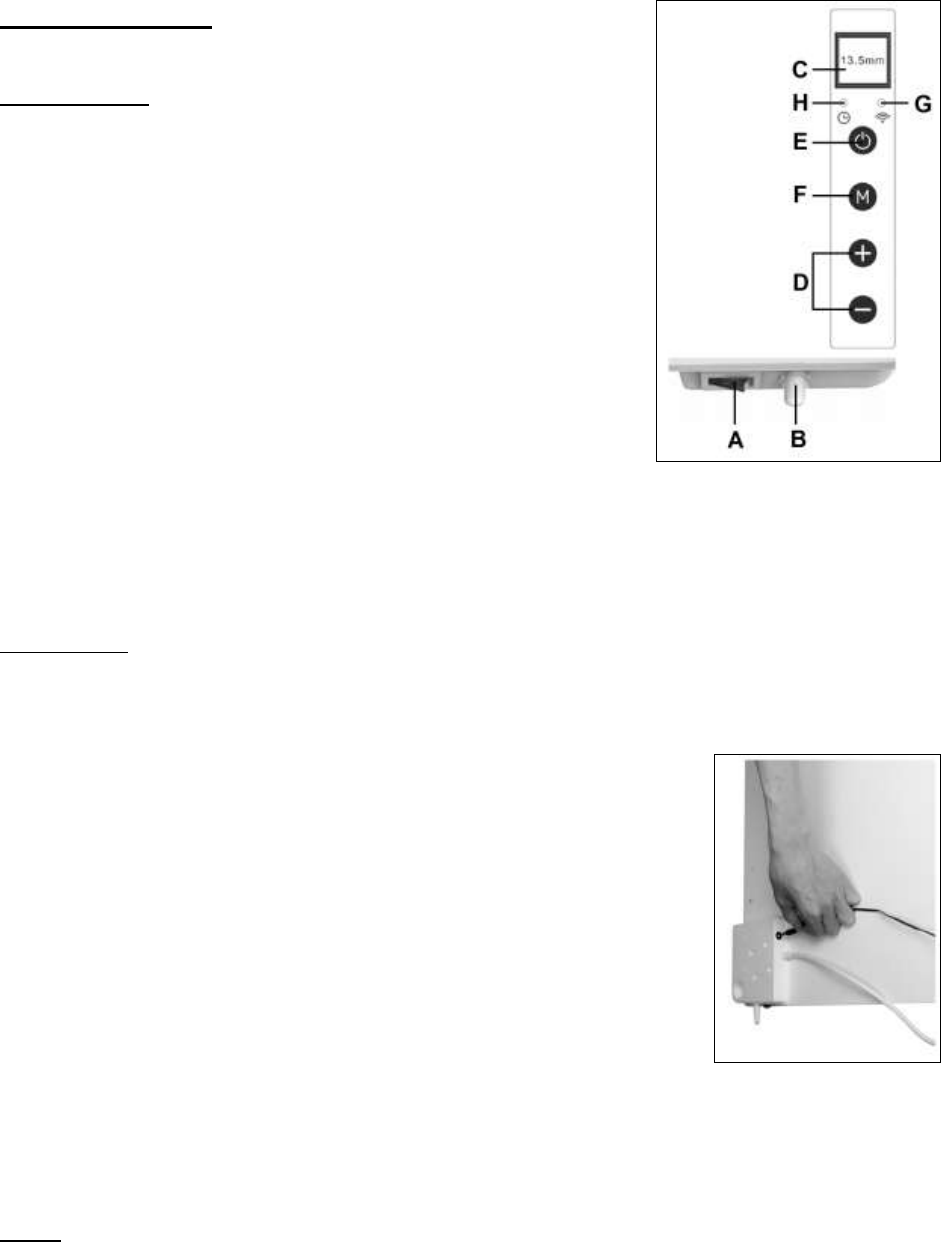Use and Working
Control panel:
A. Main switch & pilot light
B. Temperature sensor
C. Display
D. Up/down key
E. ON/OFF switch
F. Wifi button M
G. Blue wifi light
H. Red timer light
Make sure the heater is not damaged.
Insert the plug in the socket
Turn the main switch on (I): the light will turn on and the heater is in standby mode
Now press the ON/OFF switch: the heater will start working. The display will show
the room temperature.
Thermostat:
If you press the + or - key, the temperature setting will flash 5x on the display.
You can adjust the temperature setting by pressing the + or - key while it is flashing.
With each key press, the temperature will be increased (+) or decreased (-) by one
degree.
The device will retain the temperature setting by switching
itself on and off automatically.
Because the temperature sensor is located on the heater, the
measurement is not particularly accurate. If you want a more
accurate measurement, connect the separate thermostat
supplied by inserting the plug in the control panel and moving
the sensor two meters away from the heater, see the
illustration. To do this, you must remove the heater from the
wall. When you have plugged in the separate thermostat, it
will automatically take over the thermostat function.
The display will switch off if you change nothing in the
settings for 10 seconds. You can reactivate it by pressing once on any button at
random.
Press the ON/OFF button first in order to switch the device Mon Soleil off. The
heater is now in standby mode. Now switch the main switch off (O); the lamp will go
out. Finally remove the plug from the socket.
Timer
The Mon Soleil Wifi has a timer function that can be used with the app on your
smartphone