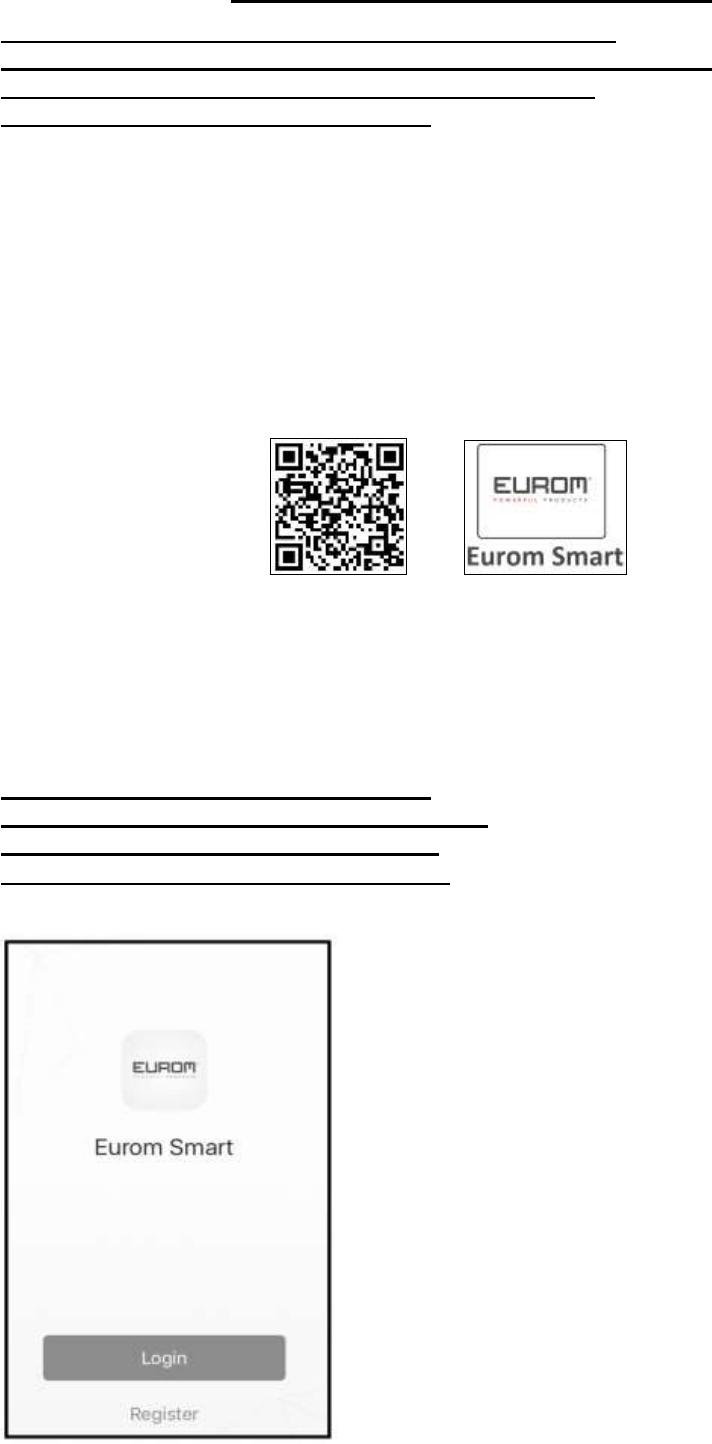Quick install manual Eurom Smart App
NL - Downloaden en installeren Eurom Smart App
DE - Herunterladen und Installieren der Eurom Smart App
EN - Download and install the Eurom Smart App
FR - Commande par Wi-Fi et l’appli
- Scan met Smartphone onderstaande QR code of zoek “Eurom Smart” in App
store of Google Play en volg de download-instructies.
- Scannen Sie den folgenden QR-Code mit dem Smartphone oder suchen Sie
„Eurom Smart“ im App-Store oder bei Google Play und folgen Sie die download-
Anweisungen.
- Scan the QR code below with the smartphone, or search for ‘Eurom Smart’ in the
App store or Google Play and follow the download instructions.
- Avec un smartphone, scannez le code QR ci-dessous ou recherchez “Eurom
Smart” dans l’App store ou Google Play et suivez les instructions de
téléchargement.
- De Eurom Smart App wordt toegevoegd op uw smartphone
- Die Eurom Smart App wird auf Ihrem Smartphone installiert.
- The Eurom Smart App will be added to your smartphone
- L’Eurom Smart App est ajoutée sur votre smartphone
NL - Registreren Eurom Smart App
DE - Registrieren der Eurom Smart App
EN - Register the Eurom Smart App
FR - Enregistrer l’appli Eurom Smart
1. Open de App en kies Register
1. Öffnen Sie die App und wählen Sie Register
1. Open the app and select Register
1. Ouvrez l’appli et sélectionnez Register