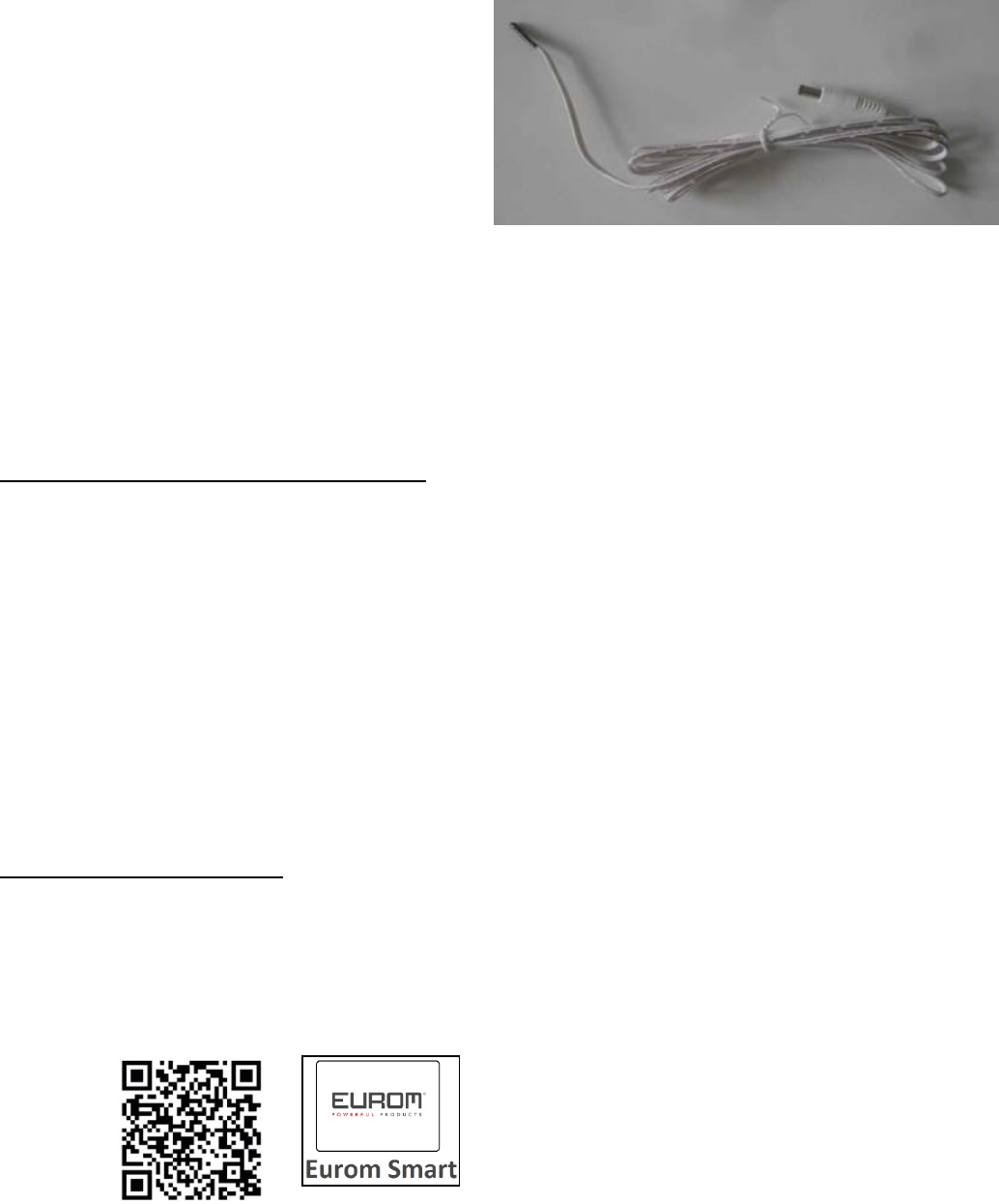placing the sensor 2 metres away from the heater. When you plug in the
separate thermostat, it automatically takes over the function of the built-in
thermostat.
Now the fan will continue working for
5 minutes (instead of 30 minutes)
after the thermostat has switched off
the heating elements. That way, the
heater keeps the air in the room
moving and therefore, it is perfectly
able to feel whether the room has
cooled down
To switch off the heater, press again on the ON/OFF button. After you have
heated the room, the heater will first cool down for 5 minutes before switching
off completely. During the cooling phase, the signal light A will flash. When the
cooling phase stops and the signal light (A) extinguishes, press the main switch
(1) off and remove the plug from the socket.
Emergency control of the appliance:
In the absence of a remote control, the main functions of the appliance can still be
put into operation.
By pressing the function selection button MODE (2) several times, you reset the
functions successively: ventilation – heating at half capacity – heating at full
capacity - heating at full capacity with swinging - off. The corresponding lights
will turn on.
Using the temperature and WiFi button (3) you can adjust the temperature:
each press of the button is one degree higher until 35°C. If you then press once
again, the heater reverts to 10°C.
With the emergency control, the heater also cools down for 30 minutes or for 5
minutes in case of an external thermostat sensor.
Wi-Fi and app operation
The heater can also be controlled with an App. To do this, the heater must be
connected to a Wi-Fi modem.
Download the Eurom Smart App
- Scan the QR code below or search for ‘Eurom Smart’ in the App store or Google
Play and follow the download instructions.
- The Eurom Smart App will be added.
- For more information about the App see: www.eurom.nl/nl/manuals.
- The Wi-Fi function is turned off by default. To turn on the Wi-Fi function, press
the “Wifi” button for 5 seconds on the device (does not work on the remote