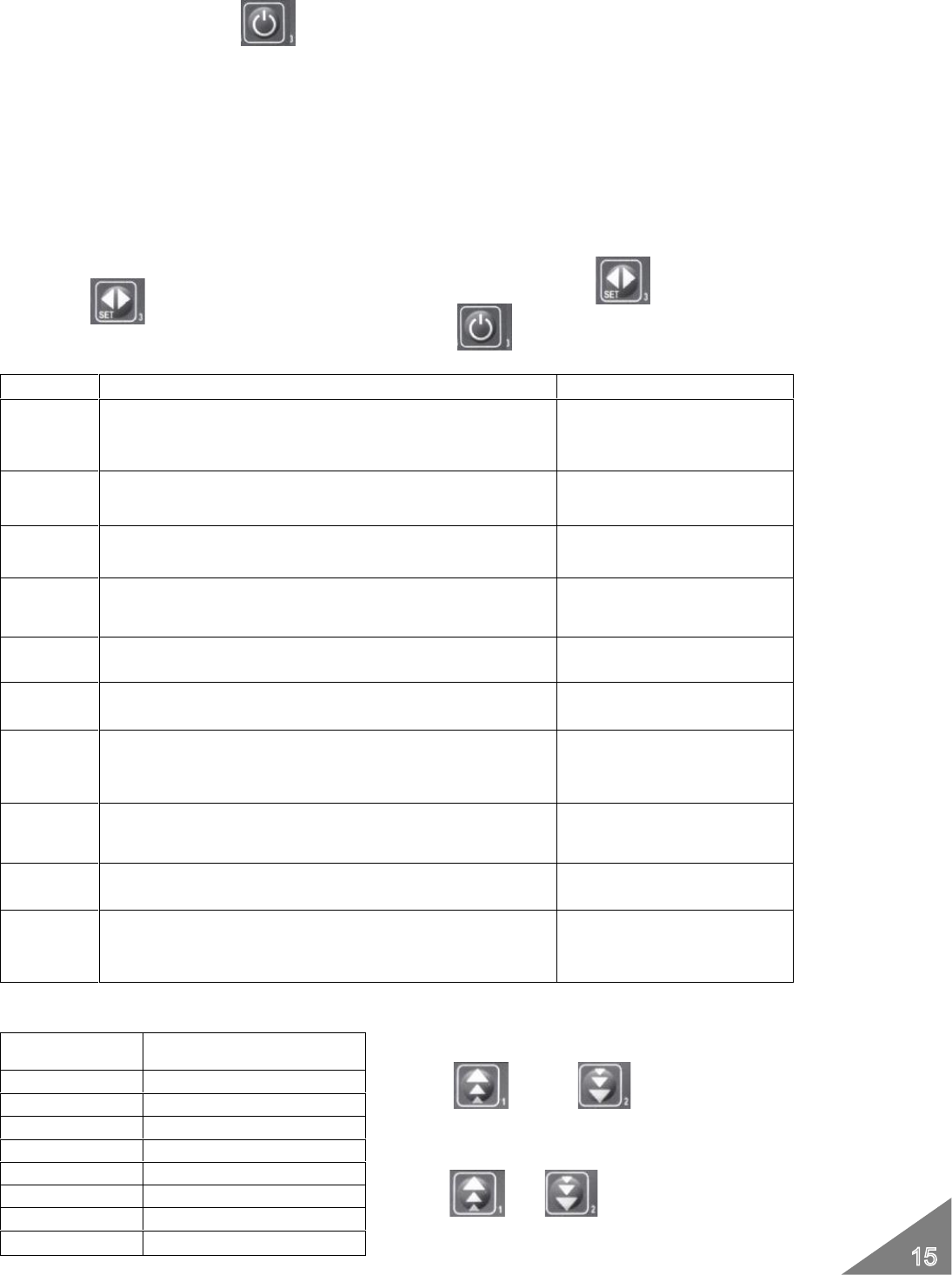When the set room temperature value is reached, the stove heat output is automatically set to the minimum value.
ECO (Economy) message appears on the upper display and the room thermostat LED switches on. The Auger tube motor
stops and the exhaust blower speed increases. The exchanger blower remains on until the fume temperature reaches
a value below the preset PR15 value. The exhaust blower switches off after approx. 10 minutes. Depending on the
version, it may be necessary to wait the period of time set by Pr73 parameter before switching on the stove
again. During the wait, P4 button is inactive and the following message appears asking users to wait until
the end of the switching off phase.
The same happens whenever the fume temperature exceeds the maximum value set by Pr14 parameter. Once the
temperature falls again within the set range, the stove goes back to the normal working mode.
9.4.8 Burn pot cleaning
When the stove is in the normal working mode, the “BURN POT CLEANING” mode is activated for the period set by Pr12
parameter at the intervals set by Pr03 parameter.
9.4.9 Programmable thermostat
The programmable thermostat function allows for the programming of the stove automatic switching on and off
during the week.
Press P3 button twice to enter the programming mode. Press P3 button again to cycle through all
the parameters available. Press instead P4 button to exit the programming at any time. The
programmable thermostat parameters are listed below:
Some parameters are described in detail below:
UT01
Press P1 and P2 buttons to enable the programmable
thermostat.
Then set the current week day.
(Day 7 = Sunday).
Press P1 and P2 buttons and then select OFF to disable
the programmable thermostat.