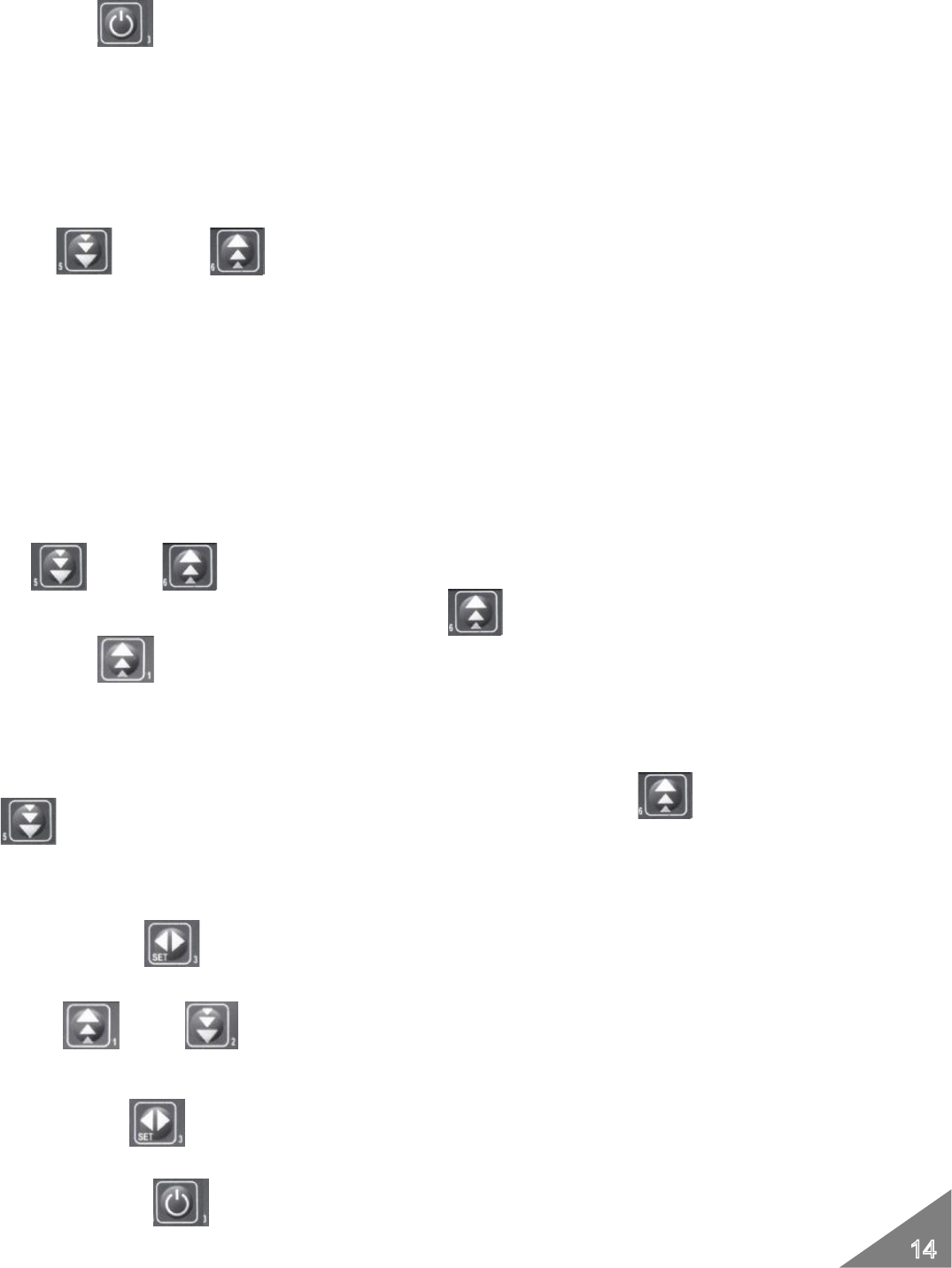9.4 User functions
9.4.1 Stove switching on
Hold down P4 for a few seconds to switch on the stove. The display shows that the stove is on.
The stove goes into the pre-ventilation/pre-heating phase for 90 seconds, then it enters the pre-load mode for the period
of time indicated by Pr45 parameter. Meanwhile, the Auger tube rotates and continues to load pellets. At the end of the
period of time set by Pr45 parameter, the system goes into the waiting phase whose duration is defined by Pr46
parameter. Then the loading phase begins at the speed set by Pr04 parameter. The Auger tube ON LED is on
indicating that the Auger tube is working. The ignition plug switches off when fume temperature exceeds value under
parameter PR13, increasing by a gradient of approx. 3 C°/ minute.
9.4.2 Pellet manual loading
Press P5 and P6 buttons simultaneously to load the pellets.
This function is available only when the stove is switched off and cold.
9.4.3 Fire on
Once fume temperature has reached and exceeded PR13 parameter value, the stove goes into the switching on mode: In
this phase emperature stabilises for a period of time set by PR2 parameter. If problems occur during this phase, the stove
stops and the following error message is displayed.
9.4.4 Working mode
Once fume temperature has reached and exceeded PR13 parameter value, maintaining it for the period of time set by
PR02 parameter, the stove enteres the normal working mode. The upper display shows the heat output set by means
of P5 and P6 buttons, while lower display shows room temperature.
N.B.:: you can jump directlyto working mode by holding down P6 button for approx. 2 seconds.
Press P1 button to display fume temperature and exhaust blower speed.
9.4.5Changing set heat output
When the stove is in working mode, the heat output can be changed by pressing P6 (increase) and P5
(decrease) buttons. The upper display shows the set heat output.
9.4.6 Changing set room temperature
Press SET button (P3) to change room temperature and visualise the set room temperature
(temperature SET).
Press P1 and P2 buttons to increase or decrease, respectively, the temperature value.
The new value is saved after approx. 3 seconds and the display goes back to normal.
Press P3 button (SET) to visualise the set room temperature (set temperature). which remains on the display for
about 2 seconds.
9.4.7 Stove switching off
Hold down P4 button for approx. 2 seconds to switch off the stove. “OFF” appears on the upper
display, while the lower display shows current time.
Room temperature reaches the set value (SETtemperature)