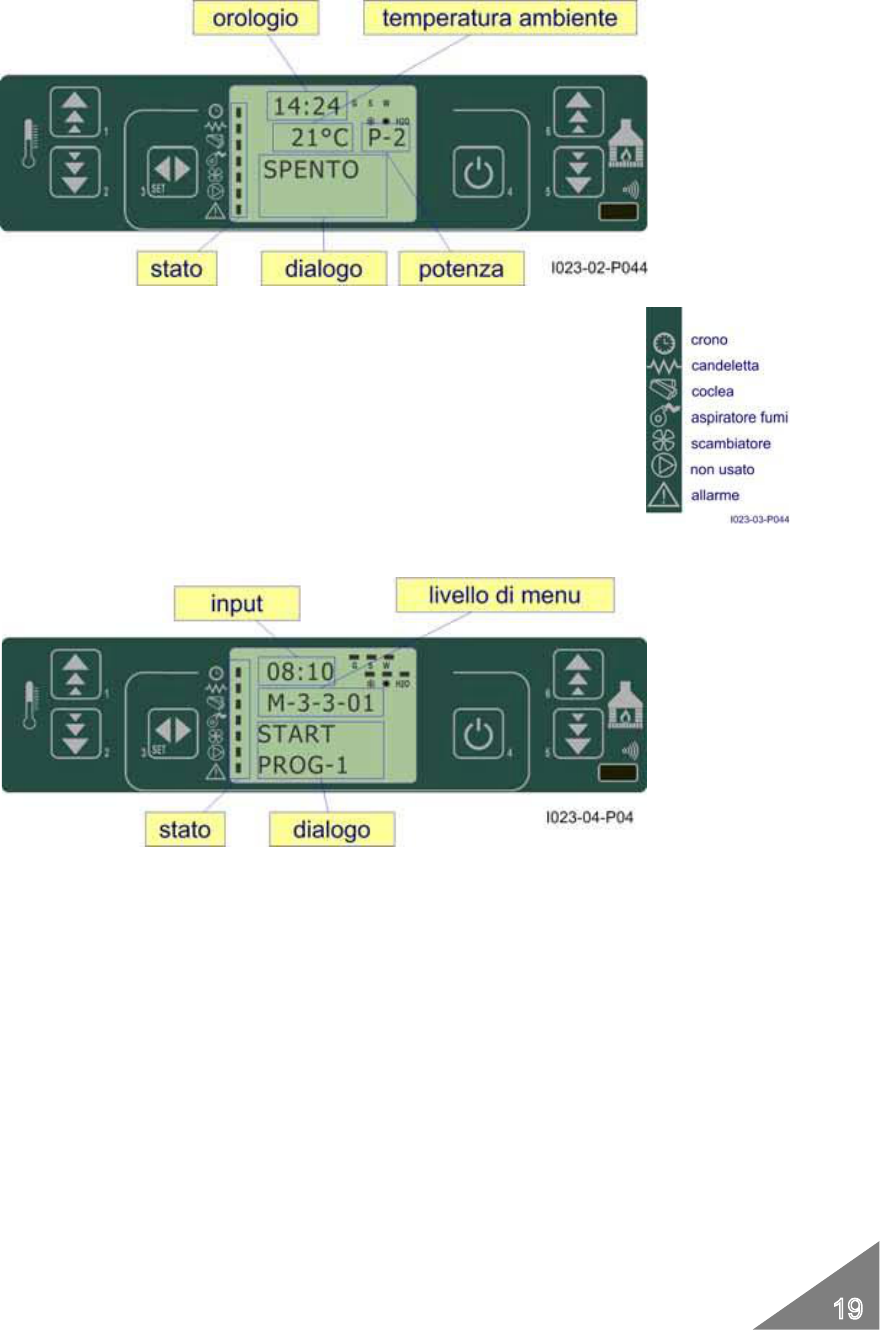10.1. Proper functioning and control adjustment devices
10.1.1 Control panel
The control panel shows the information concerning the stove status. Several types of data can be displayed and the
settings available according to the access level can be modified by entering the menu.
Depending on the selected mode and on their position on the display, the data visualised may acquire different meanings.
Figure 2 shows an example with the stove switched off or on.
fig.2
Figure 3 describes the meaning of the status indicators appearing on the display left side.
When one of the devices included in the list is activated, the relevant segment on the display
status area switches on.
fig.3
fig.4
Figure 4 describes the position of the messages visualised during working parameter programming or setting phase.
In particular:
1.The input area shows the entered programming values
2.The menu level area displays the current menu level. See chapter dedicated to menu.